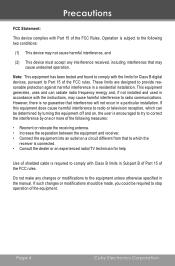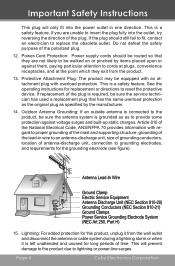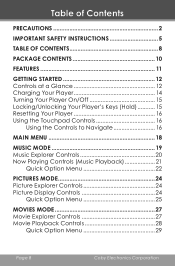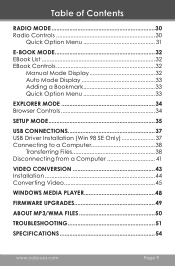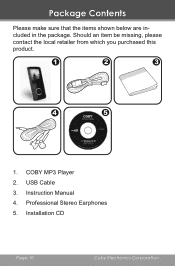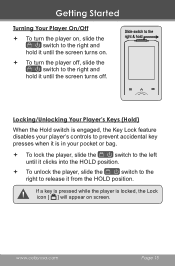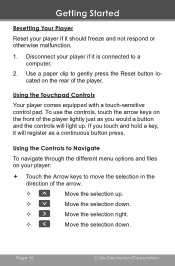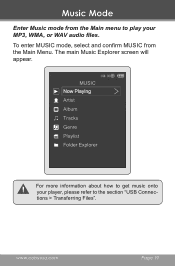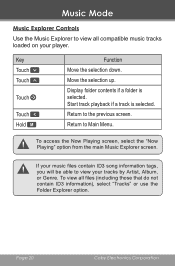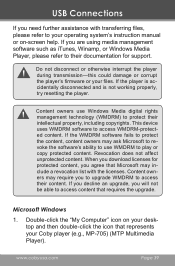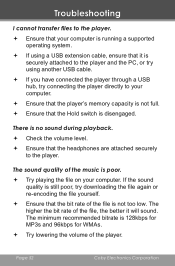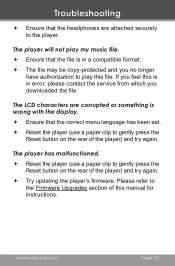Coby MP705-4G Support Question
Find answers below for this question about Coby MP705-4G - MP 705 4 GB.Need a Coby MP705-4G manual? We have 1 online manual for this item!
Question posted by jairharrison1992 on March 1st, 2012
How Do I Cut My Mp707 4-g Back On After It Cut Off When I Tried To Charge It
The person who posted this question about this Coby product did not include a detailed explanation. Please use the "Request More Information" button to the right if more details would help you to answer this question.
Current Answers
Related Coby MP705-4G Manual Pages
Similar Questions
Coby Mp-705 Battery
Coby MP705 with usb power supply get battery charging indicator on screen; but unit will not functio...
Coby MP705 with usb power supply get battery charging indicator on screen; but unit will not functio...
(Posted by good69230 7 years ago)
Charging My Mp3 Player
i charged my coby 828 in my dish network reciever. i for got to unplug it when i left the house. wil...
i charged my coby 828 in my dish network reciever. i for got to unplug it when i left the house. wil...
(Posted by chrisdoug3948 11 years ago)
My Mp3 Player Wont Charge
My mp3 player wont charge, Whenever I plug it in it says "usb connected" but it doesnt charge. But t...
My mp3 player wont charge, Whenever I plug it in it says "usb connected" but it doesnt charge. But t...
(Posted by philipfriesen 12 years ago)
My Mp705-4g Coby Mp3 Player
My MP705-4G Coby MP3 player keypad won't work, I've tried pressing the reset button but that doesn't...
My MP705-4G Coby MP3 player keypad won't work, I've tried pressing the reset button but that doesn't...
(Posted by Anonymous-19969 13 years ago)
Is There A Why I Can Fix It
when i turn my coby mp705 mp3 player on and plug in my headfones it freezes up and when i push the r...
when i turn my coby mp705 mp3 player on and plug in my headfones it freezes up and when i push the r...
(Posted by puffdaddyjes 13 years ago)