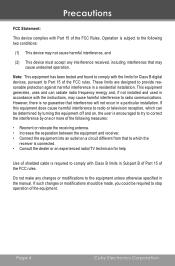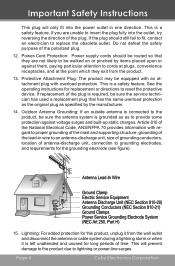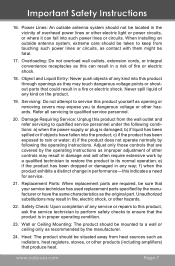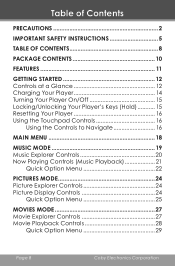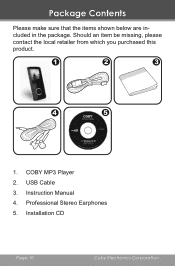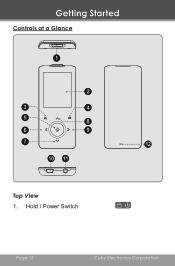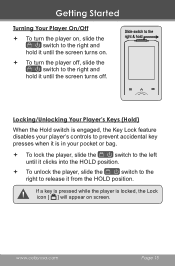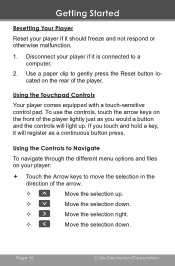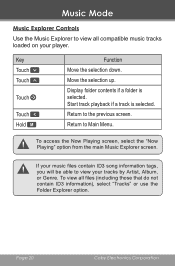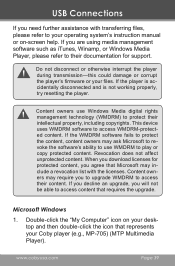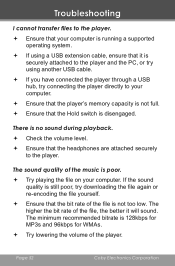Coby MP705-4G Support Question
Find answers below for this question about Coby MP705-4G - MP 705 4 GB.Need a Coby MP705-4G manual? We have 1 online manual for this item!
Question posted by raheemsaib03 on March 16th, 2016
My Coby Tv Remote Stopped Working It Wont Switch The Tv On,how Do I Solve This
my 32" coby tv remote stopped working , how do i solve this problem is there a universal remote or app that i can download or something i can do to the remote to solve this problem
Current Answers
Related Coby MP705-4G Manual Pages
Similar Questions
My Mp3 Player Wont Charge
My mp3 player wont charge, Whenever I plug it in it says "usb connected" but it doesnt charge. But t...
My mp3 player wont charge, Whenever I plug it in it says "usb connected" but it doesnt charge. But t...
(Posted by philipfriesen 12 years ago)
My Mp705-4g Coby Mp3 Player
My MP705-4G Coby MP3 player keypad won't work, I've tried pressing the reset button but that doesn't...
My MP705-4G Coby MP3 player keypad won't work, I've tried pressing the reset button but that doesn't...
(Posted by Anonymous-19969 13 years ago)
Why Wont My Computer Recognize My Coby Music Player?
My coby mp705-4g music playerwont be recognized by my computer, I want to know why. I have the windo...
My coby mp705-4g music playerwont be recognized by my computer, I want to know why. I have the windo...
(Posted by gabriela94hdez 13 years ago)
Is There A Why I Can Fix It
when i turn my coby mp705 mp3 player on and plug in my headfones it freezes up and when i push the r...
when i turn my coby mp705 mp3 player on and plug in my headfones it freezes up and when i push the r...
(Posted by puffdaddyjes 13 years ago)
How Do I Get My Mp3 Player To Work Again?
Hi, I pluged my mp3 player to my television and it was working fine. I then took it out and was w...
Hi, I pluged my mp3 player to my television and it was working fine. I then took it out and was w...
(Posted by zippypinkalexander 14 years ago)