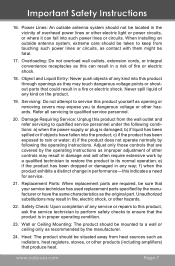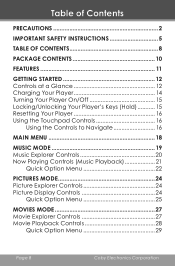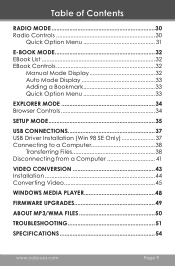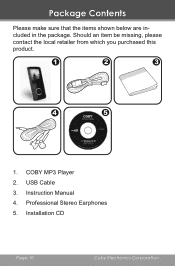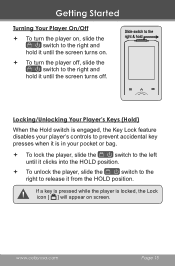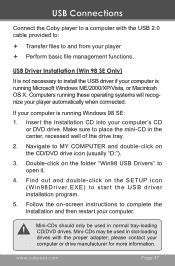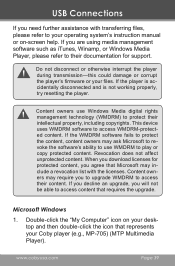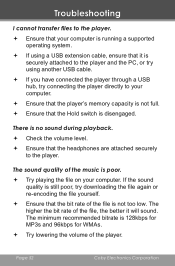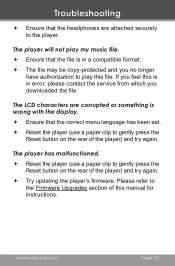Coby MP705 Support Question
Find answers below for this question about Coby MP705 - 2GB Super-slim MP3.Need a Coby MP705 manual? We have 1 online manual for this item!
Question posted by angelchrch on June 1st, 2014
Never Downloaded The Cd Disk , And Now I Can't Find It To Download From My Comp.
Current Answers
Answer #1: Posted by TechSupport101 on June 1st, 2014 12:23 AM
https://answers.yahoo.com/question/index?qid=20090916160653AALohAq
Answer #2: Posted by stephanie0001 on June 1st, 2014 12:25 AM
http://www.solvusoft.com/en/update/drivers/mp3-player/coby/mp705/sub-models/
If my answer has helped you, you can help me a lot by selecting the "Acceptable Solution" button.