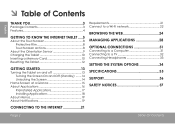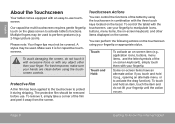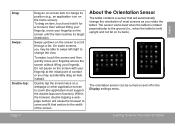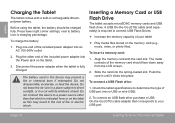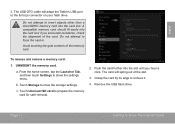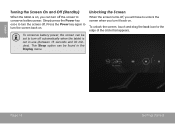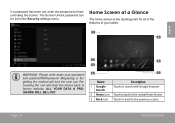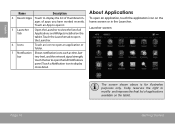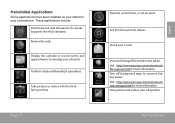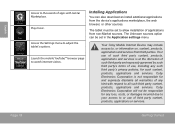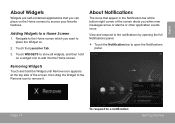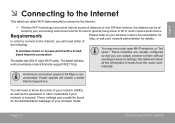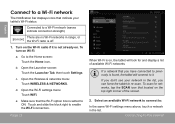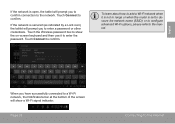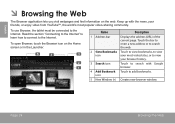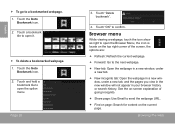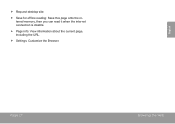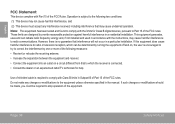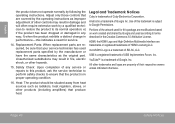Coby MID8048 Support Question
Find answers below for this question about Coby MID8048.Need a Coby MID8048 manual? We have 1 online manual for this item!
Question posted by bjborden on April 14th, 2018
Remote Control For 19' Television Has Quit Working.
We have gone through all the trouble shooting suggestions, even to putting in 3 sets of new batteries but none of the remote buttons do not work. Please advise.
Current Answers
Related Coby MID8048 Manual Pages
Similar Questions
Can I Set Order That Photos Are Shown For Coby Dp1052 Digital Picture Frame
I am trying to find out if it is possible to set the order that photos are shown on a Coby DP1052 di...
I am trying to find out if it is possible to set the order that photos are shown on a Coby DP1052 di...
(Posted by ajdcooper 9 years ago)
Coby Mid 8048 Never Works Properly
i have a coby tablet for approx 6 mos and it has never worked properly. i have called numerous times...
i have a coby tablet for approx 6 mos and it has never worked properly. i have called numerous times...
(Posted by petemonson 10 years ago)
Can I Download Photos Directly From My Computer Onto My Digital Picture Frame?
I would like to put pictures that are already on my computer onto my Coby DP-768 digital photo frame...
I would like to put pictures that are already on my computer onto my Coby DP-768 digital photo frame...
(Posted by dianabales88 10 years ago)
My Coby Mid80484 Will Not Come On Today. What Is The Problem? Worked Yesterday.
(Posted by mf190798 10 years ago)