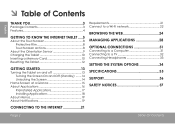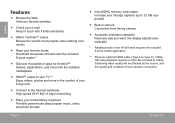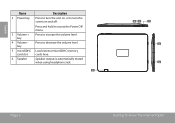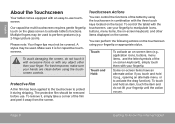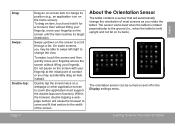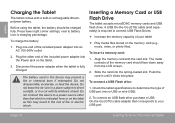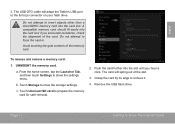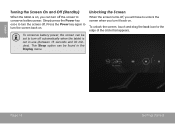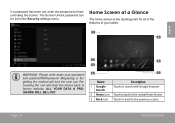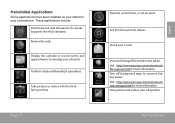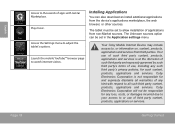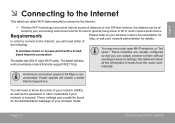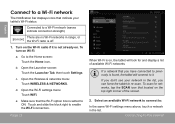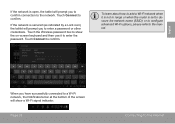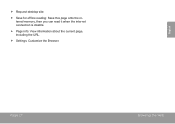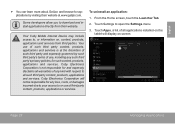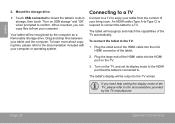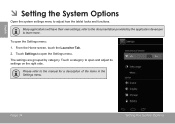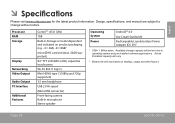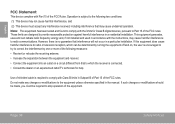Coby MID8048 Support Question
Find answers below for this question about Coby MID8048.Need a Coby MID8048 manual? We have 1 online manual for this item!
Question posted by krisar1212 on December 24th, 2012
Bluetooth Set Up For Mid8048
how do you get the device to connect to a bluetooth headset for use with skype and other mediums and platforms
Current Answers
Related Coby MID8048 Manual Pages
Similar Questions
Can I Set Order That Photos Are Shown For Coby Dp1052 Digital Picture Frame
I am trying to find out if it is possible to set the order that photos are shown on a Coby DP1052 di...
I am trying to find out if it is possible to set the order that photos are shown on a Coby DP1052 di...
(Posted by ajdcooper 9 years ago)
Coby Mid8048 Internet Connection
how do I connect Coby MID8048 to broadband internet?
how do I connect Coby MID8048 to broadband internet?
(Posted by sclayton 9 years ago)
Can I Download Photos Directly From My Computer Onto My Digital Picture Frame?
I would like to put pictures that are already on my computer onto my Coby DP-768 digital photo frame...
I would like to put pictures that are already on my computer onto my Coby DP-768 digital photo frame...
(Posted by dianabales88 10 years ago)
Coby Mid8048 Region Setting
I would like to ask how could I change my Regional Setting from US to my current place. TY I use to...
I would like to ask how could I change my Regional Setting from US to my current place. TY I use to...
(Posted by ebongyad 11 years ago)