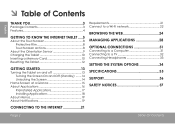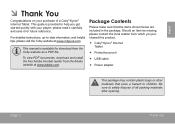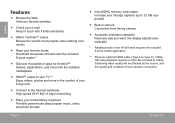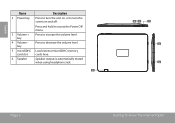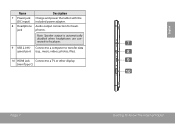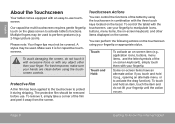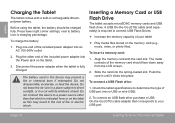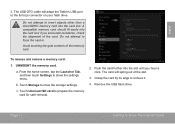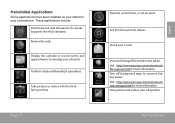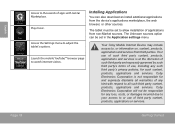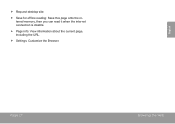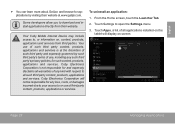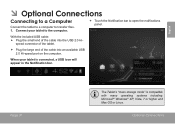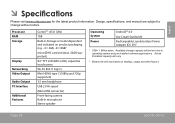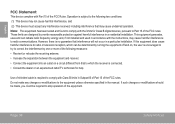Coby MID8048 Support Question
Find answers below for this question about Coby MID8048.Need a Coby MID8048 manual? We have 1 online manual for this item!
Question posted by ricaderoca on April 11th, 2013
Then How To Transfer My Games I Downloaded To My 8gb Memory Card
Current Answers
Answer #1: Posted by tintinb on April 11th, 2013 9:21 PM
1. Connect the USB data cable of your Coby table to your computer
2. Click Start/Windows logo
3. Open My Computer/Computer
4. Locate the drive of your Coby device
5. Copy the games that you have downloaded by pressing Ctrl + C keys
6. Open the drive of your memory card and paste the copied files by pressing Ctrl + V keys
If you have more questions, please don't hesitate to ask here at HelpOwl. Experts here are always willing to answer your questions to the best of our knowledge and expertise.
Regards,
Tintin
Related Coby MID8048 Manual Pages
Similar Questions
is a coby model dp 700