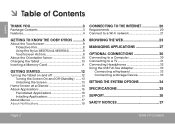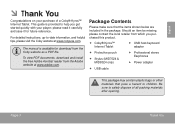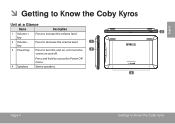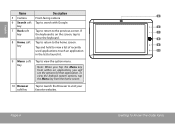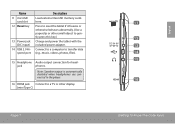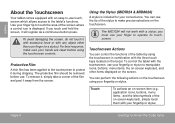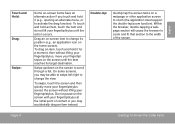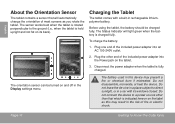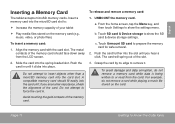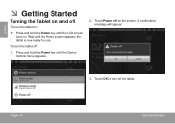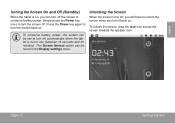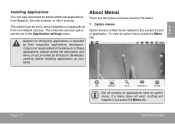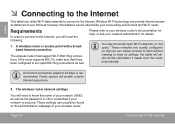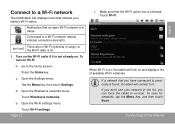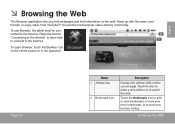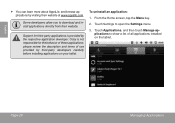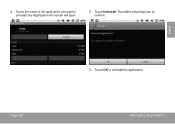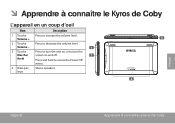Coby MID8024 Support Question
Find answers below for this question about Coby MID8024.Need a Coby MID8024 manual? We have 1 online manual for this item!
Question posted by pluis19 on March 17th, 2014
My Coby Tablet No Turn Off. Coby Name On, And Blinking,how I Can Fix?
Current Answers
Answer #1: Posted by waelsaidani1 on March 18th, 2014 9:02 AM
Try a master reset to solve this problem
First, try this:
1. Go to main home screen, press the menu button.
2. Choose the Privacy
3. Press Factory data reset.
4. Read the disclaimer, then Press Reset.
5. Last,press Erase everything.
6. Restart the Coby Kyros MID8024, you will see the phone as a brand new phone.
If that doesn’t work, or if your Coby Kyros MID8024 is frozen:
1. Turn the power off and pull the battery out and reinsert it.
2. Hold the Volume Down button.
3. Then press and release the Power button.
4. Wait a minute,the menu appears that allows for Fastbook, Recovery, Clear Storage, and Simlock.
5. Ok,press the Volume Down button to choose Clear Storage.
6. Next,press and release the Power button,Wait for the Coby Kyros MID8024 to restart.
7. You will see the two options: Volume Up for YES and Volume Down for NO.
8. If you choose YES, all data will be deleted from your Coby Kyros MID8024 and including third-party applications.
9. The Coby Kyros MID8024 will reboot to its original data.
10. This time you can restore your backed up data to your phone.
Related Coby MID8024 Manual Pages
Similar Questions
Coby tablet stuck on coby screen and won't reset. How to fix it.
I have been trying to get ahold of someone about my coby tablet when I got it for a gift I opened it...
My son has been using the tablet for one day. the next day he went to turn it on and it did not turn...