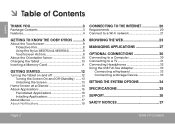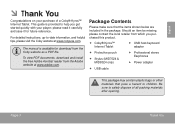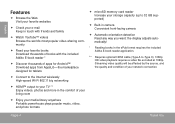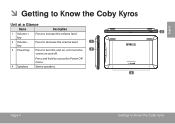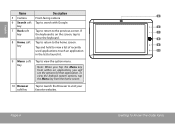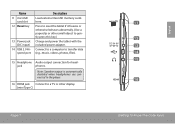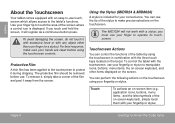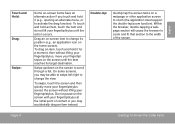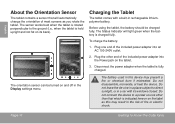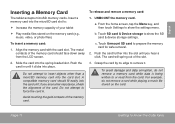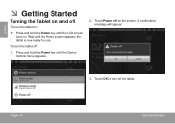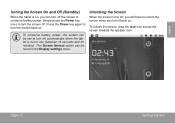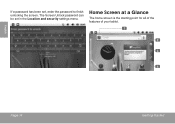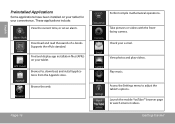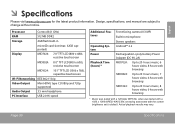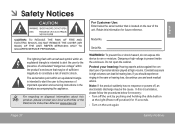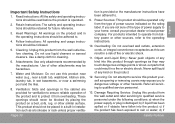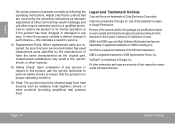Coby MID8024 Support Question
Find answers below for this question about Coby MID8024.Need a Coby MID8024 manual? We have 1 online manual for this item!
Question posted by Joans70 on July 21st, 2022
How Do I Recover Google Services & Signin After Factory Reset
Current Answers
Answer #1: Posted by SonuKumar on July 21st, 2022 9:17 PM
How to Recover Google Account after Factory Reset. There is a b need to remove the Google protection lock from android devices before resetting, reselling, replacing or returning your Android device.
https://www.imyfone.com/unlock-android/how-to-recover-your-google-account-after-factory-reset/
Please respond to my effort to provide you with the best possible solution by using the "Acceptable Solution" and/or the "Helpful" buttons when the answer has proven to be helpful.
Regards,
Sonu
Your search handyman for all e-support needs!!