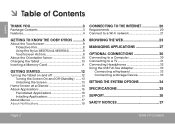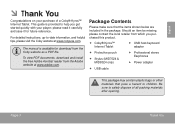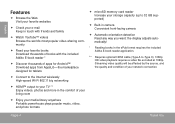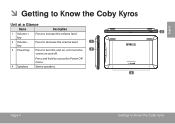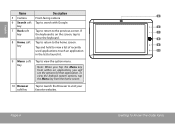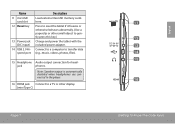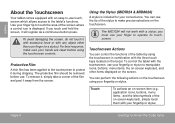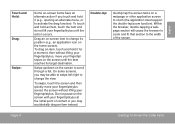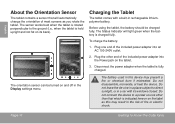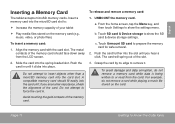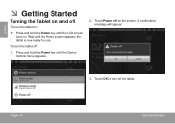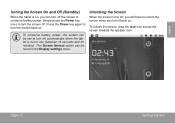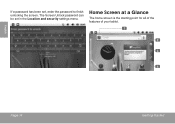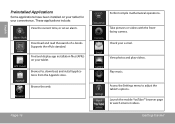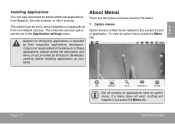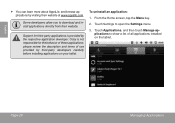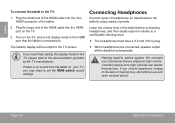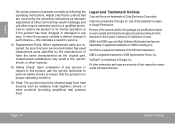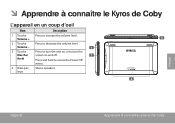Coby MID8024 Support Question
Find answers below for this question about Coby MID8024.Need a Coby MID8024 manual? We have 1 online manual for this item!
Question posted by safdeva on January 2nd, 2014
How To Get Google Play On A Coby Kyros Tablet Android 4.0
The person who posted this question about this Coby product did not include a detailed explanation. Please use the "Request More Information" button to the right if more details would help you to answer this question.
Current Answers
Related Coby MID8024 Manual Pages
Similar Questions
I Have Just Received A Coby Kyros Tablet, My Software Is Android
I am havrouble down loading apps on to my coby kyros tablet, its android version 4.0.3 and its kernb...
I am havrouble down loading apps on to my coby kyros tablet, its android version 4.0.3 and its kernb...
(Posted by leyba0024 9 years ago)
How Do I Download Google Play Store On My Coby Kyros Mid7036?
(Posted by lamsLuispo 9 years ago)
How To Add A Device To Google Play With Tablet Kyros Mid8042
(Posted by colapkdla 9 years ago)
How Can I Get Google Play On My Coby Kyros Mid8042 Android Tablet
(Posted by stric 10 years ago)
Google Play Store App
I have a Coby Kyros Android 4.0. How do I get the Google Play Store App or where do I go to watch TV...
I have a Coby Kyros Android 4.0. How do I get the Google Play Store App or where do I go to watch TV...
(Posted by nancyleduke 11 years ago)