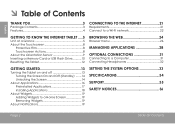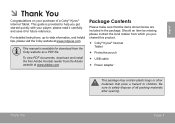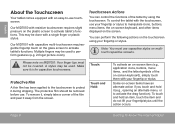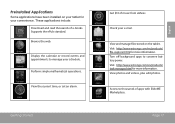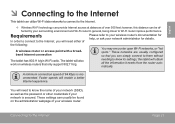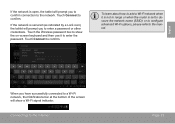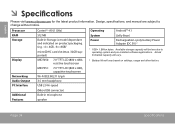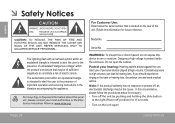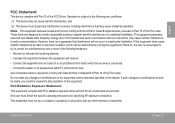Coby MID7051 Support Question
Find answers below for this question about Coby MID7051.Need a Coby MID7051 manual? We have 1 online manual for this item!
Question posted by sremccollum on September 21st, 2015
I Locked Myself Out And Need Help Resetting It
it only has a power button and volume button so I can't reset it the way others suggestion. I need help
Current Answers
Answer #1: Posted by TechSupport101 on September 21st, 2015 2:00 PM
Hold down only the Volume Up and the Power key while the tablet on off mode instead.
Related Coby MID7051 Manual Pages
Similar Questions
I Need The Software For The Coby Digital Picture Frame Dp700
my laptop does not take disks so i cant download the driver for it
my laptop does not take disks so i cant download the driver for it
(Posted by katkel198420 1 year ago)
Can I Set Order That Photos Are Shown For Coby Dp1052 Digital Picture Frame
I am trying to find out if it is possible to set the order that photos are shown on a Coby DP1052 di...
I am trying to find out if it is possible to set the order that photos are shown on a Coby DP1052 di...
(Posted by ajdcooper 9 years ago)
How Do I Get Android App Market For My Kyros 7051
Okay so i got a new tablet for xmas and i find thhat tthe slide me market sucks so i would like to g...
Okay so i got a new tablet for xmas and i find thhat tthe slide me market sucks so i would like to g...
(Posted by samboisvert77 10 years ago)
Can I Download Photos Directly From My Computer Onto My Digital Picture Frame?
I would like to put pictures that are already on my computer onto my Coby DP-768 digital photo frame...
I would like to put pictures that are already on my computer onto my Coby DP-768 digital photo frame...
(Posted by dianabales88 10 years ago)
I Have Problems With A Coby Dp700 Digital Picture Frame.
When I plug in an SD card or a USB flash drive, the frame detects the SD or USB and then says, "Load...
When I plug in an SD card or a USB flash drive, the frame detects the SD or USB and then says, "Load...
(Posted by shaula2011 11 years ago)