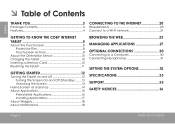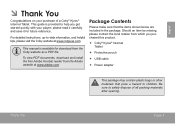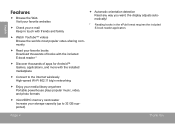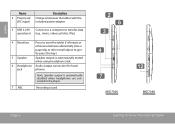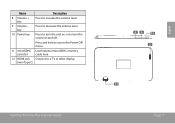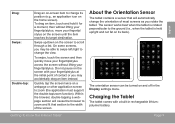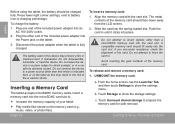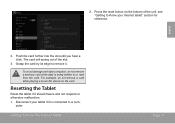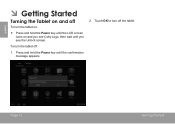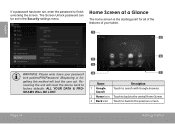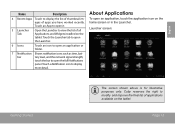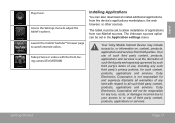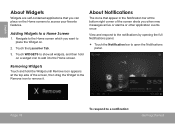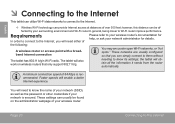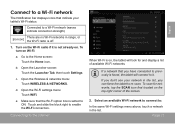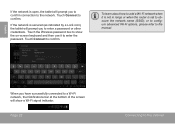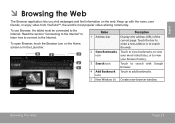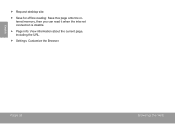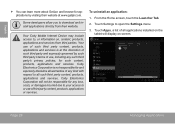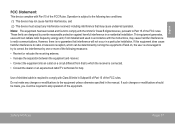Coby MID7048 Support Question
Find answers below for this question about Coby MID7048.Need a Coby MID7048 manual? We have 1 online manual for this item!
Question posted by Anonymous-140662 on July 25th, 2014
My Coby 7048 Wont Stay Connected To My Home Wifi.
The person who posted this question about this Coby product did not include a detailed explanation. Please use the "Request More Information" button to the right if more details would help you to answer this question.
Current Answers
Related Coby MID7048 Manual Pages
Similar Questions
Connecting Coby7048to Hdtv
how do i connect my coby7048 to my hdtv?
how do i connect my coby7048 to my hdtv?
(Posted by carolschneider 9 years ago)
Connected Coby Mid7048 By Usb To Computer And It Blacked Out, Won't Restart.
I connected my Coby Kyros mid7048 to my computer by USB to transfer files and it went blank. I have ...
I connected my Coby Kyros mid7048 to my computer by USB to transfer files and it went blank. I have ...
(Posted by stax21217 10 years ago)
Tablet Wont Hold A Charge For More Than 5 Minutes. Its A Few Months Old.
why will my tablet not hold a charge?
why will my tablet not hold a charge?
(Posted by janamcbay 10 years ago)