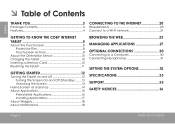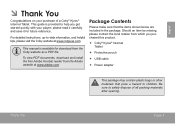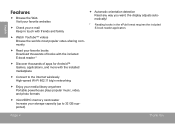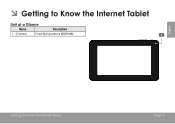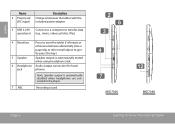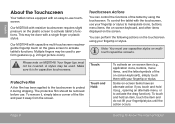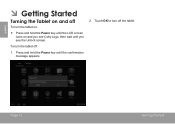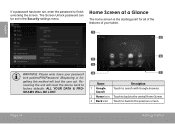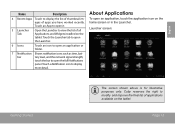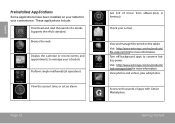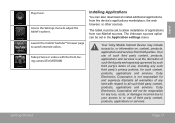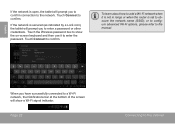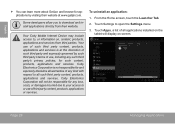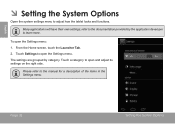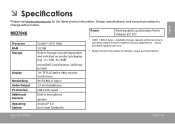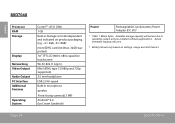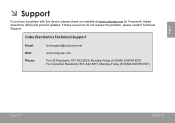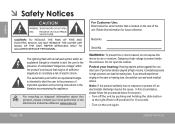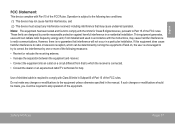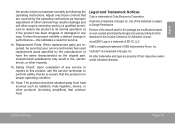Coby MID7048 Support Question
Find answers below for this question about Coby MID7048.Need a Coby MID7048 manual? We have 1 online manual for this item!
Question posted by ba619 on June 25th, 2014
Coby Mid7048 User Manual
where can i download user manual?
Current Answers
Answer #2: Posted by harrytonia on June 25th, 2014 8:48 PM
Download on the link
http://www.helpowl.com/manuals/Coby/MID7048/180208
http://www.helpowl.com/manuals/Coby/MID7048/180208
PLEASE ACCEPT IF SATISFIED
if you are not satisfied with my help please don't rate it but continue to ask another question. MAY THE MERCY OF GOD BE WITH YOU, YOUR FRIENDS AND FAMILY.
Related Coby MID7048 Manual Pages
Similar Questions
Can I Set Order That Photos Are Shown For Coby Dp1052 Digital Picture Frame
I am trying to find out if it is possible to set the order that photos are shown on a Coby DP1052 di...
I am trying to find out if it is possible to set the order that photos are shown on a Coby DP1052 di...
(Posted by ajdcooper 9 years ago)
Camera Issue Mid7048
wwhen i turn on the camera i cansee myself but i dont kno how to turn the camera around to take a pi...
wwhen i turn on the camera i cansee myself but i dont kno how to turn the camera around to take a pi...
(Posted by onethrusevenx7 10 years ago)
Connected Coby Mid7048 By Usb To Computer And It Blacked Out, Won't Restart.
I connected my Coby Kyros mid7048 to my computer by USB to transfer files and it went blank. I have ...
I connected my Coby Kyros mid7048 to my computer by USB to transfer files and it went blank. I have ...
(Posted by stax21217 10 years ago)
Can I Download Photos Directly From My Computer Onto My Digital Picture Frame?
I would like to put pictures that are already on my computer onto my Coby DP-768 digital photo frame...
I would like to put pictures that are already on my computer onto my Coby DP-768 digital photo frame...
(Posted by dianabales88 10 years ago)
How Do I Hard Reset My Mid7048?
how do i hard reset my coby mid7048
how do i hard reset my coby mid7048
(Posted by marjovallmar 11 years ago)