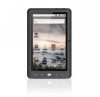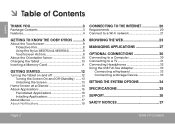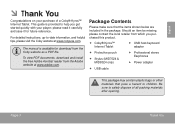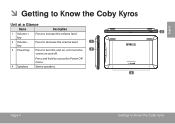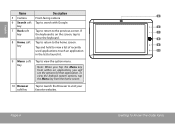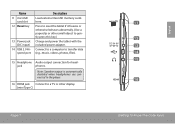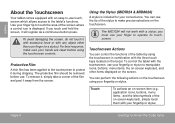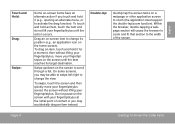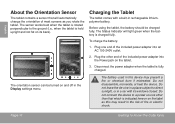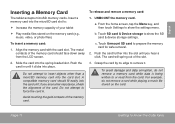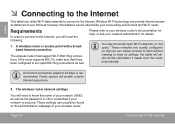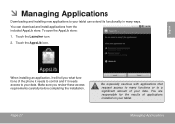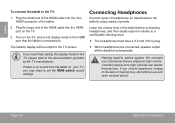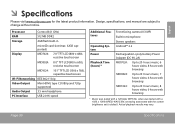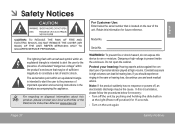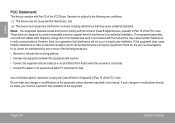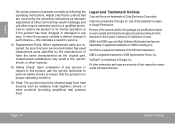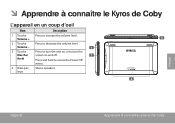Coby MID7024 Support Question
Find answers below for this question about Coby MID7024.Need a Coby MID7024 manual? We have 1 online manual for this item!
Question posted by ArtieK on January 6th, 2014
Need A User Manual For A Kyros Mid7016.
The person who posted this question about this Coby product did not include a detailed explanation. Please use the "Request More Information" button to the right if more details would help you to answer this question.
Current Answers
Answer #1: Posted by TommyKervz on January 6th, 2014 9:38 PM
Greetings. The manual is available for free download from here.
Related Coby MID7024 Manual Pages
Similar Questions
I Have An Older Dvd Player By Coby And I No Longer Have The User Manuel. I Want
i have an older dvd player by coby and i no longer have the user manual. I wanted to know if i can h...
i have an older dvd player by coby and i no longer have the user manual. I wanted to know if i can h...
(Posted by leehansen777 9 years ago)
I Need To Find Out What Kind Of Coby Tablet I Have. Please Help Asap.
(Posted by nikitach08 9 years ago)
I Set A Pattern Password On My Coby Kyros Mid7016 And I Forgot It. Help?
Hello.My name is Savanna. I set a pattern password on my Coby Kyros MID7016 and I forgot it. I have ...
Hello.My name is Savanna. I set a pattern password on my Coby Kyros MID7016 and I forgot it. I have ...
(Posted by ingsavanna 12 years ago)