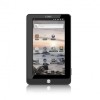Coby MID7016 Support Question
Find answers below for this question about Coby MID7016.Need a Coby MID7016 manual? We have 1 online manual for this item!
Question posted by telstephens317 on April 30th, 2012
Want To Install Andriod Market To My Coby Kyros Mid7016 And Its Saying On My
APPLIB THE STATEMENT ABOVE.
Current Answers
There are currently no answers that have been posted for this question.
Be the first to post an answer! Remember that you can earn up to 1,100 points for every answer you submit. The better the quality of your answer, the better chance it has to be accepted.
Be the first to post an answer! Remember that you can earn up to 1,100 points for every answer you submit. The better the quality of your answer, the better chance it has to be accepted.
Related Coby MID7016 Manual Pages
User Guide - Page 2


ÂÂ TableÂofÂContents
English
ThankÂYouÂ...4
Package Contents...4 Features...5
GeTTinGÂToÂknowÂTheÂMiD7016 6
Unit at a Glance ...6 About the Touchscreen ...9
Protective Film ...9 Using the Stylus...9 Touchscreen Actions ...9 About the Orientation Sensor ...11 Charging the Tablet ...11 Inserting a Memory Card ......
User Guide - Page 4
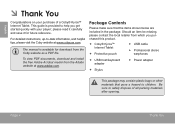
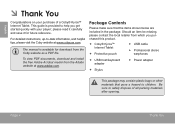
...up-to children. The manual is provided to help you purchased this product.
Coby® Kyros™ Internet Tablet
Protective pouch
USB cable
Professional stereo ... helpful tips, please visit the Coby website at www.adobe.com.
This guide is available for future reference.
To view PDF documents, download and install the free Adobe Acrobat reader from...
User Guide - Page 5
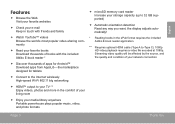
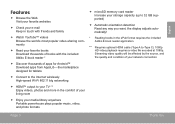
... format requires the included Aldiko E-book reader application.
** Requires optional HDMI cable (Type A-to 32 GB supported)
Automatic orientation detection Read any way you want; Streaming video quality will be affected by the source, and the quality and condition of your living room
Enjoy your media library anywhere Portable...
User Guide - Page 6


English
ÂÂ GettingÂtoÂknowÂtheÂMiD7016
unitÂatÂaÂGlance
Name
1 Stylus
Description
1
Use the tip of recently .... Touch controls are displayed on the screen, press to control the player.
23
5
4
Page 6
Getting To Know The Mid7016
Press and hold ) icons with your finger to close the keyboard. Press (or press and hold to view a list of...
User Guide - Page 7


Name
Description
6 Reset key
Press to reset the tablet if it freezes or
otherwise behaves abnormally. (Use
a paperclip or other small object to
gently press this key.)
6
English
Page 7
Getting To Know The Mid7016
User Guide - Page 8
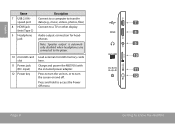
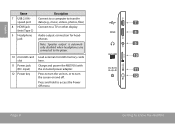
... HDMI jack
Connect to access the Power Off menu
Page 8
7 8 9 10 11 12
Getting To Know The Mid7016 Press to turn the unit on, or to the player.
10 microSD card slot
11 Power jack (DC input)
...12 Power key
Load external microSD memory cards here.
Charge and power the MID7016 with the included power adapter.
Note: Speaker output is automatically disabled when headphones are connected to turn...
User Guide - Page 9


... a control icon is included for your fingertip or stylus.
Touch:
To activate an on the touchscreen using the touchscreen controls.
Page 9
Getting To Know The Mid7016
Use your fingertip or stylus. To remove it during shipping.
You can use . You can perform the following actions on -screen item (e.g., application icons, buttons...
User Guide - Page 10


... the screen.
Double-tap:
Quickly tap the screen twice on a webpage or other application screen to scroll through a list. Page 10
Getting To Know The Mid7016
On some screens, you touch and hold an item, touch the item and do not lift your fingertip/stylus. English
Touch and Hold:
Drag:
Swipe...
User Guide - Page 11
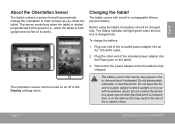
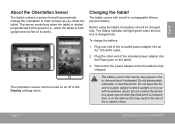
... rotated perpendicular to a power source other end of most screens as this device may result in rechargeable lithiumpolymer battery.
Page 11
Getting To Know The Mid7016
User Guide - Page 12
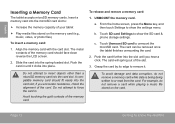
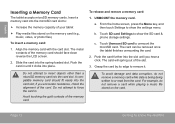
... touching the gold contacts of the slot.
3.
To release and remove a memory card:
1. Push the card further into place. Page 12
Getting To Know The Mid7016 Align the memory card with the card slot. Do not attempt to or read from the card. Do not attempt to unmount the microSD card...
User Guide - Page 16


... the full Notifications panel. Widgets are small applications that you can press the Menu key and then touch Notifications to the bottom of all applications installed on the home screen; Touch the Launcher tab to increase the volume level.
User Guide - Page 17


Coby reserves the right to modify and improve the final list of applications available on the home screen or in the Launcher.
English
about&#... is for your convenience. Play music.
Page 17
Getting Started
View photos and play videos.
Launcher screen:
Preinstalled Applications
Some applications have been installed on your e-mail. These applications include:
Browse the web.
User Guide - Page 18
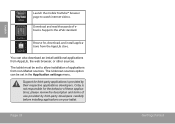
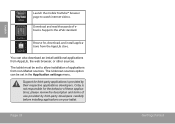
... and terms of applcations from non-Market sources.
The tablet must be set to watch internet videos. Page 18
Getting Started Supports the ePub standard. Download and read thousands of these applications; The Unknown sources option can also download an install additional applications from the AppsLib store. Coby is provided by third-party...
User Guide - Page 26
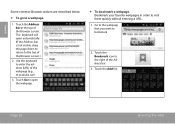
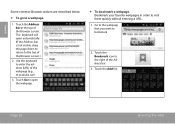
..., drag the page down to return to visit them quickly without entering a URL.
1. Touch the Bookmark icon to bookmark
2. Go to the webpage that you want to the right of the Browser screen. English
Some common Browser actions are described below.
To go to a webpage.
1.
User Guide - Page 28


... data. You are responsible for the results of your data. Managing Applications Touch the AppsLib icon.
To open the AppsLib store:
1.
When installing an application, it will tell you review these access requirements carefully before completing the installation. You can extend its functionality in many functions or to a significant amount of applications...
User Guide - Page 29
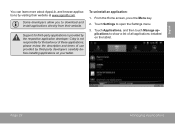
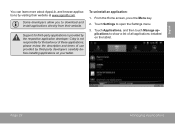
... at www.appslib.com. Some developers allow you to show a list of all applications installed on your tablet. please review the description and terms of these applications; Touch Settings to open the Settings menu.
3. Page 29
Managing Applications Coby is provided by the respective application developer.
To uninstall an application:
1.
From the...
User Guide - Page 30
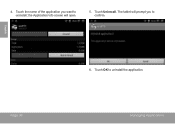
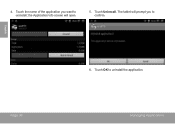
The tablet will open.
5. English
Page 30
6. Touch the name of the application you to confirm.
the Application Info screen will prompt you want to uninstall the application. Managing Applications 4. Touch Uninstall. Touch OK to uninstall;
User Guide - Page 32
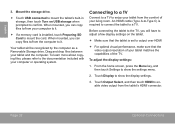
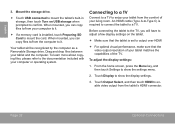
..., make sure that the tablet is required to connect the tablet to enable video output from the computer to it .
If a memory card is installed, touch Preparing SD Card to confirm. When mounted, you will be recognized by the computer as a Removable Storage drive.
User Guide - Page 34


...used to the tablet (e.g., a USB flash memory drive). Connecting a Keyboard
For times when you want to connect a full-size keyboard to the tablet.
Page 34
Optional Connections
The adapter supports one ...the included USB full-size (Type A) adapter to connect a keyboard to the tablet. You may want to type for an extended period of 4 GB. For additional storage capacity, a microSD card can...
User Guide - Page 41
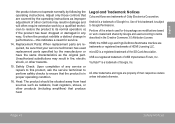
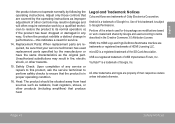
... technician has used replacement parts specified by the manufacturer or have the same characteristics as the original part. legalÂandÂTrademarkÂnotices
Coby and Kyros are property of their respective owners unless indicated otherwise. Portions of the artwork used according to terms described in damage and will often require...
Similar Questions
I Set A Pattern Password On My Coby Kyros Mid7016 And I Forgot It. Help?
Hello.My name is Savanna. I set a pattern password on my Coby Kyros MID7016 and I forgot it. I have ...
Hello.My name is Savanna. I set a pattern password on my Coby Kyros MID7016 and I forgot it. I have ...
(Posted by ingsavanna 12 years ago)