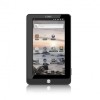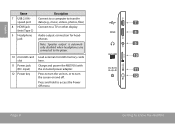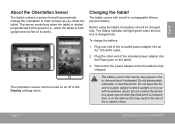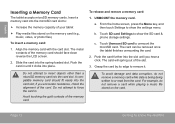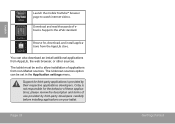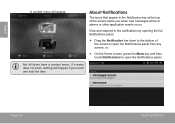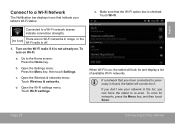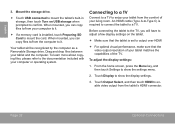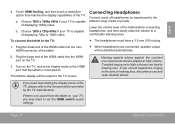Coby MID7016 Support Question
Find answers below for this question about Coby MID7016.Need a Coby MID7016 manual? We have 1 online manual for this item!
Question posted by dj7tony on June 4th, 2012
Mid-7016 Won't Charge, Turn On
I have a brand new mid7016, that I haven't been able to use. It will not charge (left it on two different chargers over night. It will not turn on. If I hold reset button, it just says that it is low on battery and turning off (with a countdown). Please help!!! I want to use this for work. I do not have a receipt to take it back to a store and customer service has not gotten back to me in over two weeks! thanks
Current Answers
Related Coby MID7016 Manual Pages
Similar Questions
Can I Use Skype In Coby Kyros Mid 7016?/where Download Skype For It?/clean Desk?
Ca
Ca
(Posted by riza21 11 years ago)
Koby Kyros Mid 7016
The tablet will not connect to the internet with a belkin router, why?
The tablet will not connect to the internet with a belkin router, why?
(Posted by estherb06 11 years ago)
How Do I Add Adobe Flash Player On Coby Tablet Mid 7016?
(Posted by lynguyen16 12 years ago)