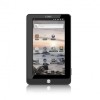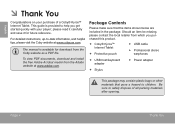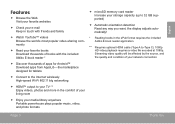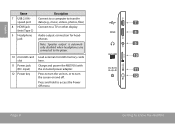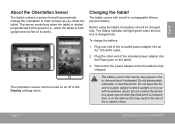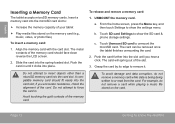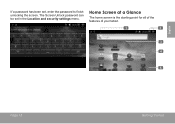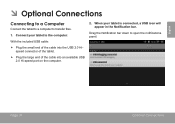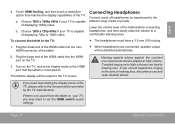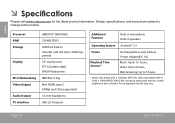Coby MID7016 Support Question
Find answers below for this question about Coby MID7016.Need a Coby MID7016 manual? We have 1 online manual for this item!
Question posted by jerpin on February 2nd, 2014
Grabbed The Wrong Plug.
i have a power chord from the wall that has the same end needed for the mp3 player i bought. that plug was next to my laptop, i went to plug he player into the laptop but it was a direct power chord, now the screen just keeps flashing a power plug with lightning and an warning. is there any way to reboot it??
Current Answers
Related Coby MID7016 Manual Pages
Similar Questions
How Do I Reset Coby Mid Kyros Mid7011 Bach To Factory Default?
(Posted by hagianghcm 10 years ago)
Have A Problem With New Coby Tablet
we need to know for free, the charger has a piece broken off, just bought in dec,2012, how can we ch...
we need to know for free, the charger has a piece broken off, just bought in dec,2012, how can we ch...
(Posted by mrcool 11 years ago)
Unlocking My Coby Mid7016.
Hello my name is juan and i need help unlocking my screen my my coby mid7016 i forgot my password af...
Hello my name is juan and i need help unlocking my screen my my coby mid7016 i forgot my password af...
(Posted by Johny63 12 years ago)