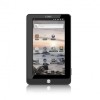Coby MID7016 Support Question
Find answers below for this question about Coby MID7016.Need a Coby MID7016 manual? We have 1 online manual for this item!
Question posted by Done2057 on January 31st, 2012
Alot Of The Apps Wony Install. No Flash Player Can't Install. Thanks
The person who posted this question about this Coby product did not include a detailed explanation. Please use the "Request More Information" button to the right if more details would help you to answer this question.
Current Answers
There are currently no answers that have been posted for this question.
Be the first to post an answer! Remember that you can earn up to 1,100 points for every answer you submit. The better the quality of your answer, the better chance it has to be accepted.
Be the first to post an answer! Remember that you can earn up to 1,100 points for every answer you submit. The better the quality of your answer, the better chance it has to be accepted.
Related Coby MID7016 Manual Pages
User Guide - Page 2


ÂÂ TableÂofÂContents
English
ThankÂYouÂ...4
Package Contents...4 Features...5
GeTTinGÂToÂknowÂTheÂMiD7016 6
Unit at a Glance ...6 About the Touchscreen ...9
Protective Film ...9 Using the Stylus...9 Touchscreen Actions ...9 About the Orientation Sensor ...11 Charging the Tablet ...11 Inserting a Memory Card ......
User Guide - Page 4
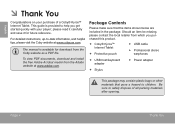
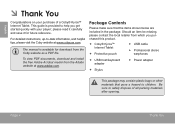
To view PDF documents, download and install the free Adobe Acrobat reader from the Adobe website at www.cobyusa.com.
please read it carefully and save it for download from which ...
Stylus
This package may contain plastic bags or other materials that the items shown below are included in the package. English
ÂÂ ThankÂYou
Congratulations on your player;
User Guide - Page 5
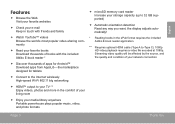
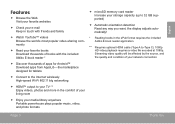
... with the included Aldiko E-book reader *
Discover thousands of apps for Android™ Download apps from AppsLib-the marketplace designed for tablets
Connect to the Internet..., and photo formats
microSD memory card reader Increase your network connection. Page 5
Thank You the display adjusts automatically!
* Reading books in the comfort of your storage capacity (...
User Guide - Page 6


...control screen. Press and hold ) icons with your finger to control the player.
23
5
4
Page 6
Getting To Know The Mid7016
Note: When you press the Menu key from the home screen.
4 ...return to the previous screen. English
ÂÂ GettingÂtoÂknowÂtheÂMiD7016
unitÂatÂaÂGlance
Name
1 Stylus
Description
1
Use the tip of recently used applications...
User Guide - Page 7


Name
Description
6 Reset key
Press to reset the tablet if it freezes or
otherwise behaves abnormally. (Use
a paperclip or other small object to
gently press this key.)
6
English
Page 7
Getting To Know The Mid7016
User Guide - Page 8
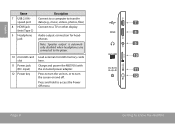
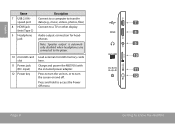
...to turn the screen on and off.
Charge and power the MID7016 with the included power adapter. Press to turn the unit on, or to the player.
10 microSD card slot
11 Power jack (DC input)
12... to access the Power Off menu
Page 8
7 8 9 10 11 12
Getting To Know The Mid7016
Press and hold to a TV or other display.
(mini Type C)
9 Headphone jack
Audio output connection for headphones.
User Guide - Page 9


... protect it away from the screen. To remove it, simply take a corner of the stylus to make sure your convenience. Page 9
Getting To Know The Mid7016 To avoid damaging the screen, do not touch it will register as a continuous button press.
The protective film should be removed before using your finger...
User Guide - Page 10


..., double-tapping a webpage section will cause the browser to zoom and fit that section to change its target destination. Page 10
Getting To Know The Mid7016 Swipe up/down on a webpage or other application screen to scroll through a list. Double-tap:
Quickly tap the screen twice on the screen to zoom...
User Guide - Page 16


... Menu key and then touch Notifications to the home screen, touch and hold an empty spot on the tablet. The right side of all applications installed on the home screen;
then choose a widget from the home screen. Touch "-" to Home screen menu will appear. the Add to decrease the volume level...
User Guide - Page 17


Page 17
Getting Started View photos and play videos.
Launcher screen:
Preinstalled Applications
Some applications have been installed on the tablet.
View the current time, or set an alarm. Play music.
Coby reserves the right to modify and improve the final list of ...
User Guide - Page 18
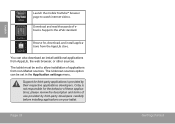
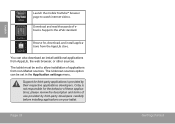
... their respective applications developers. The Unknown sources option can also download an install additional applications from non-Market sources.
You can be set in the Application settings menu.... Page 18
Getting Started
Support for , download, and install applications from the AppsLib store.
Browse for third-party applications is not responsible ...
User Guide - Page 28


... many ways. You are responsible for the results of your tablet. Managing Applications Touch the AppsLib icon.
English
ÂÂ ManagingÂapplications
Downloading and installing new applications to your data. Make sure you what functions of the phone it needs to control and if it needs access to your tablet...
User Guide - Page 29
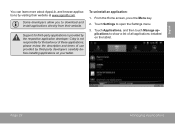
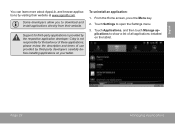
... touch Manage applications to show a list of these applications;
Coby is not responsible for third-party applications is provided by third-party developers carefully before installing applications on the tablet. To uninstall an application:
1. Page 29
Managing Applications please review the description and terms of use provided by the respective application...
User Guide - Page 32
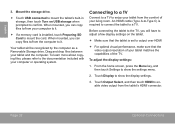
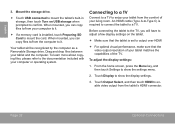
...; Make sure that the video output resolution of the TV.
An HDMI cable (Type A-to-Type C) is set to it .
If a memory card is installed, touch Preparing SD Card to show the display settings.
3.
User Guide - Page 34


... to the tablet.
The adapter supports one connection at a time. Use the included USB full-size (Type A) adapter to connect a keyboard to the tablet (e.g., a USB flash memory drive). You may want to the tablet. Connecting a Storage Device
Use the included USB full-size (Type A) adapter to connect a storage device to the...
User Guide - Page 36
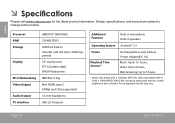
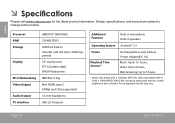
... the latest product information.
Processor RAM Storage
Display
Wi-Fi Networking Video Output Audio Output PC Interface
ARM1176™ (800 MHz)
256 MB DDR2
4GB flash built-in microSD card slot (max. 32GB supported)
7.0" touchscreen TFT LCD (800 x 480), WVGA Widescreen
IEEE 802.11 b/g
Mini HDMI, type C (1080p and 720p supported...
User Guide - Page 38


The lightning flash with arrowhead symbol within an equilateral triangle is intended to alert the user to the presence of ...this circumstance, please follow the procedures below the serial number that may be of sufficient magnitude to constitute a risk of the player).
• Turn on the unit again
Page 38
Safety Notices Dangerous high voltage is located on the rear of personal stereos...
User Guide - Page 39


...
Use of shielded cable is required to the equipment unless otherwise specified in a particular installation. If such changes or modifications should be made, you could be determined by turning the... the receiver is no guarantee that to which can radiate radio frequency energy and, if not installed and used in Subpart B of Part 15 of the FCC Rules.
However, there is connected...
User Guide - Page 40


..., washbowl, kitchen sink, laundry tub, in a risk of other similar surface. Read Instructions: All the safety and operating instructions should be placed in a built-in installation such as a bookcase or rack unless proper ventila- Cleaning: Unplug this product from the type of power source indicated on the product and in the...
User Guide - Page 45
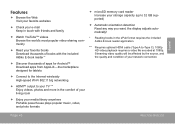
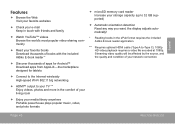
... popular video-sharing community
Read your favorite books Download thousands of books with the included Aldiko E-book reader *
Discover thousands of apps for Android™ Download apps from AppsLib-the marketplace designed for tablets
Connect to the Internet wirelessly High-speed Wi-Fi 802.11 b/g networking
HDMI™...
Similar Questions
How Do I Add Adobe Flash Player On Coby Tablet Mid 7016?
(Posted by lynguyen16 12 years ago)