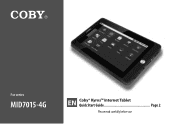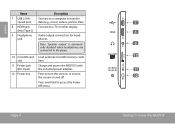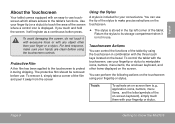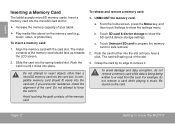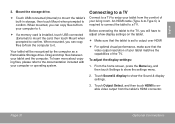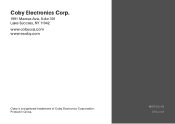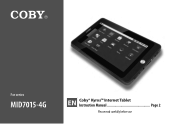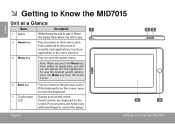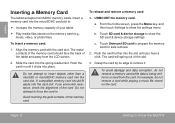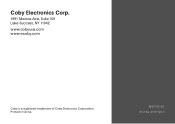Coby MID7015 Support Question
Find answers below for this question about Coby MID7015.Need a Coby MID7015 manual? We have 2 online manuals for this item!
Question posted by dingfajardo on April 27th, 2013
Coby Does Not Recognize My Sd External Storage
my coby tablet does not recognize my sd card. i already did factory reset and still receiving a message please insert sd when i tried using the camera to take a picture yet sd card is inserted on it.please help
Current Answers
Answer #1: Posted by brilliantV on April 27th, 2013 6:09 AM
Ensure that the sd card you are using is compatible with your device...
Make sure you are not using a faulty sd card and also its size is within the max supported size...
Hope this helps!
You can visit my blog
http://thegreatlittleblog.blogspot.in/
It has everything must read articles, humour, info, amazing pics, how to.....
Give it a try coz its worth it!
Related Coby MID7015 Manual Pages
Similar Questions
Installed My Device Coby Mid7015
How to installed my device coby MID7015 to sun broadband
How to installed my device coby MID7015 to sun broadband
(Posted by norlyaquiler 9 years ago)
Where Can I Get A Charger For My Coby Kyros Mid7015 Tablet?
(Posted by twcjsaura 10 years ago)
I Have A Problem Obviously. My Tablet (coby Mid7024) Kept Force Closing
everything(apps). I tried to reset it. Nothing. I tried using the home and power button sd init thin...
everything(apps). I tried to reset it. Nothing. I tried using the home and power button sd init thin...
(Posted by snkluvr 11 years ago)