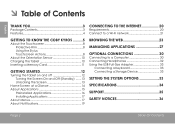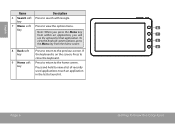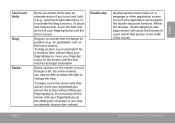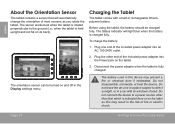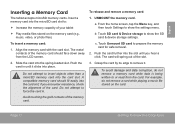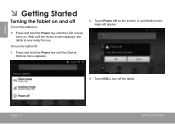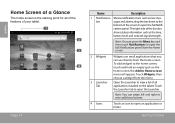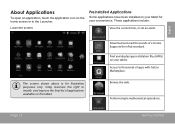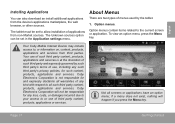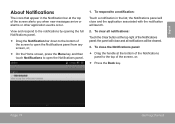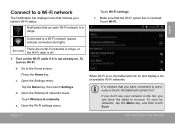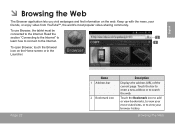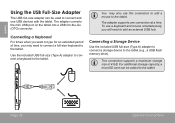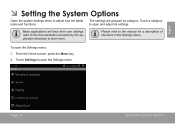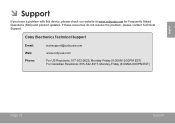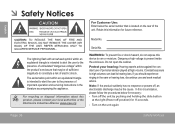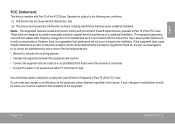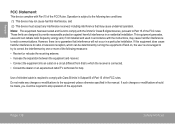Coby MID7012 Support Question
Find answers below for this question about Coby MID7012.Need a Coby MID7012 manual? We have 1 online manual for this item!
Question posted by Anonymous-150640 on April 14th, 2015
How Do I Do A Call Return The Home Device Ctp820
Current Answers
Answer #1: Posted by BusterDoogen on April 14th, 2015 8:02 AM
I hope this is helpful to you!
Please respond to my effort to provide you with the best possible solution by using the "Acceptable Solution" and/or the "Helpful" buttons when the answer has proven to be helpful. Please feel free to submit further info for your question, if a solution was not provided. I appreciate the opportunity to serve you!
Related Coby MID7012 Manual Pages
Similar Questions
I am trying to find out if it is possible to set the order that photos are shown on a Coby DP1052 di...
I would like to put pictures that are already on my computer onto my Coby DP-768 digital photo frame...
Can't get Coby MID7012 2 connect 2 our home Wi-Fi. Done many X's successfully.