Coby MID7012 Support Question
Find answers below for this question about Coby MID7012.Need a Coby MID7012 manual? We have 1 online manual for this item!
Question posted by Grpuut on June 21st, 2014
Kyros Mid 7012 Wont Connect To Wifi
The person who posted this question about this Coby product did not include a detailed explanation. Please use the "Request More Information" button to the right if more details would help you to answer this question.
Current Answers
There are currently no answers that have been posted for this question.
Be the first to post an answer! Remember that you can earn up to 1,100 points for every answer you submit. The better the quality of your answer, the better chance it has to be accepted.
Be the first to post an answer! Remember that you can earn up to 1,100 points for every answer you submit. The better the quality of your answer, the better chance it has to be accepted.
Related Coby MID7012 Manual Pages
User Manual - Page 2
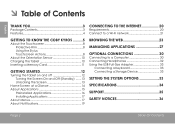
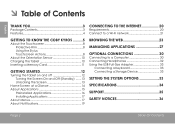
... Contents 3 Features 4
Getting to Know the Coby Kyros...........5
About the Touchscreen 8 Protective Film 8 Using the...Connecting to the Internet 20
Requirements 20 Connect to a Wi-Fi network 21
Browsing the Web 23
Managing Applications 27
Optional Connections 30
Connecting to a Computer 30 Connecting Headphones 32 Using the USB Full-Size Adapter 33
Connecting a Keyboard 33 Connecting...
User Manual - Page 3
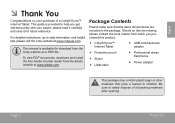
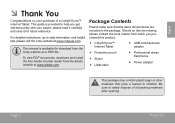
For detailed instructions, up-to help you purchased this product.
Coby® Kyros™ Internet Tablet
USB host/keyboard adapter
Protective pouch Stylus USB cable
... PDF file. Be sure to children. Package Contents
Please make sure that pose a hazard to safely dispose of a Coby® Kyros™ Internet Tablet.
User Manual - Page 4
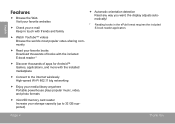
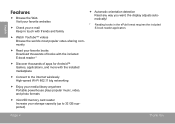
... books with the included E-book reader *
Discover thousands of apps for Android™ Games, applications, and more with the installed marketplace
Connect to the Internet wirelessly High-speed Wi-Fi 802.11 b/g networking
Enjoy your media library anywhere Portable powerhouse plays popular music, video, and...
User Manual - Page 5
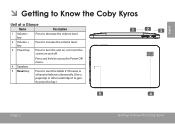
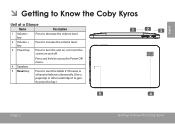
... increase the volume level.
3 Power key
Press to turn the unit on, or to gently press this key.)
Reset
Page 5
Getting To Know The Coby Kyros English
ÂÂ Getting to Know the Coby Kyros
Unit at a Glance
Name
Description
1 Volume -
User Manual - Page 6
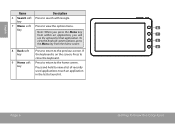
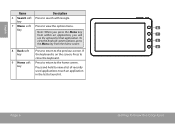
....
Key
6
Note: When you will
7
see the options for that application.
key
7 Menu soft Press to search with Google. Page 6
Getting To Know The Coby Kyros English
Name
Description
6 Search soft Press to view the option menu.
User Manual - Page 7
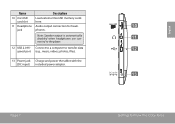
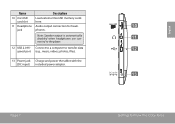
... USB 2.0 Hi- English
Name
10 microSD card slot
11 Headphone jack
Description
Load external microSD memory cards here.
Audio output connection for headphones. Note: Speaker output is automatically disabled when headphones are connected to transfer data speed port (e.g., music, videos, photos, files).
13 Power jack Charge and power the tablet with the...
User Manual - Page 8
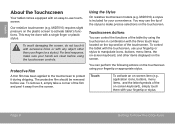
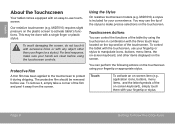
For best response, make precise selections on the touchscreen. Using the Stylus
On resistive touchscreen models (e.g.
Page 8
Getting To Know The Coby Kyros
Our resistive touchscreen (e.g. MID7010) requires slight pressure on the screen.
MID7010) a stylus is included for your convenience. To remove it, simply take a corner of the ...
User Manual - Page 9
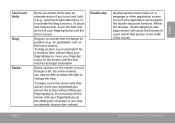
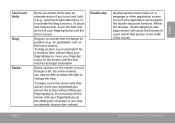
... its position (e.g., an application icon on the screen with your fingertip/ stylus on the screen to scroll through a list.
Page 9
Getting To Know The Coby Kyros English
Touch and Hold:
Drag:
Swipe:
Some on a webpage or other application screen to zoom (the application must support the double-tap/zoom function). To...
User Manual - Page 10
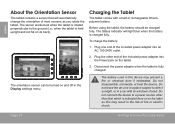
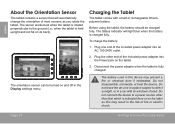
... chemical burn if mistreated. The Status Indicator will automatically change the orientation of fire or electric shock.
Page 10
Getting To Know The Coby Kyros
Do not connect the device to direct sunlight, or in a car with a built-in rechargeable lithiumpolymer battery. To charge the battery:
1. Before using the tablet, the battery...
User Manual - Page 11
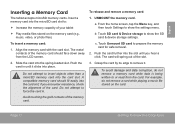
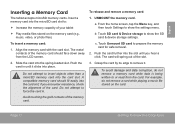
... tablet
Play media files stored on the card. Push the card further into the card slot. Page 11
Getting To Know The Coby Kyros
Avoid touching the gold contacts of the slot.
3.
The card will spring out of the memory card. Slide the card into the card slot; Push...
User Manual - Page 20
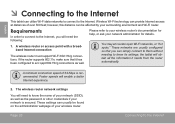
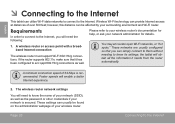
... encounter open Wi-Fi networks, or "hot spots." These networks are usually configured so that it needs from the router automatically. These settings can simply connect to them without needing to the Internet. Wireless Wi-Fi technology can be found on the administration webpage of your network administrator for details. If...
User Manual - Page 21
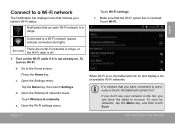
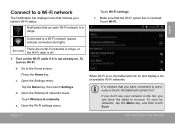
...Wi-Fi radio is off.
1.
Notification that indicate your network in range. Touch Wi-Fi settings.
Connected to a Wi-Fi network
The Notification bar displays icons that an open Wi-Fi network is in...-Fi option box is not already on , the tablet will connect to re-scan.
f. Turn on the Wi-Fi radio if it . e. If you have connected to previously is on .
Go to the Home screen: Press...
User Manual - Page 22
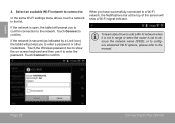
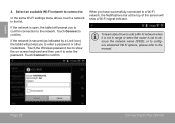
...-Fi network when it to enter a password or other credentials. Touch Connect to confirm. Touch Connect to confirm. When you have successfully connected to a Wi-Fi network, the Notifications bar at the top of the...keyboard and then use it is not in the list.
Select an available Wi-Fi network to connect to the manual. or to configure advanced Wi-Fi options, please refer to :
In the ...
User Manual - Page 23
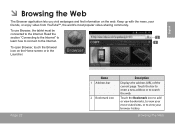
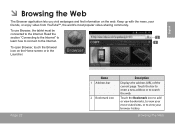
Browsing The Web To use Browser, the tablet must be
connected to search the web. Touch the bar to enter a new address or to the ... most popular video-sharing community. Keep up with the news, your browser history.
Read the
section "Connecting to the Internet" to
2
learn how to connect to view your friends, or enjoy video from YouTube™, the world's most visited sites, or...
User Manual - Page 30
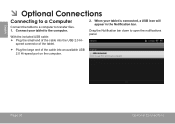
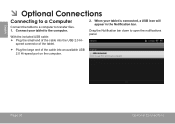
... into the USB 2.0 Hi- Drag the Notification bar down to open the notifications panel.
Plug the large end of the tablet.
2. Connect your tablet is connected, a USB icon will appear in the Notification bar. With the included USB cable: Plug the small end of the cable into an...
User Manual - Page 31
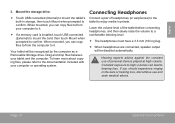
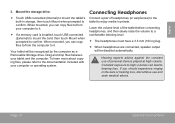
...to confirm.
Hearing experts advise against the constant use and seek medical advice. Page 31
Optional Connections English
3. Lower the volume level of personal stereos played at high volume.
To learn more about...to it .
If a memory card is installed, touch USB connected (External) to mount the card, then touch Mount when prompted to enjoy media in ) plug.
&#...
User Manual - Page 32
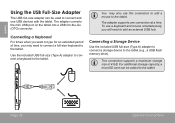
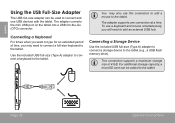
... be added to add an external USB hub.
English
Using the USB Full-Size Adapter
The USB full-size adapter can be used to connect and use this connection to add a mouse to the tablet. The adapter converts the mini USB port on the tablet into a USB On-the-Go (OTG) connector...
User Manual - Page 37
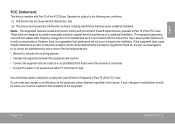
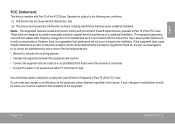
...of the FCC rules. Operation is required to comply with the limits for Class B digital devices, pursuant to Part 15 of the FCC Rules. If such changes or modifications ... relocate the receiving antenna. • Increase the separation between the equipment and receiver. • Connect the equipment into an outlet on a circuit different from that may cause harmful interference to which...
User Manual - Page 39
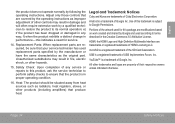
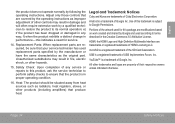
... to ensure that the product is a trademark of USB Implementers Forum, Inc.
USB is a trademark of Coby Electronics Corporation.
Legal and Trademark Notices
Coby and Kyros are property of their respective owners unless indicated otherwise. Page 39
Safety Notices YouTube™ is a registered trademark of Google Inc. Safety Check: Upon completion...
User Manual - Page 118
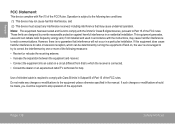
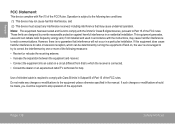
... equipment into an outlet on a circuit different from that to which the receiver is connected. • Consult the dealer or an experienced radio/TV technician for Class B digital devices, pursuant to Part 15 of the equipment. Do not make any interference received, including interference that interference will not occur in accordance with...

