Coby MID7012 Support Question
Find answers below for this question about Coby MID7012.Need a Coby MID7012 manual? We have 1 online manual for this item!
Question posted by KsMcarlos on July 4th, 2014
How To Download Adobe Flash Player 11 To Kyros Tablet
The person who posted this question about this Coby product did not include a detailed explanation. Please use the "Request More Information" button to the right if more details would help you to answer this question.
Current Answers
There are currently no answers that have been posted for this question.
Be the first to post an answer! Remember that you can earn up to 1,100 points for every answer you submit. The better the quality of your answer, the better chance it has to be accepted.
Be the first to post an answer! Remember that you can earn up to 1,100 points for every answer you submit. The better the quality of your answer, the better chance it has to be accepted.
Related Coby MID7012 Manual Pages
User Manual - Page 2
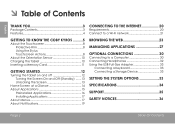
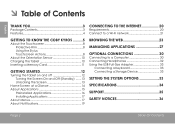
... of Contents
Thank You 3
Package Contents 3 Features 4
Getting to Know the Coby Kyros...........5
About the Touchscreen 8 Protective Film 8 Using the Stylus Touchscreen Actions 8
About the Orientation Sensor 10 Charging the Tablet 10 Inserting a Memory Card 11
Getting Started 12
Turning the Tablet on and off 12 Turning the Screen On and Off (Standby) ........13...
User Manual - Page 3
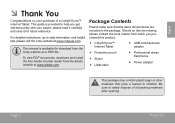
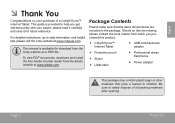
...Kyros™ Internet Tablet. Package Contents
Please make sure that pose a hazard to -date information, and helpful tips, please visit the Coby website at www.adobe.com.
For detailed instructions, up-to children.
please read it carefully and save it for download... player; This guide is available for future reference. To view PDF documents, download and install the free Adobe ...
User Manual - Page 4
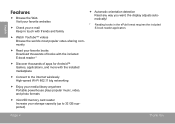
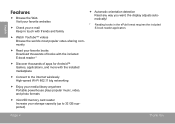
...videos Browse the world's most popular video-sharing community
Read your favorite books Download thousands of books with the included E-book reader *
Discover thousands of ...the installed marketplace
Connect to the Internet wirelessly High-speed Wi-Fi 802.11 b/g networking
Enjoy your media library anywhere Portable powerhouse plays popular music, ...
User Manual - Page 5
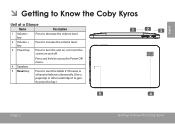
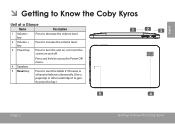
... increase the volume level.
3 Power key
Press to turn the unit on, or to Know the Coby Kyros
Unit at a Glance
Name
Description
1 Volume - English
ÂÂ Getting to turn the screen on ...Press and hold to access the Power Off menu.
4 Speakers
5 Reset key
Press to reset the tablet if it freezes or otherwise behaves abnormally. (Use a paperclip or other small object to gently press ...
User Manual - Page 6
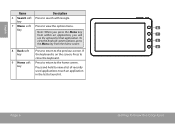
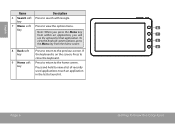
... application in the list to view the option menu. English
Name
Description
6 Search soft Press to the home screen. Page 6
Getting To Know The Coby Kyros If
key
the keyboard is on the screen, Press to
close the keyboard.
9 Home soft key
Press to return to search with Google. Press and...
User Manual - Page 7
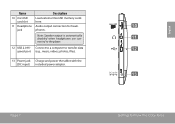
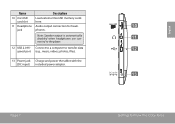
... the player.
12 USB 2.0 Hi-
Note: Speaker output is automatically disabled when headphones are connected to transfer data speed port (e.g., music, videos, photos, files).
13 Power jack Charge and power the tablet with the (DC input) included power adapter.
10 11 12
DC IN 5V
13
Page 7
Getting To Know The Coby Kyros English...
User Manual - Page 8
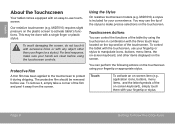
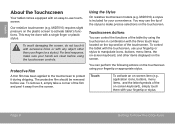
... touchscreen to activate tablet's functions. MID7010)...touch keys located on the top section of the tablet by using your fingertip or appropriate stylus. To ... fingertip or stylus. English
About the Touchscreen
Your tablet comes equipped with the touchscreen, use your fingertip... plastic screen to protect it during shipping. To control the tablet with an easy-to-use . To avoid damaging the screen...
User Manual - Page 9
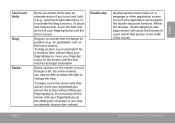
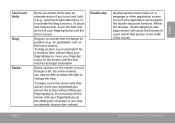
... the browser to zoom and fit that section to zoom (the application must support the double-tap/zoom function). Page 9
Getting To Know The Coby Kyros To touch and hold it (e.g., opening an alternate menu, or to scroll through a list. Drag an on-screen item to change the view.
To drag...
User Manual - Page 10
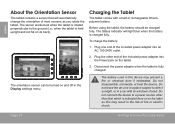
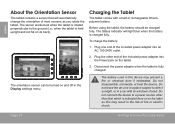
Page 10
Getting To Know The Coby Kyros English
About the Orientation Sensor
The tablet contains a sensor that which is indicated here or on and off in rechargeable lithiumpolymer battery. The orientation sensor can be charged fully. Do not leave ...
User Manual - Page 11
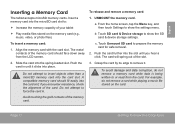
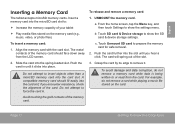
... the slot until it . Do not attempt to :
Increase the memory capacity of your tablet
Play media files stored on the card. UNMOUNT the memory card.
Push the card in... Grasp the card by its edge to or read from the LCD screen.
2. Page 11
Getting To Know The Coby Kyros A compatible memory card should face down away from the card. To avoid damage and ...
User Manual - Page 12
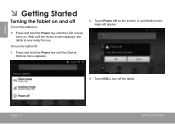
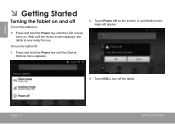
... screen turns on. A confrmation message will appear.
3. the tablet is now ready for use.
Touch OK to turn the tablet off:
1. Wait until the Home screen appears;
Page 12
Getting Started English
ÂÂ Getting Started
Turning the Tablet on and off
To turn the tablet on:
Press and hold the Power...
User Manual - Page 13
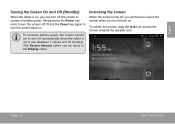
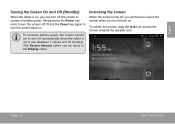
... you can turn off the screen to turn off .
Simply press the Power key once to turn the screen off automatically when the tablet is on, you turn it back on . To unlock the screen, drag the lock icon across the screen towards the speaker icon.... the Power key again to turn the screen back on . English
Turning the Screen On and Off (Standby)
When the tablet is not in the Display menu.
User Manual - Page 14
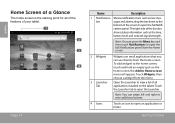
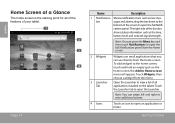
.... Touch the Launcher tab to the home screen, touch and hold an empty spot on the tablet. To add widgets to open the full Notifi- Touch Widgets; drag the bar down to open... the Launcher.
The right side of all of the features of the screen to the
bottom of your tablet.
1 2 3 4
Page 14
Name
Description
1 Notification Shows notification icons such as the time,
battery level...
User Manual - Page 15
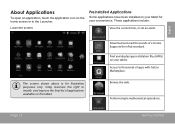
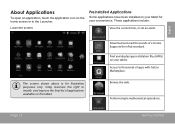
...books. Page 15
Getting Started Supports the ePub standard.
Download and read thousands of applications available on your tablet for illustrative purposes only.
Perform simple mathematical operations. English... the web. Launcher screen:
Preinstalled Applications
Some applications have been installed on the tablet. These applications include:
View the current time, or set an alarm. Find ...
User Manual - Page 16
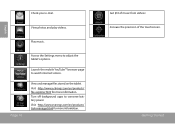
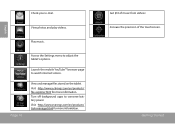
View and manage files stored on the tablet.
English
Check your e-mail.
Visit http://www.estrongs.com/en/products/ task-manager.html for more information. Increase the precision of music from eMusic. View.... Getting Started Launch the mobile YouTube™ browser page to conserve battery power.
Play music. Page 16
Access the Settings menu to adjust the tablet's options.
User Manual - Page 17
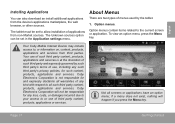
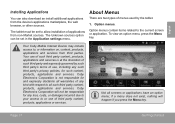
...disclaims all screens or applications have an option menu;
Page 17
Getting Started
The tablet must be set in the Application settings menu. Option menus.
To view an option... party content, products, applications and services.
The Unknown sources option can also download an install additional applications from non-Market sources. Coby Electronics Corporation is at the...
User Manual - Page 27
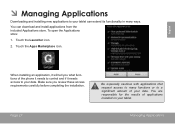
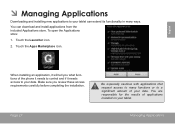
... installing an application, it needs access to your data. Page 27
Be especially cautious with applications that request access to many functions or to your tablet can download and install applications from the included Applications store. Touch the Apps Marketplace icon.
Touch the Launcher icon.
2.
You can extend its functionality in many...
User Manual - Page 28


... third party content, products, applications or services. To uninstall an application:
1. Touch Applications, and then touch Manage applications to , or information on the tablet. Touch Settings to download and install applications directly from third parties. Some developers allow you to open the Settings menu.
3. English
You can learn more about...
User Manual - Page 32
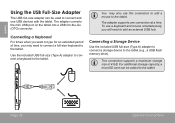
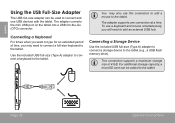
...-Size Adapter
The USB full-size adapter can be used to connect and use USB devices with the tablet. Use the included USB full-size (Type A) adapter to connect a keyboard to the tablet (e.g., a USB flash memory drive). The adapter supports one connection at a time. Connecting a Storage Device
Use the included USB full-size...
User Manual - Page 34
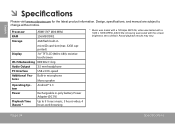
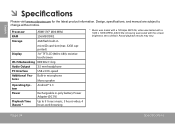
...supported)
Display
7.0" TFT LCD (800 x 480), resistive touchscreen
Wi-Fi Networking IEEE 802.11 b/g Audio Output 3.5 mm headphone
PC Interface
USB 2.0 Hi-speed
Additional Fea- English
Â...the latest product information. browsing was tested with a 128 kbps MP3 file; Storage
4GB flash built-in microphone
tures
Mono speaker
Operating System
Android™ 2.3
Power
Playback Time (...
Similar Questions
Can I Download Adobe Flash Player On My Coby Kyros Mid7012
(Posted by Tecsvahidl 9 years ago)
How To Download Adobe Flash Player On Coby Kyros Mid8048
(Posted by rpasdfi 10 years ago)

