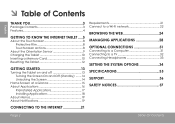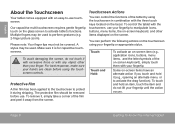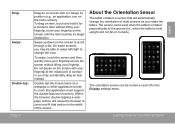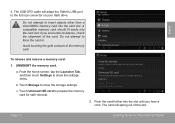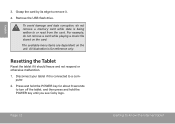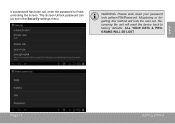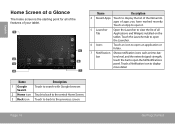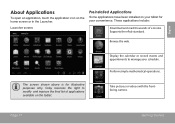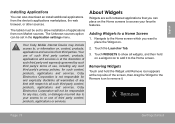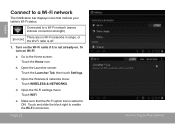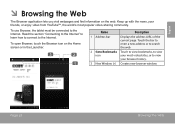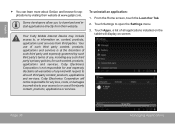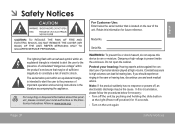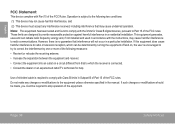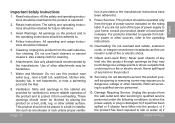Coby MID4331 Support Question
Find answers below for this question about Coby MID4331.Need a Coby MID4331 manual? We have 1 online manual for this item!
Question posted by Breecrowley123 on July 23rd, 2015
How Do I Restart My Mid4331 If It Has No Reset Or Home Button??
The person who posted this question about this Coby product did not include a detailed explanation. Please use the "Request More Information" button to the right if more details would help you to answer this question.
Current Answers
Answer #1: Posted by techyagent on July 23rd, 2015 9:53 AM
Follow these instructions
- Power the unit off. Press and hold the "Power Button" till the "Device Option menu appears.
- Click "Power Off" and select "OK"
- Once the unit has been turned off. Press and hold the "back" button(silver tone button) and "power" button simultaneously for eight seconds.
- When the Android Icon and warning triangle appear , press the "back" button )silver tone button) once.
- The Android recovery screen will appear. The "Home/Menu" button will allow you to scroll up and down.
- Press the Home/Menu button to scroll to "Wipe Data/Factory Reset" Then press the "back" button
- On the next screen Scroll to "yes-delete all user data" Press the "back" button.
- On the next screen Choose "reboot system now" and Press the "back" button.
- You will now be able to access the tablet.
Thanks
Techygirl
Related Coby MID4331 Manual Pages
Similar Questions
Can I Set Order That Photos Are Shown For Coby Dp1052 Digital Picture Frame
I am trying to find out if it is possible to set the order that photos are shown on a Coby DP1052 di...
I am trying to find out if it is possible to set the order that photos are shown on a Coby DP1052 di...
(Posted by ajdcooper 9 years ago)
What Do I Do If My Coby Kyros Mid4331 Won't Turn On?
I tryed to turn it on so many times it just wont turn on what do i do
I tryed to turn it on so many times it just wont turn on what do i do
(Posted by haleymaldonado72 10 years ago)
For Got My Password Now It's Lock And I'm Trying To Reset It
(Posted by Anonymous-128017 10 years ago)
Can I Download Photos Directly From My Computer Onto My Digital Picture Frame?
I would like to put pictures that are already on my computer onto my Coby DP-768 digital photo frame...
I would like to put pictures that are already on my computer onto my Coby DP-768 digital photo frame...
(Posted by dianabales88 10 years ago)
Our Daughter Forgot Her Password To Her Colby Mid4331 Kyros How Do We Restart?
need to restart the tablet password forgotten
need to restart the tablet password forgotten
(Posted by marypeterson66 10 years ago)