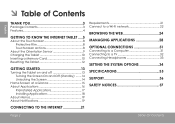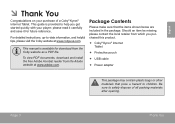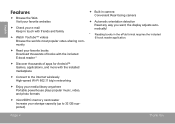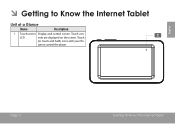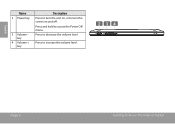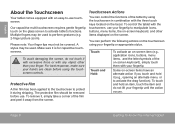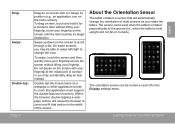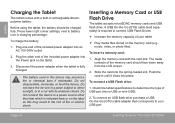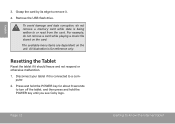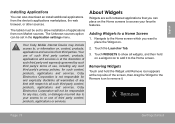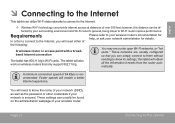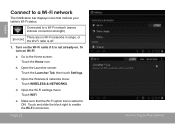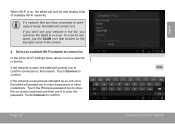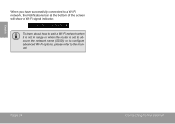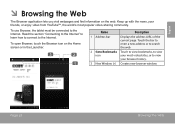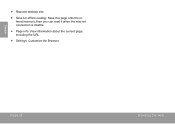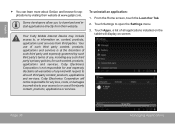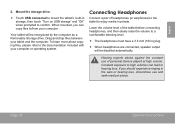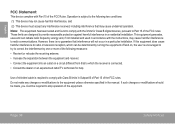Coby MID4331 Support Question
Find answers below for this question about Coby MID4331.Need a Coby MID4331 manual? We have 1 online manual for this item!
Question posted by djbates on June 22nd, 2014
How Do I Connect To Internet Using Wifi
I'm trying to set this up for my granddaughter and have no idea what I'm doing. I reset it because she forgot her Password. How do i connect to the internet?
Current Answers
Related Coby MID4331 Manual Pages
Similar Questions
Can I Set Order That Photos Are Shown For Coby Dp1052 Digital Picture Frame
I am trying to find out if it is possible to set the order that photos are shown on a Coby DP1052 di...
I am trying to find out if it is possible to set the order that photos are shown on a Coby DP1052 di...
(Posted by ajdcooper 9 years ago)
Hoe To Use Getjar
I recently recieved a coby kyro mini m4331 and I am having some trouble. I do not know why but every...
I recently recieved a coby kyro mini m4331 and I am having some trouble. I do not know why but every...
(Posted by jordaneasley 10 years ago)
Can I Download Photos Directly From My Computer Onto My Digital Picture Frame?
I would like to put pictures that are already on my computer onto my Coby DP-768 digital photo frame...
I would like to put pictures that are already on my computer onto my Coby DP-768 digital photo frame...
(Posted by dianabales88 10 years ago)