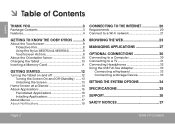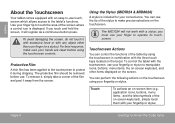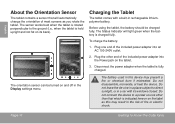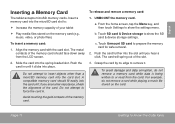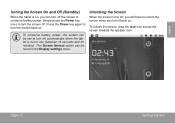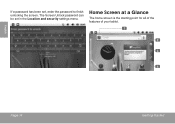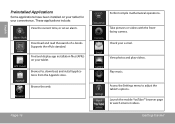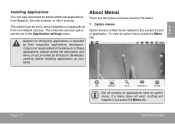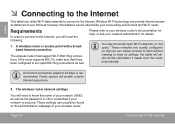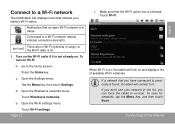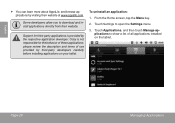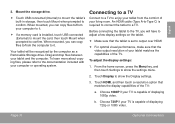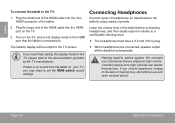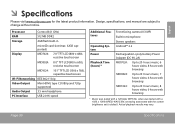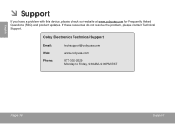Coby MID1024 Support Question
Find answers below for this question about Coby MID1024.Need a Coby MID1024 manual? We have 1 online manual for this item!
Question posted by bgardner1972 on December 3rd, 2013
How To Set Up Email
The person who posted this question about this Coby product did not include a detailed explanation. Please use the "Request More Information" button to the right if more details would help you to answer this question.
Current Answers
Related Coby MID1024 Manual Pages
Similar Questions
How To Reset Android Tablet To Factory Settings Mid1024 4g
(Posted by mmCreek 9 years ago)
How Can You Reset My Coby Mid4331 To Its Default Factory Settings?
My unit seems to hang and the technician at Reddot installed the app play store that is not compatib...
My unit seems to hang and the technician at Reddot installed the app play store that is not compatib...
(Posted by 28jangying 10 years ago)
How Can I Delete A Group Of Emails
?
i want to delete all of my emails at once. not one by one
i want to delete all of my emails at once. not one by one
(Posted by nelson2818 11 years ago)