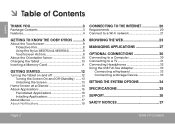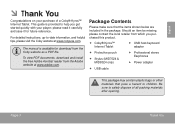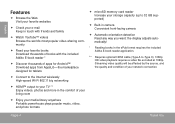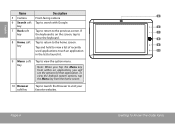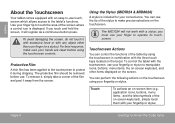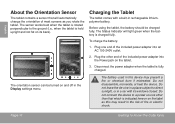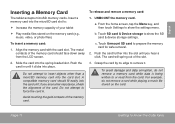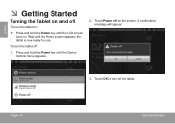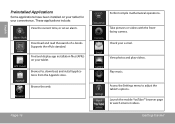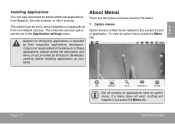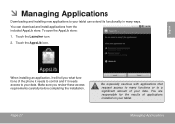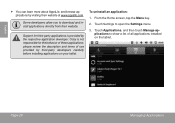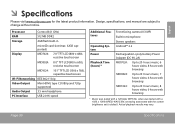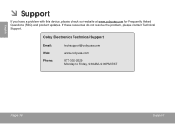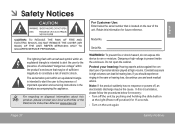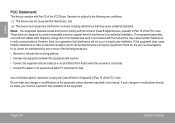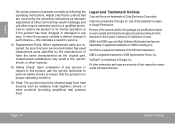Coby MID1024 Support Question
Find answers below for this question about Coby MID1024.Need a Coby MID1024 manual? We have 1 online manual for this item!
Question posted by pastordave3 on December 25th, 2011
Applibs/android Markets
Says the device is not compatible with Applibs/cannot download for android markets
Current Answers
Related Coby MID1024 Manual Pages
Similar Questions
How To Reset Android Tablet To Factory Settings Mid1024 4g
(Posted by mmCreek 9 years ago)
Apps... I Brought 2 Tablets For Xmas And Cant Access The App Market.
(Posted by mytinkerbell09 12 years ago)