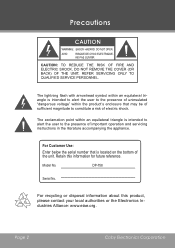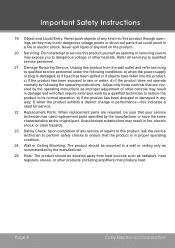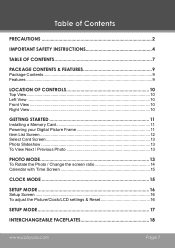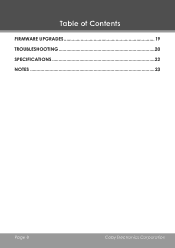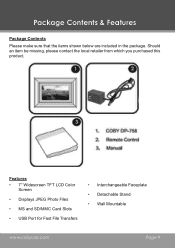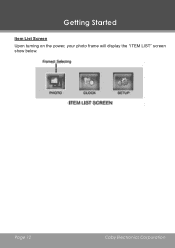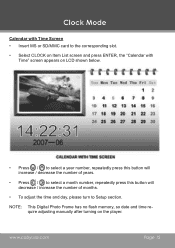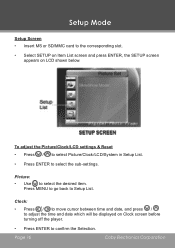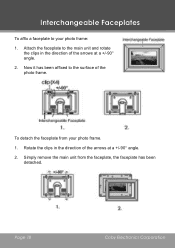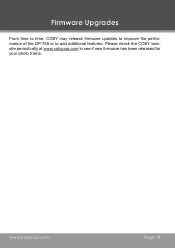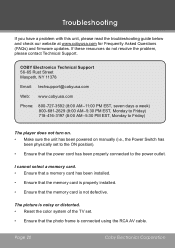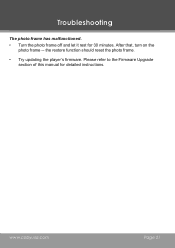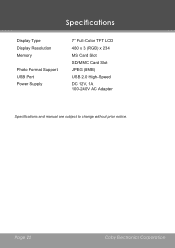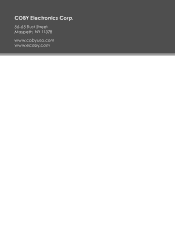Coby DP 758 Support Question
Find answers below for this question about Coby DP 758 - Digital Photo Frame.Need a Coby DP 758 manual? We have 1 online manual for this item!
Question posted by 69maverick on November 5th, 2014
I Need An Update To The Pf-758 And The Coby Site Does Not Seen To Work?
Current Answers
Answer #1: Posted by BusterDoogen on November 5th, 2014 8:38 AM
I hope this is helpful to you!
Please respond to my effort to provide you with the best possible solution by using the "Acceptable Solution" and/or the "Helpful" buttons when the answer has proven to be helpful. Please feel free to submit further info for your question, if a solution was not provided. I appreciate the opportunity to serve you!
Related Coby DP 758 Manual Pages
Similar Questions
my laptop does not take disks so i cant download the driver for it
did it come with "it's" memory card, ?
All at once the picture frame doesnt recognize the thumb drive ...which was tested in a computer and...
DP-758 photo frame displays a couple, or up to ten or so pictures, then freezes. Have tried using di...
I am in need of a new AC adapter for my digital picture frame. Coby Model #DP1052. There is also a b...