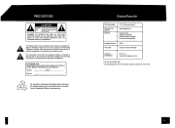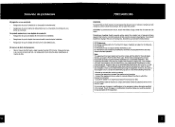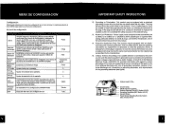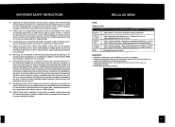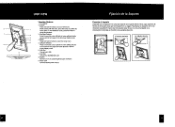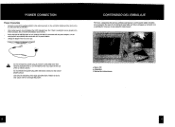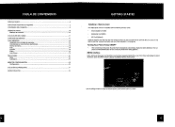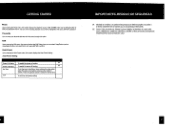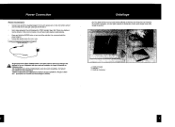Coby DP700 Support Question
Find answers below for this question about Coby DP700.Need a Coby DP700 manual? We have 1 online manual for this item!
Question posted by kmbauer2017 on August 7th, 2017
Help!
The screen to the frame is absolutely scrambled. The screen is not broken because I just took it out of the box tonight. I have shut it off for over a hour and tried to turn it back on and it still will not work!
Current Answers
Related Coby DP700 Manual Pages
Similar Questions
I Need The Software For The Coby Digital Picture Frame Dp700
my laptop does not take disks so i cant download the driver for it
my laptop does not take disks so i cant download the driver for it
(Posted by katkel198420 1 year ago)
Can I Set Order That Photos Are Shown For Coby Dp1052 Digital Picture Frame
I am trying to find out if it is possible to set the order that photos are shown on a Coby DP1052 di...
I am trying to find out if it is possible to set the order that photos are shown on a Coby DP1052 di...
(Posted by ajdcooper 9 years ago)
How Do Transfer My Pictures From My Memory Card To My Digital Picture Frame It
is a coby model dp 700
is a coby model dp 700
(Posted by migeorg 9 years ago)
Can I Download Photos Directly From My Computer Onto My Digital Picture Frame?
I would like to put pictures that are already on my computer onto my Coby DP-768 digital photo frame...
I would like to put pictures that are already on my computer onto my Coby DP-768 digital photo frame...
(Posted by dianabales88 10 years ago)
I Have Problems With A Coby Dp700 Digital Picture Frame.
When I plug in an SD card or a USB flash drive, the frame detects the SD or USB and then says, "Load...
When I plug in an SD card or a USB flash drive, the frame detects the SD or USB and then says, "Load...
(Posted by shaula2011 11 years ago)