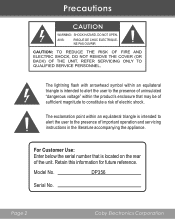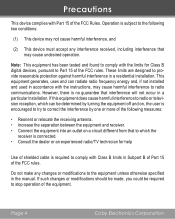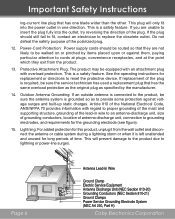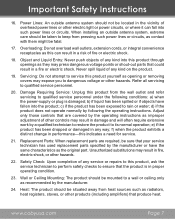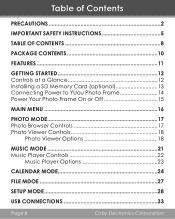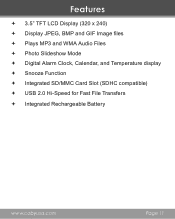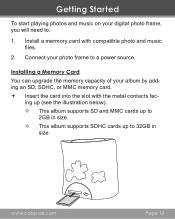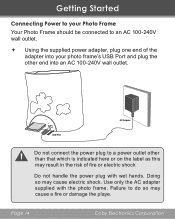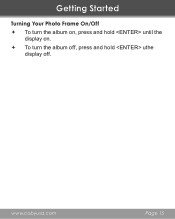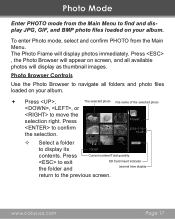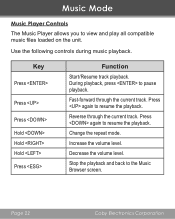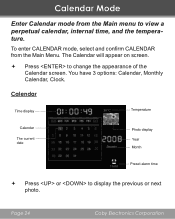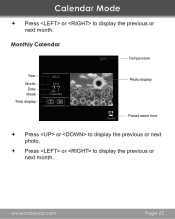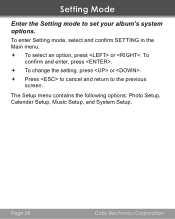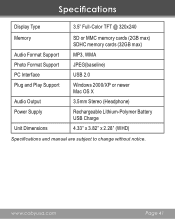Coby DP356 Support Question
Find answers below for this question about Coby DP356.Need a Coby DP356 manual? We have 1 online manual for this item!
Question posted by darlingdollar on February 22nd, 2013
How Change Temperature Unit Of Fahrenheit To Celsius?
Current Answers
Answer #1: Posted by johnnycool58 on February 22nd, 2013 5:48 AM
http://www.metric-conversions.org/temperature/fahrenheit-to-celsius.htm
F to C: Subtract 30 from the temp. and then divide by 2. (This is not very accurate but close enough.)
For more precision, subtract 32 and then divide by 1.8.
Hope this helps.
Related Coby DP356 Manual Pages
Similar Questions
I am trying to find out if it is possible to set the order that photos are shown on a Coby DP1052 di...
I would like to put pictures that are already on my computer onto my Coby DP-768 digital photo frame...
When I plug in an SD card or a USB flash drive, the frame detects the SD or USB and then says, "Load...