Coby CAM3001 Support Question
Find answers below for this question about Coby CAM3001.Need a Coby CAM3001 manual? We have 1 online manual for this item!
Question posted by glenmoremiss on July 8th, 2011
Battery Location
I can not find my manual and I need to change the batteries and I cannot find how to locate them
Current Answers
There are currently no answers that have been posted for this question.
Be the first to post an answer! Remember that you can earn up to 1,100 points for every answer you submit. The better the quality of your answer, the better chance it has to be accepted.
Be the first to post an answer! Remember that you can earn up to 1,100 points for every answer you submit. The better the quality of your answer, the better chance it has to be accepted.
Related Coby CAM3001 Manual Pages
User Manual - Page 2


...; Table of Contents
English
Package Contents ...4
Camera at a Glance...5 Front View...5 Top View...6 Rear View...6 Left View...6 Right View...6 Bottom View...6
Getting Started...7 Install the Batteries...7 Insert a Memory Card...7
Using the Camera...9 Turning the Camera On/Off...9 Changing Camera Modes...9 Video Mode...9
To Record Video...9 Zoom...10 Video Size...10
Page 2
Table Of Contents
User Manual - Page 4


English
ÂÂ Package Contents
Thank you purchased this Coby CAM3001 Mini Digital Video Camera. This package includes:
CAM3001 camera
Two (2) "AA" batteries
AV cable
USB extension cable
Detachable hand strap
Pouch
Installation CD
Should any of all ...
User Manual - Page 6
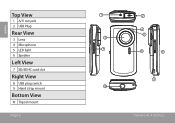
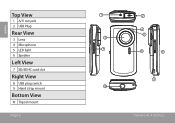
English
Top View
1 A/V out jack 2 USB Plug
Rear View
3 Lens 4 Microphone 5 LED light 6 Speaker
Left View
7 SD/SDHC card slot
Right View
8 USB plug switch 9 Hand strap mount
Bottom View
10 Tripod mount
Page 6
1 3
7
10
2
4 5
6
8
9
Camera At A Glance
User Manual - Page 7


... sure that the write protection switch on the left side of the video camera. ÂÂ Getting Started
Please read and complete the following steps to the card slot.
3. Insert two (2) "AA" alkaline batteries. Keep batteries out of the reach of the camera.
2.
The battery used in ;
Push the card until it into the card slot...
User Manual - Page 9
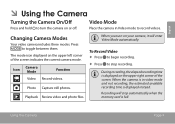
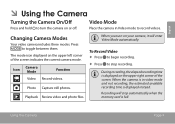
...mode and not recording, the estimated available recording time is in Video mode to record videos.
Playback Review video and photo files.
When you turn the camera on or off. Recording will enter Video Mode automatically. Changing Camera Modes
Your video camera includes three modes.
When the camera is displayed instead.
During recording, the elapsed recording time is full...
User Manual - Page 10


... zoom in
Press to change the video size.
Video Size
The camera records at the top of the screen. Photo Mode
Place the camera in Photo mode to zoom out. Page 10
Using The Camera
The magnification level is displayed at a default video size of the screen.
The video size is displayed on the right side...
User Manual - Page 11


...; Press or to a normal view. the [JPG] icon indicates a photo file.
Press to review or delete videos and photos on the lower left of 3MP (2048 x 1536). Playback Mode
Place the camera in or out of a photo file.
—— When a photo is displayed at the top of 1MP (1280...
User Manual - Page 12


..., press to delete, or press any other button to view.
To delete the current file: —— Press once. Page 12
Using The Camera English
Press to view multiple files in thumbnail mode. —— When viewing files in Thumbnail mode, press / / / to cancel.
To...
User Manual - Page 13


... TV screen. Please refer to the documentation provided with your camera to a television.
4. Connect the cable's mini plug to the A/V output jack located on the top of the TV.
2. Set the TV's input source mode to place it Playback
mode. Locate the Composite Video input connectors on the TV.
—— Connect the cable...
User Manual - Page 14


... the prompt on your computer.
4. Page 14
Transferring Files To A Computer Locate the USB plug switch on Mac OS X. If no prompt appears, you are planning to install the software on . Your computer should automatically recognize the video camera as you would with any external disk (i.e., dragand-drop or copy/paste).
1. If the...
User Manual - Page 15


... To A Computer
Page 15
You can simply remove the SD card from the camera and load it may take a moment for the camera. The first time you can use this cable if the only available USB ports are located on to connect to recognize and install the appropriate drivers for the computer to...
User Manual - Page 16


... which includes software for photo editing, video editing, and uploading your videos to YouTube™. To begin installing software, insert the CD into your computer's CD/DVD drive.
When the CD is inserted, an AutoRun menu will appear. ÂÂ Software by ArcSoft®
Your digital video camera comes with Service Pack 2)
Installing the...
User Manual - Page 17


....
English
Menu Options
Install MediaImpression
Description
Install software for editing photos and videos, and for a free account, please visit www.youtube.com. About ...Manual
Follow the on the "?" View the user manual PDF. Explore the contents of the application screen). exe] to edit photos and videos.
Exit this CD menu. Browse CD Exit
To view the user manual, you may need...
User Manual - Page 18


...), 30 fps QVGA (320 x 240), 30 fps 4x digital 3mm f/2.8 1.2m ~ infinity Auto Auto SD/SDHC (up to 8GB) AVI (Motion JPEG) JPEG Mini Composite Video/Mono USB 2.0 Hi-speed 2 x "AA" batteries
Specifications and manual are subject to change without notice. Page 18
Specifications
User Manual - Page 19


...www.cobyusa.com for Frequently Asked Questions (FAQ) and firmware updates. Try replacing the batteries. Troubleshooting & Support
Page 19 Address
Email Web Phone
COBY Electronics Technical Support 150 ...416-3197: Monday-Friday, 8:00AM-5:30PM EST
Camera does not power on. Check that are inside the battery compartment.
The batteries may be old or may not retain adequate...
User Manual - Page 20


... be supported. Be sure to allow adequate time for the image to save if the camera is turned off the video camera. Recorded images are using an SD or SDHC memory card 8GB or less in a brightly lit location. Try recording in size.
The memory card format may result when there is...
User Manual - Page 21


... important operation and servicing instructions in the literature accompanying the appliance. Do not open the cabinet.
The exclamation point within the product's enclosure that is located on the rear of the unit. The lightning flash with arrowhead symbol within an equilateral triangle is intended to alert the user to the presence...
User Manual - Page 22


If such changes or modifications should be made, you could be determined by turning the equipment off and on a circuit different from that to provide reasonable protection against harmful interference in the manual. These limits are designed to which can radiate radio frequency energy and, if not installed and used in accordance with...
User Manual - Page 23


... local power company. Retain Instructions: The safety and operating instructions should be retained for future reference.
3. Power Sources: This product should be operated only from battery power or other sources, refer to ensure reliable operation of other similar surface. Overloading: Do not overload wall outlets, extension cords, or integral convenience receptacles...
User Manual - Page 24


...amplifiers) that the product is damaged; Servicing: Do not attempt to service this indicates a need for service. 14. cian to restore the product to qualified service personnel.
13. Page...service personnel under the following the operating instructions. f) when the product exhibits a distinct change in any service or repairs to this product through openings as the original part.
...
Similar Questions
Connecting Camera To Computer
How do I connect camera to computer to be able to share and print
How do I connect camera to computer to be able to share and print
(Posted by Thermalmom 8 years ago)
How Do You Charge The Camera?
I think you plug the camera itself into the computer, but im not too sure
I think you plug the camera itself into the computer, but im not too sure
(Posted by hannahrose600 11 years ago)
When My Camera Is On All I Get Is A Blank Screen
when my camera is on all i get is a blank scren
when my camera is on all i get is a blank scren
(Posted by dlm243 11 years ago)

