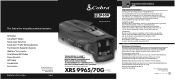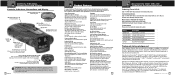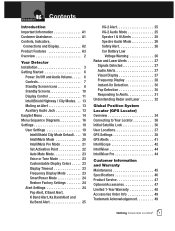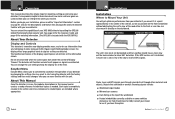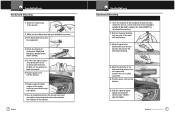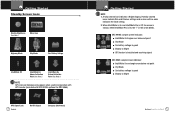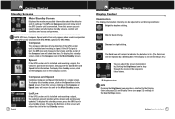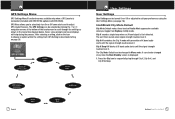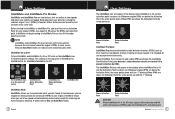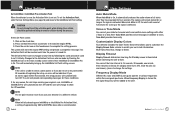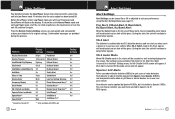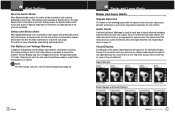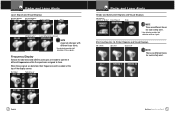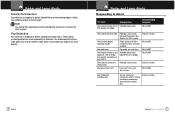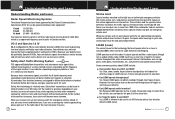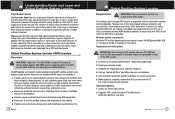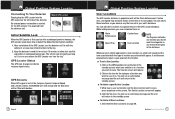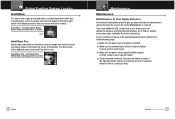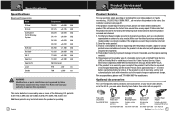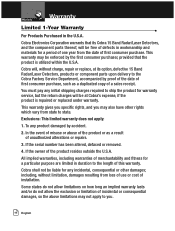Cobra XRS 9970G Support Question
Find answers below for this question about Cobra XRS 9970G.Need a Cobra XRS 9970G manual? We have 1 online manual for this item!
Question posted by joycemaier on May 4th, 2014
Dash Cam Cd 810
hi, i have windows 8 downloaded win. 8.1 so when i had win. 8 i would go to my computer tap on it and my dash cam would be there labled i think OS. now that i updated my computer is gone it says this pc.. so i cant see my vidios, so i went to pictures and thought i could import them, nope. i went to install new devices and it isn't there and when i would plug it into the computer before a little ding could be heard when i pluged into the usb. also while iam driving the dash cam screen goes black, but all the lights are on?
Current Answers
Related Cobra XRS 9970G Manual Pages
Similar Questions
Translation Of Russian Radar Detector Symbols
What do the symbols in the lower left hand corner of the cobra slr 500 ru translate to? One looks so...
What do the symbols in the lower left hand corner of the cobra slr 500 ru translate to? One looks so...
(Posted by Dnycbadguy 4 years ago)
How Do I Change The Signal Strength On My Cobra Ultra Xrs 979 Radar Detector
(Posted by Belika999 8 years ago)
Cobra 9970
I have a cobra 9970 and it kept saying K band and pop alert in a rural area with nothing around then...
I have a cobra 9970 and it kept saying K band and pop alert in a rural area with nothing around then...
(Posted by Harleylord1 9 years ago)
Components That Comes With The Sr650g Radar Detector
will the slr650g radar detector come with a power wire for the cigarrete lighter and what mounting d...
will the slr650g radar detector come with a power wire for the cigarrete lighter and what mounting d...
(Posted by jmirso 10 years ago)