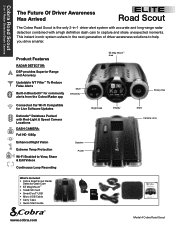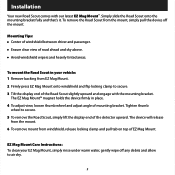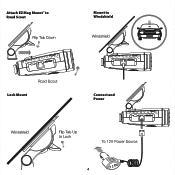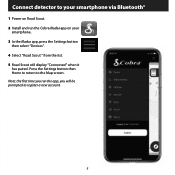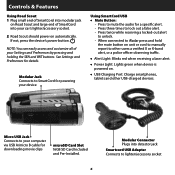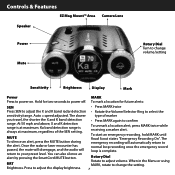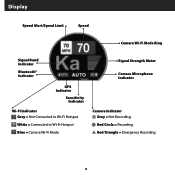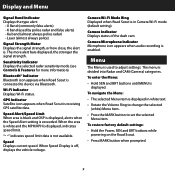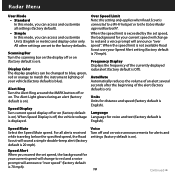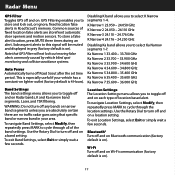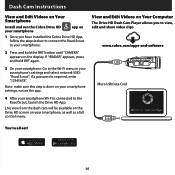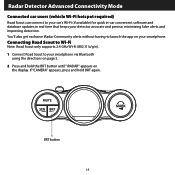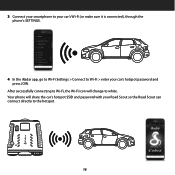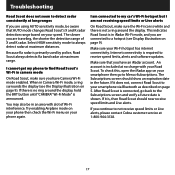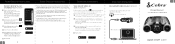Cobra Road Scout Support Question
Find answers below for this question about Cobra Road Scout.Need a Cobra Road Scout manual? We have 3 online manuals for this item!
Question posted by Faustbryson11 on May 10th, 2022
Command Error
Everytume I connect my RoadScout I get a command error! Is there a fox for this? I have tried resetting it several times
Current Answers
Answer #1: Posted by SonuKumar on May 10th, 2022 10:34 PM
Please respond to my effort to provide you with the best possible solution by using the "Acceptable Solution" and/or the "Helpful" buttons when the answer has proven to be helpful.
Regards,
Sonu
Your search handyman for all e-support needs!!
Related Cobra Road Scout Manual Pages
Similar Questions
My Cobra Road Scout Radar Detector When I Plug It In Say Memory Management Recov
to reboot. It won't turn off unless unplugged. Once plugged back in says the same thing. I have take...
to reboot. It won't turn off unless unplugged. Once plugged back in says the same thing. I have take...
(Posted by Wildman9371 1 year ago)
How Do I Get My Cobra Road Scout Not To Read ' Rscout Ver R08'???
My cobra road s out is stu k on update
My cobra road s out is stu k on update
(Posted by clarencek692 1 year ago)
My Road Scout Radar Detected Reads Rscout Fw: Version R08 Press Mark For 1 Sec
(Posted by Shaunyoung0312 1 year ago)
Translation Of Russian Radar Detector Symbols
What do the symbols in the lower left hand corner of the cobra slr 500 ru translate to? One looks so...
What do the symbols in the lower left hand corner of the cobra slr 500 ru translate to? One looks so...
(Posted by Dnycbadguy 4 years ago)
Components That Comes With The Sr650g Radar Detector
will the slr650g radar detector come with a power wire for the cigarrete lighter and what mounting d...
will the slr650g radar detector come with a power wire for the cigarrete lighter and what mounting d...
(Posted by jmirso 10 years ago)