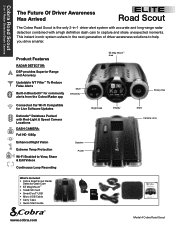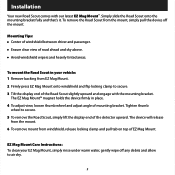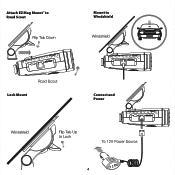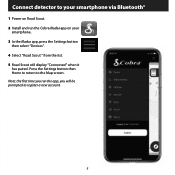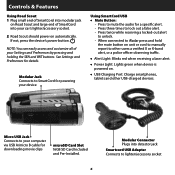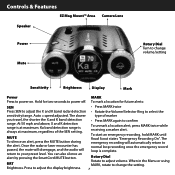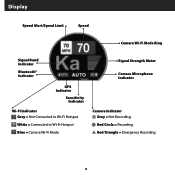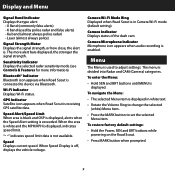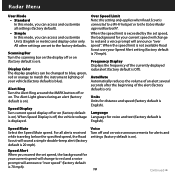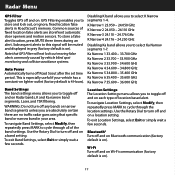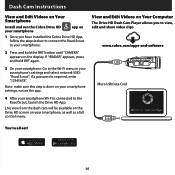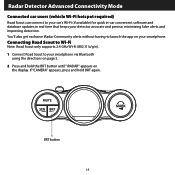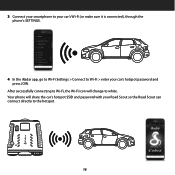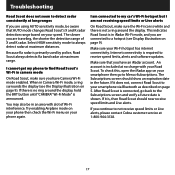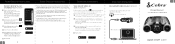Cobra Road Scout Support Question
Find answers below for this question about Cobra Road Scout.Need a Cobra Road Scout manual? We have 3 online manuals for this item!
Current Answers
Answer #2: Posted by SonuKumar on August 11th, 2023 9:17 AM
Reset the radar detector to factory defaults. To do this, hold down the Power, SEN, and BRT buttons while powering on the radar detector. You will see the message "Clearing Memory" on the screen. Once the message disappears, release the buttons.
Update the radar detector's firmware. Cobra periodically releases firmware updates for their radar detectors that can fix bugs and improve performance. To check if there is a firmware update available for your radar detector, go to the Cobra website and download the latest firmware for your model.
Contact Cobra customer support. If you have tried the above steps and your radar detector is still stuck in a reboot loop, you may need to contact Cobra customer support for further assistance.
Here are some additional tips for fixing a Cobra Road Scout that is stuck in a reboot loop:
Make sure that the radar detector is properly plugged into a power source.
If the radar detector is plugged into a cigarette lighter adapter, make sure that the adapter is properly connected to the car's power outlet.
Try using a different power source to see if that fixes the problem.
If you have recently updated the radar detector's firmware, try rolling back to the previous firmware version.
If you have recently installed any new accessories on your radar detector, try removing them to see if that fixes the problem.
I hope this helps!
Please respond to my effort to provide you with the best possible solution by using the "Acceptable Solution" and/or the "Helpful" buttons when the answer has proven to be helpful.
Regards,
Sonu
Your search handyman for all e-support needs!!
Related Cobra Road Scout Manual Pages
Similar Questions
to reboot. It won't turn off unless unplugged. Once plugged back in says the same thing. I have take...
My cobra road s out is stu k on update
What do the symbols in the lower left hand corner of the cobra slr 500 ru translate to? One looks so...
will the slr650g radar detector come with a power wire for the cigarrete lighter and what mounting d...