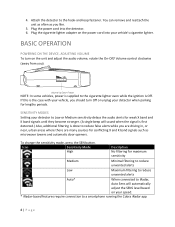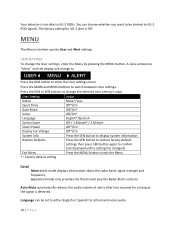Cobra RAD 480i Support Question
Find answers below for this question about Cobra RAD 480i.Need a Cobra RAD 480i manual? We have 3 online manuals for this item!
Question posted by gautamamber007 on August 29th, 2022
Download Mode
Current Answers
Answer #1: Posted by SonuKumar on August 29th, 2022 8:04 AM
Download the Cobra iRadar® App
Power on RAD 480i - Make sure the unit is connected to your car's 12V port. ...
Install and run the Cobra iRadar app on your smartphone. ...
In the iRadar app, press the Menu button then select "Devices"
Select "RAD 480i" from the list.
https://manuals.plus/cobra/radar-and-laser-detector-manual
Please respond to my effort to provide you with the best possible solution by using the "Acceptable Solution" and/or the "Helpful" buttons when the answer has proven to be helpful.
Regards,
Sonu
Your search handyman for all e-support needs!!
Related Cobra RAD 480i Manual Pages
Similar Questions
I connect the RAD 480i to my computer, and I see "download mode" on the screen. When I start the upd...
to reboot. It won't turn off unless unplugged. Once plugged back in says the same thing. I have take...
What do the symbols in the lower left hand corner of the cobra slr 500 ru translate to? One looks so...
will the slr650g radar detector come with a power wire for the cigarrete lighter and what mounting d...