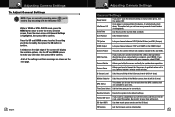Cobra CDR 840 Support Question
Find answers below for this question about Cobra CDR 840.Need a Cobra CDR 840 manual? We have 2 online manuals for this item!
Question posted by Anonymous-157447 on February 19th, 2016
Camera Wont Turn Off And Cant Do Anything It Is Stuck In Delete Mod And Cant Get
camera stuck in delete mode and wont do anything, cat shot off
Current Answers
Answer #1: Posted by TommyKervz on February 19th, 2016 11:42 PM
Press and hold the power button for 5 seconds to force shutdown. If still nothing remove it from the power.
Related Cobra CDR 840 Manual Pages
Similar Questions
Cdr 825e Wont Power On
My 825E was working great . I decided to update firmware and followed the directions for update and ...
My 825E was working great . I decided to update firmware and followed the directions for update and ...
(Posted by ttripple 1 year ago)
How To Delete Files On Cd Card To Free Recording Space?
(Posted by stefaniabarrios55 3 years ago)
Can A Sos File Be Deleted From The Pc?
Can you delete a SOS or save file as you watch it on the computer? I saved a file by accident.
Can you delete a SOS or save file as you watch it on the computer? I saved a file by accident.
(Posted by rworthington 9 years ago)
Will Not Power On
I just received my camera and used it for like 5 minutes and went to use it again today and now it w...
I just received my camera and used it for like 5 minutes and went to use it again today and now it w...
(Posted by mstamy2007 10 years ago)