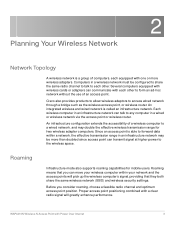Cisco WAP4410N Support Question
Find answers below for this question about Cisco WAP4410N - Small Business Wireless-N Access Point.Need a Cisco WAP4410N manual? We have 1 online manual for this item!
Question posted by hosseinkafil on September 23rd, 2012
What Is The User And Password And Ip
what is the user and password and ip cisco wap4410 ?
Current Answers
Related Cisco WAP4410N Manual Pages
Similar Questions
How To Reset Cisco Small Business Wap4410n Without A Password
(Posted by amjeni 9 years ago)
How To Open Cisco Wap4410n Wireless Access Point Ip Address
(Posted by sharferri 10 years ago)
Problem In Wap4410n Wireless Access Point
Hi We are using WAP4410n wireless access point.its configured through DHCP server in windows server ...
Hi We are using WAP4410n wireless access point.its configured through DHCP server in windows server ...
(Posted by gvijayrage 11 years ago)
I Have Air-rm1252g-e-k9 Wireless Access Point. It Is Password Protected.
I have Air-RM1252G-E-K9 wireless access point. I want to do factory default setting. I have tried di...
I have Air-RM1252G-E-K9 wireless access point. I want to do factory default setting. I have tried di...
(Posted by ssdk 11 years ago)