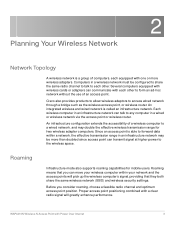Cisco WAP4410N Support Question
Find answers below for this question about Cisco WAP4410N - Small Business Wireless-N Access Point.Need a Cisco WAP4410N manual? We have 1 online manual for this item!
Question posted by aqeelahmad2055 on November 18th, 2021
Repeater Or Wifi Extender Wap4410n
Can we use this model (CISCO WAP4410N) for as a repeater Or wifi extender? Your quick response will be highly appreciated.Thank you
Current Answers
Answer #1: Posted by SonuKumar on November 19th, 2021 7:49 AM
https://community.cisco.com/t5/small-business-wireless/wap4410n-work-in-client-repeater-mode/td-p/1316416
yes it can be used as repeater
Please respond to my effort to provide you with the best possible solution by using the "Acceptable Solution" and/or the "Helpful" buttons when the answer has proven to be helpful.
Regards,
Sonu
Your search handyman for all e-support needs!!
Related Cisco WAP4410N Manual Pages
Similar Questions
How To Reset Cisco Small Business Wap4410n Without A Password
(Posted by amjeni 9 years ago)
Can't Connect To Cisco Small Business Wap4410n
(Posted by planou 10 years ago)
Problem In Wap4410n Wireless Access Point
Hi We are using WAP4410n wireless access point.its configured through DHCP server in windows server ...
Hi We are using WAP4410n wireless access point.its configured through DHCP server in windows server ...
(Posted by gvijayrage 11 years ago)
I Have Air-rm1252g-e-k9 Wireless Access Point. It Is Password Protected.
I have Air-RM1252G-E-K9 wireless access point. I want to do factory default setting. I have tried di...
I have Air-RM1252G-E-K9 wireless access point. I want to do factory default setting. I have tried di...
(Posted by ssdk 11 years ago)