Cisco VG224 Support Question
Find answers below for this question about Cisco VG224 - Analog Phone Gateway.Need a Cisco VG224 manual? We have 3 online manuals for this item!
Question posted by mohisinus on June 12th, 2014
How To Change Confreg In Vg224
The person who posted this question about this Cisco product did not include a detailed explanation. Please use the "Request More Information" button to the right if more details would help you to answer this question.
Current Answers
There are currently no answers that have been posted for this question.
Be the first to post an answer! Remember that you can earn up to 1,100 points for every answer you submit. The better the quality of your answer, the better chance it has to be accepted.
Be the first to post an answer! Remember that you can earn up to 1,100 points for every answer you submit. The better the quality of your answer, the better chance it has to be accepted.
Related Cisco VG224 Manual Pages
Hardware Installation Guide - Page 2
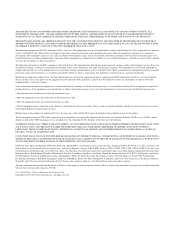
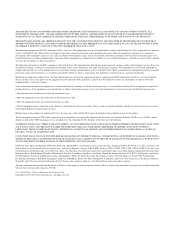
... harmful interference to correct any other company. (0501R)
Cisco VG224 Voice Gateway Hardware Installation Guide Copyright © 2003-2005 Cisco Systems, Inc...AND INFORMATION REGARDING THE PRODUCTS IN THIS MANUAL ARE SUBJECT TO CHANGE WITHOUT NOTICE.
ALL STATEMENTS, INFORMATION, AND RECOMMENDATIONS IN THIS ... Bridge logo, Follow Me Browsing, and StackWise are the property of the UNIX...
Hardware Installation Guide - Page 23
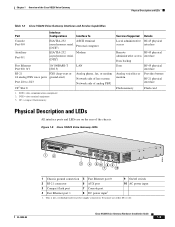
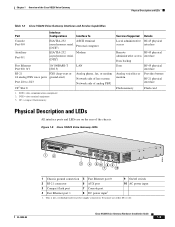
...
1
2
VG224-24FXS
3
4 56 8 9
7
10
1 Chassis ground connection 5 Fast Ethernet port 0
9 On/off switch
2 RJ-21 connector 3 Compact flash port 4 Fast Ethernet port 1
6 AUX port 7 Console port 8 DC power input1
10 AC power input
1. DCE = data communications equipment 2. This is not a redundant failover power supply connection. CF = compact flash memory
LAN
Analog phone, fax...
Hardware Installation Guide - Page 31
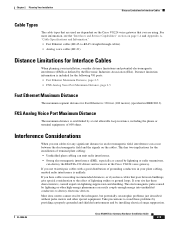
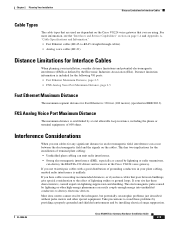
...established by a total allowable loop resistance, including the phone or terminal equipment, of grounding conductors in IEEE 802...Analog Voice Port Maximum Distance
The maximum distance is unlikely. If you have cables exceeding recommended distances, or if you have cables that you run cables for any significant distance in the Cisco VG224 voice gateway. OL-5006-04
Cisco VG224 Voice Gateway...
Hardware Installation Guide - Page 50
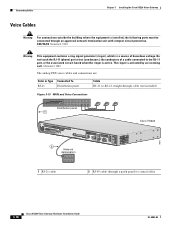
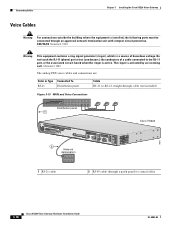
... port, or the associated circuit-board when the ringer is active. Statement 1042
The analog FXS voice cables and connections are:
Color or Type Connected To
RJ-21
Distribution panel...Do not touch the RJ-11 (phone) port wires (conductors), the conductors of hazardous voltage. Connecting Cables
Chapter 3 Installing the Cisco VG224 Voice Gateway
Voice Cables
Warning
For connections outside ...
Hardware Installation Guide - Page 51


...not included).
Chapter 3 Installing the Cisco VG224 Voice Gateway
Connecting Cables
Connecting the Analog Voice Interface to a Distribution Panel
To connect the multiport analog voice interface to a distribution panel, which... VG224 Voice Gateway Hardware Installation Guide
3-19 For RJ-21X/CA21A pinouts, see Table A-5 on page A-6 in place using the strap. Do not touch the RJ-11 (phone)...
Hardware Installation Guide - Page 60


... current running -config
Displays the current operating configuration, including any changes you lose the configuration.
For problems with the configuration, refer to the Cisco VG224 Voice Gateway Software Configuration Guide at the following commands:
Step 1
Step 2 Step 3
Step 4
Command
Purpose
Router# show running configuration to be a malfunction, first check all cables...
Software Guide - Page 2


... LOCATE THE SOFTWARE LICENSE OR LIMITED WARRANTY, CONTACT YOUR CISCO REPRESENTATIVE FOR A COPY.
Changing the Way We Work, Live, Play, and Learn, and iQuick Study are registered ...Bridge logo, Follow Me Browsing, and StackWise are the property of their respective owners. All other trademarks mentioned in the United States and certain other company. (0501R)
Cisco VG224 Voice Gateway...
Software Guide - Page 17


...Feature, page 1-4 • Saving Configuration Changes, page 1-5 • Where to Go Next, page 1-5 Understanding these concepts will save time as you configure the router using the command-line interface (CLI). ... modes.
OL-5005-01
Cisco VG224 Voice Gateway Software Configuration Guide
1-3 Entering a question mark (?) at any given time depend on your router. Each command mode permits you ...
Software Guide - Page 18


... of commands.
In the following example, notice how the prompt changes after each command to get the Router# prompt.
Understanding Cisco IOS Software Basics
Chapter 1 Understanding Interface ... routing.
To exit directly to global configuration mode, use the exit command. Cisco VG224 Voice Gateway Software Configuration Guide
1-4
OL-5005-01 To exit to privileged EXEC mode, press ...
Software Guide - Page 19


... a minute or two to save your configuration changes to nonvolatile random-access memory (NVRAM), so the changes are not lost if there is a system reload or power outage. OL-5005-01
Cisco VG224 Voice Gateway Software Configuration Guide
1-5 After the configuration has been saved, the following appears:
[OK] Router#
Upgrading to a New Cisco IOS Release...
Software Guide - Page 20


... there is a system reload or power outage. Cisco VG224 Voice Gateway Software Configuration Guide
1-6
OL-5005-01 Where to Go Next
Chapter 1 Understanding Interface Numbering and Cisco IOS Software Basics
• To disable a feature, generally enter the keyword no ip routing.
• You need to save your configuration changes to begin configuring the router.
Software Guide - Page 23


..., Implementation 40, Rev 3.1 Bridging software. 1 On-Board Twenty-Four FXS Analog Voice Module 2 FastEthernet/IEEE 802.3 interface(s) DRAM configuration is subject to restrictions as set for system fpga is 'system'. 31360K bytes of ATA Slot0 CompactFlash (Read/Write)
System is running with 57344K/8192K bytes of memory. Cisco VG224 Voice Gateway Software Configuration Guide...
Software Guide - Page 30


... access to privileged EXEC mode. Cisco VG224 Voice Gateway Software Configuration Guide
3-2
OL-5005-01 Configuring the Host Name and Password
Chapter 3 Configuring with CNTL/Z. Changes the name of the first configuration tasks you to configure the console port. Substitute your host name for Router.
Command
Purpose
Step 1 Router> enable
Enters enable mode.
Password: password...
Software Guide - Page 32


... prompt changes to enter other configuration commands. It can take several minutes for greatest power and flexibility, use the configuration software provided with CNTL/Z.
Command
Purpose
Step 1 Router> enable
Enters enable mode. End with your own requirements and the protocols you plan to route, you might also need to Router#. Cisco VG224 Voice Gateway Software...
Software Guide - Page 33
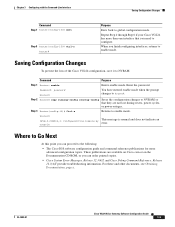
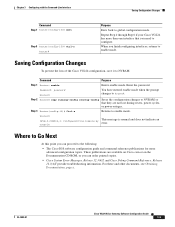
... entered enable mode when the prompt changes to NVRAM:
Command
Purpose
Step 1 Router> enable
Enters enable mode. Step 3 Router(config-if)# Ctrl-z
Returns to global configuration mode. Enter the password.
These publications are not lost during resets, power cycles, or power outages. OL-5005-01
Cisco VG224 Voice Gateway Software Configuration Guide
3-5
When you can...
Software Guide - Page 36
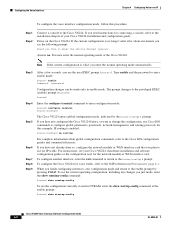
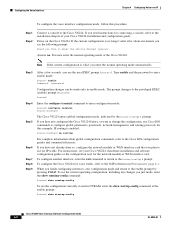
... the password to enter enable mode:
Router> enable Password:
Configuration changes can be made , enter the show running-config command:
Router# show running-config
To see the configuration currently stored in NVRAM, enter the show startup-config command at the enable prompt:
Router# show startup-config
Cisco VG224 Voice Gateway Software Configuration Guide
4-2
OL-5005-01...
Software Guide - Page 37


...configuration procedures and debug commands, refer to NVRAM.
OL-5005-01
Cisco VG224 Voice Gateway Software Configuration Guide
4-3 Chapter 4 Configuring Voice over IP
Where to Go...at the enable prompt:
Router# copy running-config startup-config Building configuration. . . [OK] Router#
The Cisco VG224 is now configured to boot in the new configuration. To write your changes to NVRAM, making ...
Software Guide - Page 56
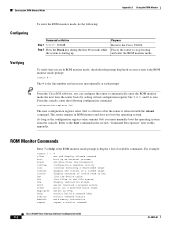
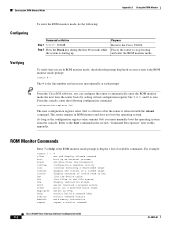
...VG224. Forces the router to zero.
ROM Monitor Commands
Enter ? set /show/clear the breakpoint configuration register utility continue executing a downloaded image display the context of a loaded image display contents of available commands.
For example:
rommon 1 > alias boot break confreg... repeat a monitor command
Cisco VG224 Voice Gateway Software Configuration Guide
C-2
OL-5005...
Software Guide - Page 60
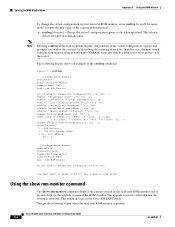
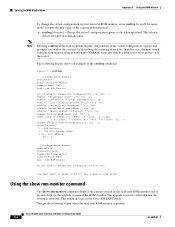
...if present displays the upgrade version of the register in hexadecimal. • confreg [hexnum]-Change the virtual configuration register to change the configuration? y/n [n]: enable "load rom after netboot fails"? y/n ...-cycle the router. In either case, the new virtual configuration register value is written into NVRAM, but is present:
Cisco VG224 Voice Gateway Software Configuration ...
Software Guide - Page 65


... completing 2-6 saving 2-6, 3-5 timeout 3-2 Voice over IP 4-1 configuration register changing settings C-5 configuring
2-5 confreg C-6
OL-5005-01
INDEX
context C-5
D
debugging commands C-5 dir C-4
F
figures Analog FXS User Interfaces with Metro Ethernet Interface 1-5 Back-Panel Functions and Options 1-2 Identifying Cisco VG224 1-1
fpga C-5 frame C-5
G
global configuration command mode 1-4 global...
Similar Questions
How To Change The Ios On A Vg224
(Posted by neilmkellya 9 years ago)
How To Install New Firmware On Vg224 Gateway
(Posted by chibi1paw 9 years ago)
How To Determine If A Phone Is Connected To Vg224 Port
(Posted by chulba 10 years ago)
Vg224 Dial Problem
We using VG224, VG224 connect to CM by sccp. We dial three digit but can't dial and hear after these...
We using VG224, VG224 connect to CM by sccp. We dial three digit but can't dial and hear after these...
(Posted by odkonam 11 years ago)

