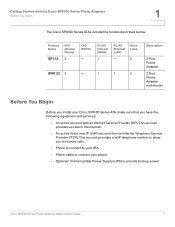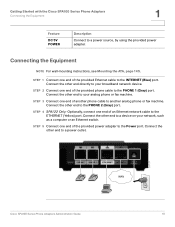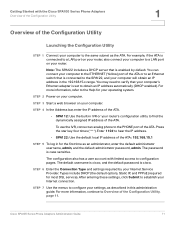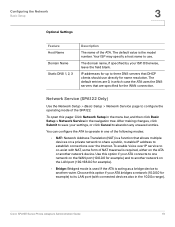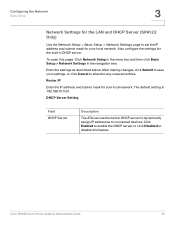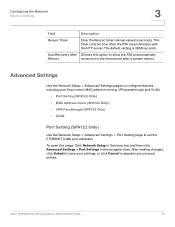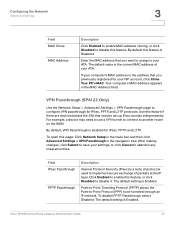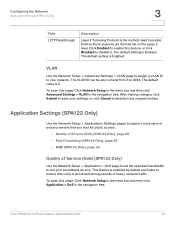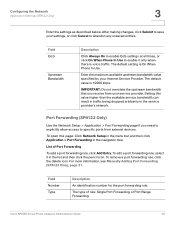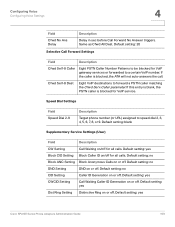Cisco SPA122 Support Question
Find answers below for this question about Cisco SPA122.Need a Cisco SPA122 manual? We have 2 online manuals for this item!
Question posted by cpwn on February 20th, 2014
How To Speed Dial Spa122
The person who posted this question about this Cisco product did not include a detailed explanation. Please use the "Request More Information" button to the right if more details would help you to answer this question.
Current Answers
Related Cisco SPA122 Manual Pages
Similar Questions
Speed Dial
Hello, I was wondering if you could send me a step by step of how to set up a speed dial for this mo...
Hello, I was wondering if you could send me a step by step of how to set up a speed dial for this mo...
(Posted by cuellara 2 years ago)
Cisco Spa 122 Ata Looses Settings
We have a SPA122 ATA used for a VoIP phone connection. It uses a FIXED IP address. Every now and aga...
We have a SPA122 ATA used for a VoIP phone connection. It uses a FIXED IP address. Every now and aga...
(Posted by Bazortiga 11 years ago)
Speed Dials On A 7941 And 7962 Cisco Ip Phone.
We seem to be having issues setting up speed dials on some of our 7941 and 7962 IP phones.
We seem to be having issues setting up speed dials on some of our 7941 and 7962 IP phones.
(Posted by walls92119 11 years ago)