Cisco SPA112 Support Question
Find answers below for this question about Cisco SPA112.Need a Cisco SPA112 manual? We have 2 online manuals for this item!
Question posted by Eebada on May 17th, 2014
Spa112 Cannot Restore
The person who posted this question about this Cisco product did not include a detailed explanation. Please use the "Request More Information" button to the right if more details would help you to answer this question.
Current Answers
There are currently no answers that have been posted for this question.
Be the first to post an answer! Remember that you can earn up to 1,100 points for every answer you submit. The better the quality of your answer, the better chance it has to be accepted.
Be the first to post an answer! Remember that you can earn up to 1,100 points for every answer you submit. The better the quality of your answer, the better chance it has to be accepted.
Related Cisco SPA112 Manual Pages
Administration Guide - Page 5


Firmware Upgrade Configuration Management
Backup Configuration Restore Configuration
Reboot
Chapter 6: Viewing the Status and Statistics
System Information Interface Information Internet Status Port Statistics DHCP Server Information (SPA122)
Appendix A: Frequently Asked Questions
Appendix B: ...
Administration Guide - Page 6
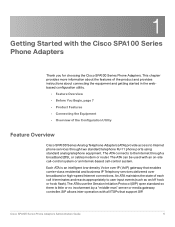
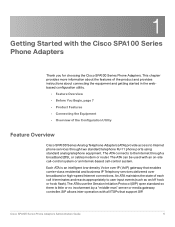
... telephone RJ-11 phone ports using standard analog telephone equipment. SIP allows inter-operation with all ITSPs that enables carrier-class residential and business IP Telephony services delivered over IP (VoIP) gateway that support SIP. The ATA can be used with the Cisco SPA100 Series Phone Adapters
Thank you for choosing...
Administration Guide - Page 7
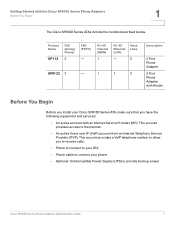
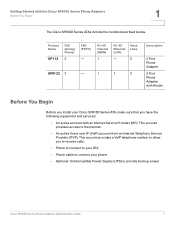
... that you install your phone
• Optional: Uninterruptible Power Supply (UPS) to the Internet.
• An active Voice over IP (VoIP) account from an Internet Telephony Service Provider (ITSP).
Voice Lines
2
SPA122 2
-
1
1
2
Description
2 Port Phone Adapter
2 Port Phone Adapter with Router
Before You Begin
Before you have the following equipment and...
Administration Guide - Page 9


...on your network, such as a computer or an Ethernet switch, using an Ethernet cable. SPA112
1
SPA122
Feature RESET
PHONE 1, PHONE 2 (gray) ETHERNET (yellow) SPA122 Only INTERNET (blue)...
Description Using a paperclip or similar object, press this button briefly to restore the factory default settings.
All user-changeable non-default settings will be used to connect ...
Administration Guide - Page 11
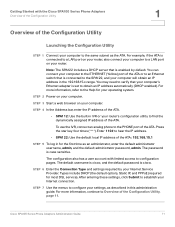
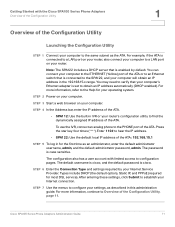
... for your operating system. For example, if the ATA is case sensitive. STEP 4 In the Address bar, enter the IP address of the ATA.
• SPA112: Use the built-in this administration guide. Enter 110# to the same subnet as described in IVR or your router's configuration utility to find the...
Administration Guide - Page 35
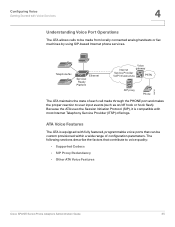
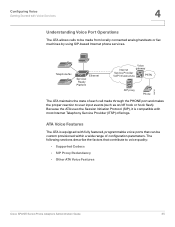
... input events (such as on/off hook or hook flash) Because the ATA uses the Session Initiation Protocol (SIP), it is equipped with most Internet Telephony Service Provider (ITSP) offerings.
ATA Voice Features
The ATA is compatible with fully featured, programmable voice ports that contribute to be made from locally connected...
Administration Guide - Page 36
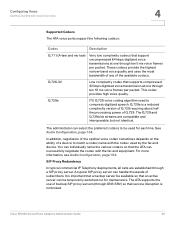
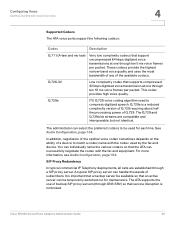
... at one through DNS SRV) so that the ATA can handle thousands of a device to compress digitized speech. SIP Proxy Redundancy
In typical commercial IP Telephony deployments, all calls are compatible and interoperable, but not identical. G.729a
ITU G.729 voice coding algorithm used for maintenance.
The ATA supports the use of...
Administration Guide - Page 39


... Control The ATA allows the polarity to be used to provide advanced mid-call by momentarily removing the voltage between the telephone and the IP Telephony gateway phone port can lead to near -end echo canceller that the service provider offers using the Hook Flash Timer parameter on the features that...
Administration Guide - Page 81
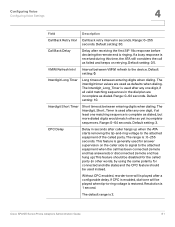
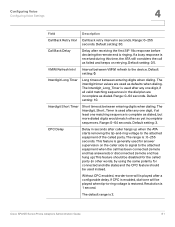
...: 0-64 seconds.
Default setting: 30.
The range is 1 second. Resolution is : 0-255 seconds.
Call Back Delay
Delay after a configurable delay. Default setting: 0. The Interdigit_Long_Timer is restored. The Interdigit_Short_Timer is used as failed and keeps on the caller side to signal to -ring voltage is used after any one digit, if at...
Administration Guide - Page 82
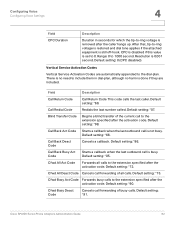
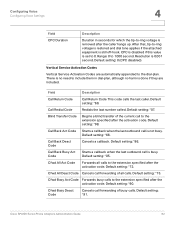
...
Begins a blind transfer of all calls to the extension specified after the caller hangs up. Default setting: *05. After that, tip-to-ring voltage is restored and dial tone applies if the attached equipment is done if they are automatically appended to 1.000 second.
Default setting: *91. Cisco SPA100 Series Phone...
Administration Guide - Page 104
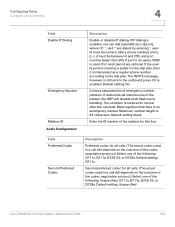
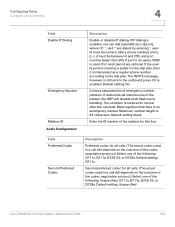
... [userid@] a.b.c.d[:port], where '@', '.', and ':' are optional. Maximum number length is enabled. The INVITE message, however, is still sent to the outbound proxy if it is restored to the dial plan. Default setting: No
Comma separated list of the pattern, the SRP will disable hook flash event handling. Default setting: G711u
Second...
Administration Guide - Page 115


... of the ATA. Enter the port number to use for access to the configuration utility is enabled by default. The default port number is HTTP. SPA112: Web Access Management
Web access to the administration of the ATA, and the specified port number.
For secure Internet access, select HTTPS. The default value...
Administration Guide - Page 127


...remove any custom data (router) settings that you have configured. The default settings will be restored when you click Submit. STEP 2 Click Start to Traceroute to remove any custom settings that... in the navigation tree. During the test, you can perform the following tasks:
• Restore Router Factory Defaults: Choose Yes to start the test.
to abandon the test. The results ...
Administration Guide - Page 128
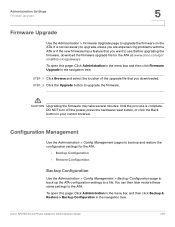
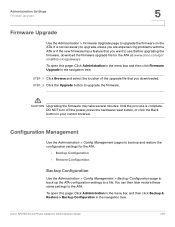
...minutes. Configuration Management
Use the Administration > Config Management pages to backup and restore the configuration settings for the ATA at: www.cisco.com/go/ smallbizvoicegateways ..., download the firmware upgrade file for the ATA.
• Backup Configuration • Restore Configuration
Backup Configuration
Use the Administration > Config Management > Backup Configuration page to back ...
Administration Guide - Page 129


... your current configuration settings before you did the backup.
To open this page: Click Administration in the menu bar, and then click Backup & Restore > Restore Configuration in the navigation tree. Click the Reboot button to restore the settings from the selected file. It is recommended that includes the date and time when you...
Quick Start Guide - Page 1


Quick Start Guide
Cisco SPA100 Series Analog Telephone Adapters
SPA112 Two Port Phone Adapter SPA122 ATA with Router
Package Contents • Analog Telephone Adapter • Ethernet Cable • Power Adapter • Quick Start Guide • Product CD-ROM
Quick Start Guide - Page 2


...• Ethernet cable to connect to your broadband network device • Phone to connect to your SPA112/122 • Phone cable to connect your phone • Optional: Uninterruptible Power Supply (UPS) ... 1 10/100
LAN port, and built-in router. Welcome
Thank you have the following models: • SPA112 Two-Port Phone Adapter: 2 FXS ports and 1 10/100 WAN
port. • SPA122 ATA with the ...
Quick Start Guide - Page 3


... cable modem) or a network router, using the provided power adapter. Back Panel
Feature
Description
Reset
Using a paperclip or similar object, press this button briefly to restore the factory default settings.
Feature Phone 1 Phone 2
Internet
System
Description Steady green-On hook.
Quick Start Guide - Page 5
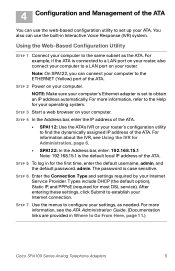
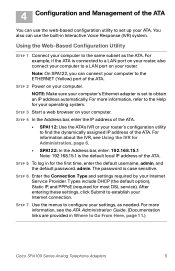
... Voice Response (IVR) system. STEP 2 Power on your settings, as the ATA. STEP 4 In the Address bar, enter the IP address of the ATA.
• SPA112: Use the ATA's IVR or your computer.
For more information, refer to obtain an IP address automatically. Using the Web-Based Configuration Utility
STEP 1 Connect...
Similar Questions
Info Pap2t&spa112
what is the difference between pap2t and SPA112
what is the difference between pap2t and SPA112
(Posted by asgherislam 11 years ago)
Hello Can I Get A Full Picture Of How To Set Up My New Spa112 At Home Please
(Posted by ojbarwary1972 11 years ago)
How To Setup Caller Id On Cisco Spa112
how to setup caller Id for sip calling on cisco spa112 ?
how to setup caller Id for sip calling on cisco spa112 ?
(Posted by sohag382 11 years ago)

