Cisco E900 Support Question
Find answers below for this question about Cisco E900.Need a Cisco E900 manual? We have 2 online manuals for this item!
Question posted by angelicsanchez41 on October 18th, 2012
Won't Connect To The Internet
I used my router before and it worked fine but I recently moved houses and now I cannot correctly connect my router to my new modem for my new house. The modem works fine without the router but when i connect the router all the lights are on except the modm internet light. what do I do?
Current Answers
There are currently no answers that have been posted for this question.
Be the first to post an answer! Remember that you can earn up to 1,100 points for every answer you submit. The better the quality of your answer, the better chance it has to be accepted.
Be the first to post an answer! Remember that you can earn up to 1,100 points for every answer you submit. The better the quality of your answer, the better chance it has to be accepted.
Related Cisco E900 Manual Pages
Brochure - Page 1


...: • Surfing the web and emailing • Networking smaller homes or apartments • Connecting devices
The Cisco Advantage
· Cutting edge technology from the networking leader
· Best-in minutes
Easily access the web. Linksys E900 | Wireless-N300 Router
Connect to the Internet in -class security · 24/7 Award-winning customer support · One year hardware...
Brochure - Page 2


...and construction, operating system used , interference and other ...Internet Explorer 7, Safari 4, or Firefox 3 or higher for top performance and range*
2.4 GHz Band
Provides solid wireless throughput
High Speed - Linksys E900 | Wireless-N300 Router
Key Features* • High speed (up your network protected
Fast Ethernet Ports
Four 10/100 ports to connect wired devices
Easy Setup
Cisco Connect...
User Manual - Page 3
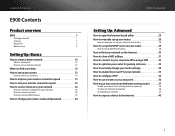
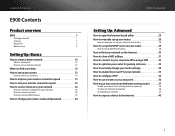
... over IP on your network 35
How to configure UPnP 35
How to use a router as an access point 36
How to put your new router behind an existing router 37
To add your router to an existing router or gateway
38
To share an Internet connection
38
To extend your network
39
How to expose a device to the...
User Manual - Page 4
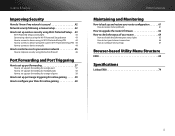
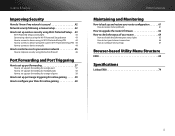
... restore your router configuration 61
How to restore factory defaults
61
How to upgrade the router's firmware 62
How to check the status of your router 64
How to disable the Ethernet port status lights
65
How to test your Internet connection
66
How to configure and use logs
67
Browser-based Utility Menu Structure
E900 69
Specifications...
User Manual - Page 5
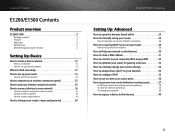
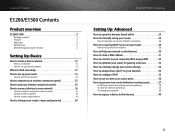
... over IP on your network 35
How to configure UPnP 35
How to use a router as an access point 36
How to put your new router behind an existing router 37
To add your router to an existing router or gateway
38
To share an Internet connection
38
To extend your network
39
How to expose a device to the...
User Manual - Page 6
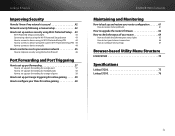
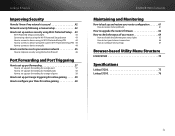
... a manual setup 42
How to set up wireless security using Wi‑Fi Protected Setup . . 43
Wi-Fi Protected Setup activity light
43
Connecting a device using the Wi-Fi Protected Setup button
43
How to connect a device using its Wi-Fi Protected Setup PIN
44
How to connect a device using the router's Wi-Fi Protected Setup PIN 44
How to...
User Manual - Page 7
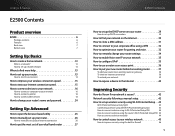
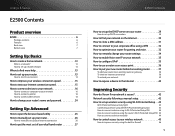
... over IP on your network 35
How to configure UPnP 35
How to use a router as an access point 36
How to put your new router behind an existing router 37
To add your router to an existing router or gateway
38
To share an Internet connection
38
To extend your network
39
How to expose a device to the...
User Manual - Page 9
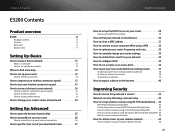
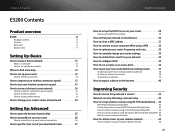
... over IP on your network 35
How to configure UPnP 35
How to use a router as an access point 36
How to put your new router behind an existing router 37
To add your router to an existing router or gateway
38
To share an Internet connection
38
To extend your network
39
How to expose a device to the...
User Manual - Page 11
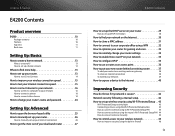
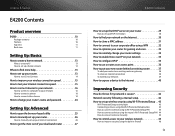
... over IP on your network 35
How to configure UPnP 35
How to use a router as an access point 36
How to put your new router behind an existing router 37
To add your router to an existing router or gateway
38
To share an Internet connection
38
To extend your network
39
How to expose a device to the...
User Manual - Page 13
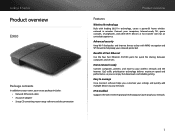
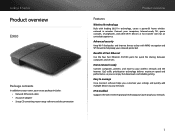
... technology to future-proof your wireless network and the Internet.
Advanced security
Keep Wi-Fi freeloaders and Internet threats at fast transfer rates for quick file sharing between computers and servers. Benefits of Fast Ethernet
Use the four Fast Ethernet (10/100) ports for an unrivaled experience. Connect your computers, Internet-ready TVs, game consoles, smartphones...
User Manual - Page 14
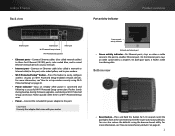
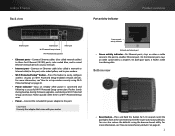
...-Connect an Ethernet cable (also called a network or Internet cable) to this port, color coded yellow, and to your router.
Bottom view
•• Reset button-Press and hold this port. Caution Use only the adapter that came with your modem.
•• Wi-Fi Protected Setup™ button-Press this button to easily configure wireless...
User Manual - Page 25
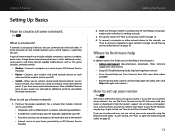
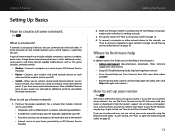
...; Modem-Connects a computer or a router to your ISP (Internet Service Provider).
•• Router-Connects your wireless and wired network devices to each other and to the modem (and to your ISP).
•• Switch-Allows you can communicate with each other . Set up your router or download it 's working . You can find Cisco Connect on your router, you how to connect your router...
User Manual - Page 27
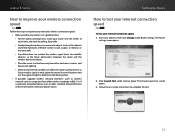
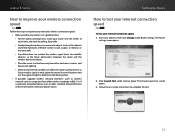
... between the router and the wireless device, the better.
•• Place the router in a location away from other electronics, motors, and fluorescent lighting.
•• Many environmental variables can affect the router's performance, so if your wireless signal is in computers) from older wireless standards to 802.11n. If a wirelessly networked device uses an older standard...
User Manual - Page 39
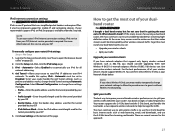
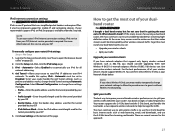
... your ISP.
Linksys E-Series
IPv6 Internet connection settings
For E900 E1200V2 E1500 E2500 E3200 E4200 IPv6 is a new IP protocol that I'm getting the most out of it. Automatic must be interrupted by your Network Mode below. The most common is to guests without Wireless-N networking. To manually configure your router handle the 6rd Tunnel settings (such...
User Manual - Page 49
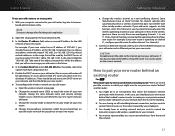
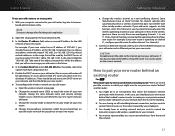
...point on your employees.
3. Note Save your new router.)
6. There are only three non-overlapping channels: 1, 6, and 11. Change the wireless channel to use to distribute IP addresses. If your old router: a.
To reconfigure the wireless network on your network, and that shares the landlord's Internet connection with other nearby wireless networks. Setting Up: Advanced
e. You already have...
User Manual - Page 51
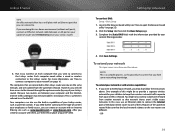
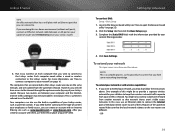
... 16. However, you are between a LAN port on your upstream router and the Internet port on the same network, and are different. - Setting Up: Advanced
To use an Ethernet cable to connect the Internet port of the downstream router to the Linksys router are now on your wireless network. Complete the Static DNS fields with the information provided...
User Manual - Page 52


... forwarding.
If you are specifically forwarded, to the device that will be to use a router as an access point, computers connected to the Internet so anybody can replace Step 6 with the following steps: a. Your router includes a DMZ (Demilitarized Zone) feature that forwards all devices are on the same IP subnet as an access point" on...
User Manual - Page 78
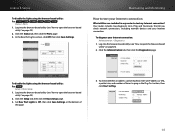
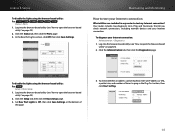
... lights using the browser-based utility: For E900 E1200 E1200V2 E1500 E2500 E3200
Status > Ports 1. Click the Administration tab, then click the Diagnostics page. Log into the browser-based utility (see "How to test my Internet connection? Set Rear Port Lights to Off, then click Save Settings at the bottom of times to ping in my router...
User Manual - Page 81
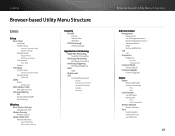
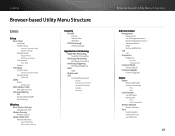
... Access Advanced features UPnP Back up and Restore
Log Log
Diagnostics Diagnostics
Ping Test Traceroute Test
Factory Defaults Factory Defaults
Firmware Upgrade Firmware Upgrade
Status
Router Router Information Internet Connection
IPv4 IPv6
Local Network Local Network DHCP Server
IPv4 DHCP Client Table
Wireless Network Wireless Network
Ports Rear Port Lights Internet Port Link Local Port Link
69
User Manual - Page 86
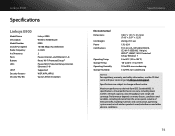
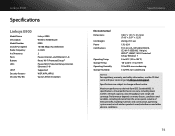
... performance derived from the access point, volume of network traffic, building materials and construction, operating system used, mix of Antennas Ports Buttons LEDs
UPnP Security features Security Key Bits
Linksys E900 Wireless-N300 Router E900 10/100 Mbps (Fast Ethernet) 2.4 GHz 2 Power, Internet, and Ethernet (1-4) Reset, Wi-Fi Protected Setup™ Power/Wi-Fi Protected Setup...
Similar Questions
What Is Wireless Wds Repeater Use For In Wap4410n
(Posted by amtaji 10 years ago)
How To Setup Parental Control For Other Computers On Wireless E900 Router
(Posted by binancys 10 years ago)

