Cisco E900 Support Question
Find answers below for this question about Cisco E900.Need a Cisco E900 manual? We have 2 online manuals for this item!
Question posted by serfibutte on May 16th, 2014
How To Turn Network Security Off On A Cisco E900
The person who posted this question about this Cisco product did not include a detailed explanation. Please use the "Request More Information" button to the right if more details would help you to answer this question.
Current Answers
There are currently no answers that have been posted for this question.
Be the first to post an answer! Remember that you can earn up to 1,100 points for every answer you submit. The better the quality of your answer, the better chance it has to be accepted.
Be the first to post an answer! Remember that you can earn up to 1,100 points for every answer you submit. The better the quality of your answer, the better chance it has to be accepted.
Related Cisco E900 Manual Pages
Brochure - Page 1


Ideal for: • Surfing the web and emailing • Networking smaller homes or apartments • Connecting devices
The Cisco Advantage
· Cutting edge technology from the networking leader
· Best-in minutes
Easily access the web. Linksys E900 | Wireless-N300 Router
Connect to the Internet in -class security · 24/7 Award-winning customer support · One year...
Brochure - Page 2


... registered trademarks of their respective owners.
Actual performance can be found at www.cisco.com/go/trademarks. and other company. © 2011 Cisco and/or its affiliates in the U.S. Linksys E900 | Wireless-N300 Router
Key Features* • High speed (up your home wireless network in three easy steps
TECHNICAL SPECS Model: Technology: Bands: Transmit/Receive: Antennas...
User Manual - Page 3
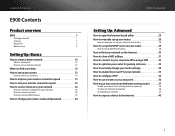
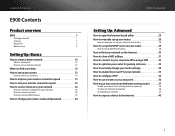
...
Product overview
E900 1
Package contents
1
Features
1
Back view
2
Bottom view
2
Setting Up: Basics
How to create a home network 13
What is a network?
13
How to set up a home network
13
Where to find more help 13
How to set up your router 13
How to start Cisco Connect
14
How to improve your wireless connection speed...
User Manual - Page 4
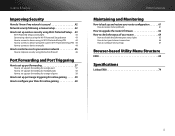
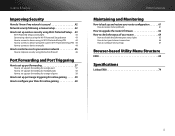
Linksys E-Series
Improving Security
How do I know if my network is secure 42
Network security following a manual setup 42
How to set up wireless security using Wi‑Fi Protected Setup . . ...port range triggering for online gaming 59
How to configure your Xbox for online gaming 60
E900 Contents
Maintaining and Monitoring
How to back up and restore your router configuration 61
How ...
User Manual - Page 6
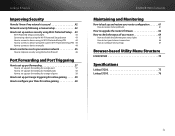
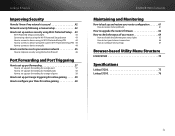
Linksys E-Series
Improving Security
How do I know if my network is secure 42
Network security following a manual setup 42
How to set up wireless security using Wi‑Fi Protected Setup . . ... 44
How to connect a device manually
44
How to control access to your wireless network 45
How to improve security using the built-in firewall
46
Port Forwarding and Port Triggering
How to set ...
User Manual - Page 7
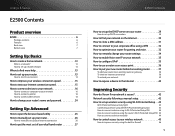
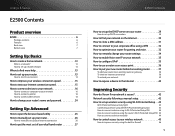
...network 13
What is a network?
13
How to set up a home network
13
Where to find more help 13
How to set up your router 13
How to start Cisco Connect
14
How to improve your wireless...your network
39
How to expose a device to the Internet 40
Improving Security
How do I know if my network is secure 42
Network security following a manual setup 42
How to set up wireless security using...
User Manual - Page 9
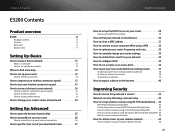
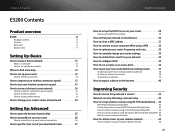
...network 13
What is a network?
13
How to set up a home network
13
Where to find more help 13
How to set up your router 13
How to start Cisco Connect
14
How to improve your wireless...your network
39
How to expose a device to the Internet 40
Improving Security
How do I know if my network is secure 42
Network security following a manual setup 42
How to set up wireless security using...
User Manual - Page 11
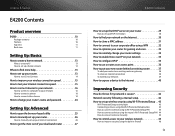
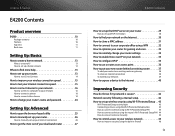
...network 13
What is a network?
13
How to set up a home network
13
Where to find more help 13
How to set up your router 13
How to start Cisco Connect
14
How to improve your wireless...your network
39
How to expose a device to the Internet 40
Improving Security
How do I know if my network is secure 42
Network security following a manual setup 42
How to set up wireless security using...
User Manual - Page 13
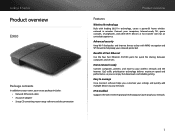
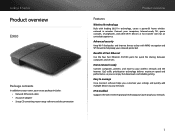
...
Product overview
E900
Package contents
In addition to your router, your router package includes: •• Network (Ethernet) cable •• AC power adapter •• Setup CD containing router setup software and documentation
Product overview
Features
Wireless-N technology
Built with WPA2 encryption and SPI firewall to help keep your network protected. Advanced security
Keep...
User Manual - Page 27
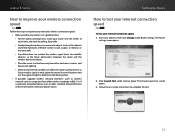
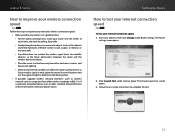
...wirelessly networked device uses an older standard, the performance of your home, and near the ceiling, if possible.
•• Avoid placing the router on -screen instructions to complete the test.
15 Click Launch Test under Router settings.
Run Cisco...cabinets and metal furniture), reflective surfaces (such as wireless network cards in computers) from other electronics, motors,...
User Manual - Page 29
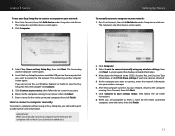
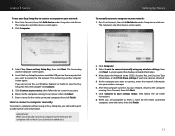
... When you are prompted to connect a computer manually
To connect a computer without using my wireless settings, then
click Next. Insert the Easy Setup Key into your network: 1. If you will not have Cisco Connect installed on the computer that displays network information. 4. How to enter a name for the newly connected computer, then click Finish...
User Manual - Page 35


... keep your guest network secure, click Change to change the guest password when the guest no to allow guest Internet access. You can view the Guest account's name and password in the Password field, then click LOGIN.
2. To continue, they will need to provide this information to the account. Run Cisco Connect, then...
User Manual - Page 40


...8226; Disabled, which two 20 MHz channels are bonded together for your 5 GHz wireless network. By default, your wireless network: Wireless > Basic Wireless Settings or Wireless Settings
1. The easiest way to the right network. Click the Wireless tab, then click the Basic Wireless Settings or Wireless Settings page.
3. If all of interference on both bands. With more available channels...
User Manual - Page 48
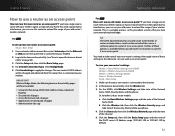
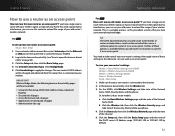
... the outside of your modem. For ALL
To set up your new router's settings: Wireless > Basic Wireless Settings (non-E4200) Wireless > Wireless Security (non-E4200) Wireless > Wireless Settings (E4200) Status > Wireless Network Setup > Basic Setup
1. If either a switch on page 25).
3. For the E4200, click Wireless Settings and take note of the case or a software option to convert it to...
User Manual - Page 54
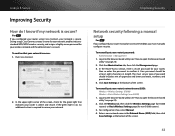
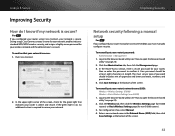
... page 25).
2.
For ALL If you must manually configure security. During setup, Cisco Connect creates a name for your network, enables industrystandard WPA/WPA2 wireless security, and assigns a highly secure password for the green light that your network. In the upper-right corner of the screen.
42 Improving Security
Network security following a manual setup
For ALL If you configured your...
User Manual - Page 55
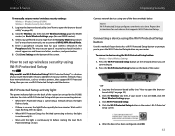
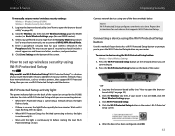
...) indicates the status of uppercase and lowercase letters, numbers, and punctuation.
5. If you have network devices, such as wireless printers, that supports Wi-Fi Protected Setup. Improving Security
Connect network devices using the Wi-Fi Protected Setup button: Wireless > Basic Wireless Settings
1. To connect a device using one device at the bottom of the three methods below...
User Manual - Page 81
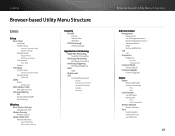
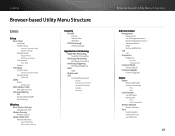
... Time Settings Time Zone Reboot
IPv6 Setup Internet Setup
Internet Connection Type Network Setup
6rd Tunnel
DDNS DDNS
DDNS Service
MAC Address Clone MAC Address Clone
Advanced Routing NAT Dynamic Routing (RIP) Static Routing
Wireless
Basic Wireless Settings Configuration View
Wireless Security Wireless Security
Wireless MAC Filter Wireless MAC Filter
Access Restriction MAC Address Filter List...
User Manual - Page 83
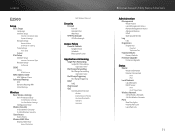
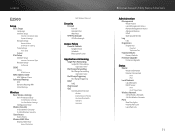
... Type Network Setup
6rd Tunnel
DDNS DDNS
DDNS Service
MAC Address Clone MAC Address Clone
Advanced Routing NAT Dynamic Routing (RIP) Static Routing
Wireless
Basic Wireless Settings Wi-Fi Protected Setup
5 GHz Wireless Settings 2.4 GHz Wireless Settings Configuration View
Wireless Security 5 GHz Wireless Security 2.4 GHz Wireless Security
Guest Access Guest Access
Wireless MAC Filter Wireless MAC...
User Manual - Page 84
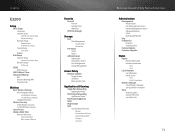
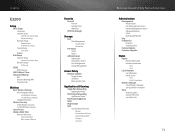
...
Internet Connection Type Network Setup
6rd Tunnel
DDNS DDNS Service
MAC Address Clone Advanced Routing
NAT Dynamic Routing (RIP) Static Routing
Wireless
Basic Wireless Settings Wi-Fi Protected Setup
5 GHz Wireless Settings 2.4 GHz Wireless Settings Configuration View
Wireless Security 5 GHz Wireless Security 2.4 GHz Wireless Security
Guest Access Wireless MAC Filter
Wireless MAC Filter Access...
User Manual - Page 85
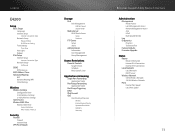
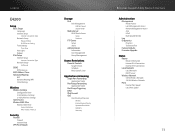
... Internet Setup
Internet Connection Type Network Setup
6rd Tunnel
DDNS DDNS Service
MAC Address Clone Advanced Routing
NAT Dynamic Routing (RIP) Static Routing
Wireless
Wireless Settings Configuration View 5 GHz Wireless Settings 2.4 GHz Wireless Settings
Guest Access Wireless MAC Filter
Wireless MAC Filter Access Restriction MAC Address Filter List
Security
Firewall Firewall Internet Filter
VPN...
Similar Questions
How To Setup Linksys E900 Wireless Network Without Internet Connection
(Posted by besdesmet 10 years ago)
How Do I Reset My Wireless Security Key On A Linksys E900
(Posted by kompldwilli 10 years ago)
How Do I Find Network Security Key
how do i find nerwork security key
how do i find nerwork security key
(Posted by tharmon6342 10 years ago)
Block Ip
hi how to block one ip in our local network via e900 router
hi how to block one ip in our local network via e900 router
(Posted by baashasathik 11 years ago)

