Cisco E900 Support Question
Find answers below for this question about Cisco E900.Need a Cisco E900 manual? We have 2 online manuals for this item!
Question posted by Jmichmarcos on December 26th, 2013
What Is The Default Router Password For Cisco E900
The person who posted this question about this Cisco product did not include a detailed explanation. Please use the "Request More Information" button to the right if more details would help you to answer this question.
Current Answers
There are currently no answers that have been posted for this question.
Be the first to post an answer! Remember that you can earn up to 1,100 points for every answer you submit. The better the quality of your answer, the better chance it has to be accepted.
Be the first to post an answer! Remember that you can earn up to 1,100 points for every answer you submit. The better the quality of your answer, the better chance it has to be accepted.
Related Cisco E900 Manual Pages
Brochure - Page 1


...: • Surfing the web and emailing • Networking smaller homes or apartments • Connecting devices
The Cisco Advantage
· Cutting edge technology from the networking leader
· Best-in minutes
Easily access the web. Linksys E900 | Wireless-N300 Router
Connect to the Internet in -class security · 24/7 Award-winning customer support · One...
Brochure - Page 2


... access point, volume of network traffic, building materials and construction, operating system used, mix of Cisco Systems, Inc. The use of Cisco's trademarks can vary, including lower wireless network capacity, data throughput rate, range and coverage.
Linksys E900 | Wireless-N300 Router
Key Features* • High speed (up your network protected
Fast Ethernet Ports
Four 10/100...
User Manual - Page 3
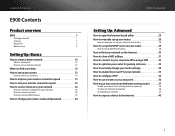
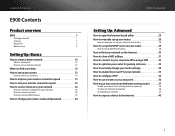
... to improve your wireless connection speed 15
How to test your Internet connection speed 15
How to connect devices to your network 16
How to connect a computer to your network
16
How to connect a printer
18
How to connect other devices
18
How to change your router's name and password 24
E900 Contents
Setting...
User Manual - Page 4
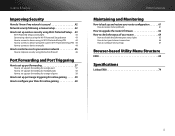
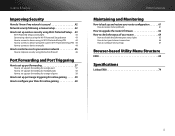
... network is secure 42
Network security following a manual setup 42
How to set up wireless security using Wi‑Fi Protected Setup . . 43
Wi-Fi Protected Setup activity ...E900 Contents
Maintaining and Monitoring
How to back up and restore your router configuration 61
How to restore factory defaults
61
How to upgrade the router's firmware 62
How to check the status of your router...
User Manual - Page 5
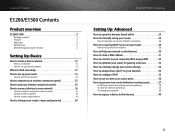
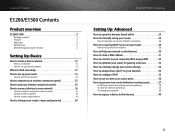
... router 13
How to start Cisco Connect
14
How to improve your wireless ...connection speed 15
How to test your Internet connection speed 15
How to connect devices to your network 16
How to connect a computer to your network
16
How to connect a printer
18
How to connect other devices
18
How to change your router's name and password...
User Manual - Page 7
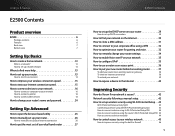
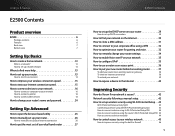
... router 13
How to start Cisco Connect
14
How to improve your wireless ...connection speed 15
How to test your Internet connection speed 15
How to connect devices to your network 16
How to connect a computer to your network
16
How to connect a printer
18
How to connect other devices
18
How to change your router's name and password...
User Manual - Page 9
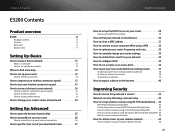
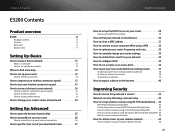
... router 13
How to start Cisco Connect
14
How to improve your wireless ...connection speed 15
How to test your Internet connection speed 15
How to connect devices to your network 16
How to connect a computer to your network
16
How to connect a printer
18
How to connect other devices
18
How to change your router's name and password...
User Manual - Page 13
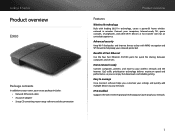
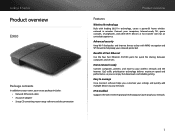
... manage
Cisco Connect software helps you can enjoy fast downloads and reliable gaming. Linksys E-Series
Product overview
E900
Package contents
In addition to future-proof your network.
1 Connect your computers, Internet-ready TVs, game consoles, smartphones, and other Wi-Fi devices at bay with leading 802.11n technology, create a powerful home wireless network...
User Manual - Page 23
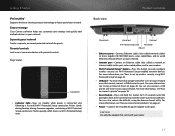
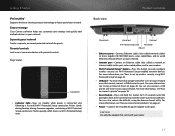
..., password-protected network for 5-10 seconds (until the port lights flash at the same time) to reset the router to its factory defaults. For more information, see "How to restore factory defaults" on... manage
Cisco Connect software helps you customize your settings and quickly add multiple devices to your network or on the Internet, connect a USB drive to easily configure wireless security ...
User Manual - Page 36
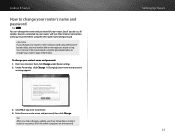
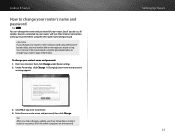
... network. Run Cisco Connect, then click Change under Router settings. 2.
Click Yes if you make changes, update your Easy Setup Key to make it easier to reconnect all wireless devices connected to your router will lose their Internet connection until you may not be able to manage your router using the new router name and password. Linksys...
User Manual - Page 39
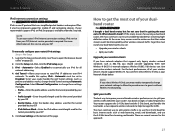
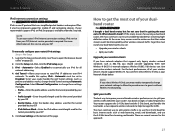
..., email, and downloads, and use your router's IPv6 Internet connection settings, IPv6 service from your network settings to Mixed to provide access to Disabled. At the same time, owners want to make sure that I check? What should support Wireless-N. Linksys E-Series
IPv6 Internet connection settings
For E900 E1200V2 E1500 E2500 E3200 E4200 IPv6...
User Manual - Page 49
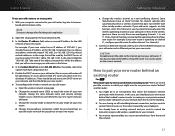
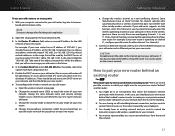
...192.168.1.250. How to 192.168.1.254. You might be your new router. Open the wireless network setup page. Having the same network name and security settings enables you ...address that you want to extend the network's range or add wireless capabilities to your old router as an access point on channel 11, configure your new router has an IP address of this address, because this case, ...
User Manual - Page 50
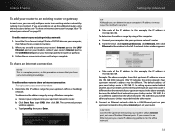
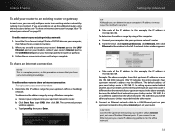
... existing (upstream) router or gateway. 3. To determine the address range by using a Windows computer: a. b. A network status window appears. To determine the address range by using a Mac computer: a. Connect an Ethernet network cable to a LAN/Ethernet port on your upstream network to an existing wireless network by running Cisco Connect. The default address of your...
User Manual - Page 54
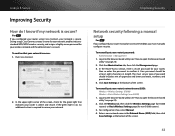
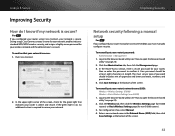
... your router using Cisco Connect, your router's password: Administration > Management
1.
To manually set your network. Linksys E-Series
Improving Security
How do I know if my network is online and secure. During setup, Cisco Connect creates a name for your network, enables industrystandard WPA/WPA2 wireless security, and assigns a highly secure password for your wireless network...
User Manual - Page 57
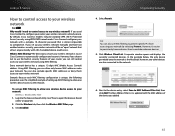
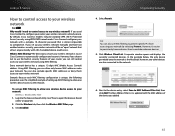
...character password that almost anyone nearby with the MAC address of your wireless network using WPA2/WPA mixed mode. Cisco Connect configures your wireless ...wireless network? However, if you choose not to use Cisco Connect to automatically configure and secure it 's easier to permit only known devices than to your router, you added.
45 What is the MacBook. By default, Cisco...
User Manual - Page 59
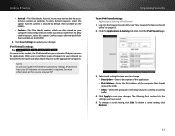
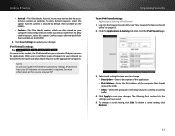
...; Allow-Select the protocol(s) and range of requests to your ISP (Internet service provider) is allowed by default. (Not available on the E4200.)
4. IPv6 firewall settings
For E900 E1200V2 E1500 E2500 E3200 E4200 On some router models, the IPv6 firewall lets you have saved.
5. Click the Applications & Gaming tab, then click the IPv6...
User Manual - Page 61
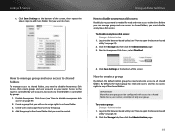
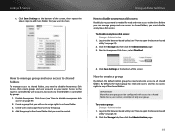
...you want to the group. 4.
Linksys E-Series
c. Access to the router is needed for read only access and has no password is controlled by groups.
1. Click Save Settings at the bottom of...one group.
Using an External Drive
How to disable anonymous disk access
By default, no access rights to the drive. By default, the Guest group has read and write access to any of the ...
User Manual - Page 64
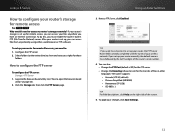
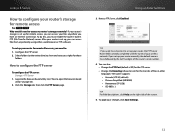
... right side of files in FTP (File Transfer Protocol) server. After your router is set up, you used Cisco Connect to : 1. Log into the browser-based utility (see "How to FTP Server, click Enabled.
The router supports:
•• Unicode (UTF-8) (default) •• Chinese Simplified (GB18030) •• Vietnamese (CP1258) •• ISO...
User Manual - Page 81
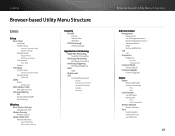
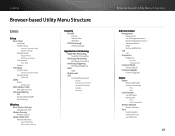
...based Utility Menu Structure
E900
Setup
Basic Setup Language Internet Setup
Internet Connection Type Optional Settings Network Setup Router Address DHCP Server Setting...
Factory Defaults Factory Defaults
Firmware Upgrade Firmware Upgrade
Status
Router Router Information Internet Connection
IPv4 IPv6
Local Network Local Network DHCP Server
IPv4 DHCP Client Table
Wireless Network Wireless Network
...
User Manual - Page 86
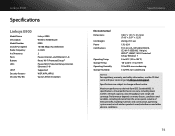
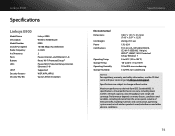
...network capacity, data throughput rate, range and coverage. Linksys E900
Specifications
Linksys E900
Model Name Description Model Number Switch Port Speed Radio Frequency # of wireless products used , mix of Antennas Ports Buttons LEDs
UPnP Security features Security Key Bits
Linksys E900 Wireless-N300 Router E900 10/100 Mbps (Fast Ethernet) 2.4 GHz 2 Power, Internet, and Ethernet (1-4) Reset...
Similar Questions
How To Reset Wireless Cisco Router Password ?
I forgot my cisco router password and this problem bothers me for a long time. I want to find an eas...
I forgot my cisco router password and this problem bothers me for a long time. I want to find an eas...
(Posted by Jessicaoscar 10 years ago)
How Do You Reset Your Password For The Router Cisco E900?
(Posted by jhojasona 10 years ago)

