Cisco E2500 Support Question
Find answers below for this question about Cisco E2500.Need a Cisco E2500 manual? We have 2 online manuals for this item!
Question posted by kxk20mdhuss on June 25th, 2014
Linksys E2500 How To Access Another Server Through Vpn With Router Ip Adress
same as server
Current Answers
There are currently no answers that have been posted for this question.
Be the first to post an answer! Remember that you can earn up to 1,100 points for every answer you submit. The better the quality of your answer, the better chance it has to be accepted.
Be the first to post an answer! Remember that you can earn up to 1,100 points for every answer you submit. The better the quality of your answer, the better chance it has to be accepted.
Related Cisco E2500 Manual Pages
User Manual - Page 3


...21
How to manually set up your router 21
How to manually set up your Internet connection
22
How to set up the DHCP server on your router 24
How to set up DHCP reservation
...VPN 27
How to optimize your router for gaming and voice 27
How to remotely change your router settings 29
How to enable Voice over IP on your network 30
How to configure UPnP 30
How to use a router as an access...
User Manual - Page 5


... to connect to your corporate office using a VPN 27
How to optimize your router for gaming and voice 27
How to remotely change your router settings 29
How to enable Voice over IP on your network 30
How to configure UPnP 30
How to use a router as an access point 30
How to put your new...
User Manual - Page 6


Linksys E-Series
Connecting a device using the Wi-Fi Protected Setup button
37
How to connect a device using its Wi-Fi Protected Setup PIN
38
How to connect a device using the router's Wi-Fi Protected Setup PIN 38
How to connect a device manually
38
How to control access to your wireless network 39
How to improve...
User Manual - Page 7


... connection
22
How to get the most out of your dual-band router 22
How to set up the DHCP server on your router 24
How to set up DHCP reservation
25
How to find your ...VPN 27
How to optimize your router for gaming and voice 27
How to remotely change your router settings 29
How to enable Voice over IP on your network 30
How to configure UPnP 30
How to use a router as an access...
User Manual - Page 9


... connection
22
How to get the most out of your dual-band router 22
How to set up the DHCP server on your router 24
How to set up DHCP reservation
25
How to find your ...VPN 27
How to optimize your router for gaming and voice 27
How to remotely change your router settings 29
How to enable Voice over IP on your network 30
How to configure UPnP 30
How to use a router as an access...
User Manual - Page 13


... controls
Limit access time and websites with leading 802.11n wireless technology, your router offers maximum ...servers. Linksys E-Series
E2500
Package contents
In addition to your router, your router package includes: •• Network (Ethernet) cable •• AC power adapter •• Setup CD containing router setup software and documentation
Product overview
Features
Wireless...
User Manual - Page 20


... wireless and wired network devices to each other . Set up your home network, step by an ISP (Internet Service Provider)
Setting Up: Basics
2. You can also include Internet access, which requires a router like this User Guide, you to connect several wired network devices to set up your router manually using the browser-based utility. Linksys...
User Manual - Page 22


... computer's hard drive. Linksys E-Series
How to install Cisco Connect on another computer
Although Cisco Connect is installed onto your computer when you run the setup CD, you will be slower. If a wirelessly networked device uses an older standard, the performance of the entire wireless network may want to manage your router from a different...
User Manual - Page 35
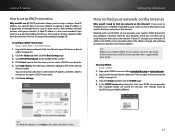
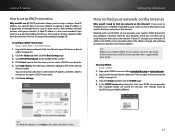
...access a USB drive attached to your router or view a web camera, you want to use port forwarding for devices that address.
A fixed IP... domain name for . 5.
Click Add Clients. Linksys E-Series
How to set up DHCP reservation
Why ...IP address, and MAC address of a device to create a DHCP reservation. 6. Log into the browser-based utility (see "How to manage devices such as print servers...
User Manual - Page 37
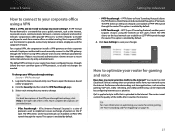
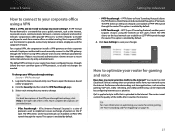
... the PPP (Point-to-Point Protocol) to the Internet? The router cannot control the quality of the screen. Corporations often provide VPN access to their corporate network.
Click Save Settings to save your changes. Linksys E-Series
How to connect to your corporate office using a VPN
What is enabled by default. Robust security and authentication schemes...
User Manual - Page 41


... that should be 192.168.1.250. d. In the Router IP address field, enter an unused IP address for the local network (LAN). 3. Linksys E-Series
You need to manually select the wireless operating channel on your old router. e. For example, if your new router's settings: Wireless > Basic Wireless Settings Wireless > Wireless Security Status > Wireless Network Setup > Basic Setup
1.
User Manual - Page 44


...router as an access point, computers connected to the access point are on the same IP subnet as an access point" on page 30).
Log into an access point. (See "How to use a router...static IP address. Configure your network or add wireless capabilities: 1.
Your router includes a DMZ (Demilitarized Zone) feature that forwards all devices are operating a web server, a mail server, ...
User Manual - Page 50


Linksys E-Series
7. How to improve security using a URL or Internet IP.... TIP For descriptions of the filters, click Help on your router have been optimized for sites that you may cause problems for ... This option is enabled by default. Click Save Settings to access the local server. Click Wireless Client List again to simultaneously reach specific recipients within your changes...
User Manual - Page 52
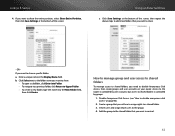
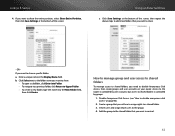
... a group that you want to share.
-
Linksys E-Series
4. If you will use to assign rights to control.
42 Using an External Drive
c. OR - Enter a unique name in the Display Name field. b. Access to the router is controlled by user accounts, but access to disable anonymous disk access" on your router. Add the group to the shared...
User Manual - Page 57
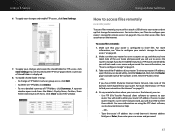
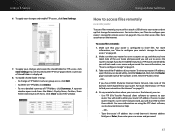
... the Status tab, then click the Router page and take note of your router's IP address. At any remote location where you can access the Internet, you can then access files from anywhere on page 45. 2. For more information, see "How to enter your router. Click Close to the FTP Server page, where a summary of the user...
User Manual - Page 61
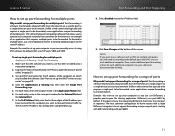
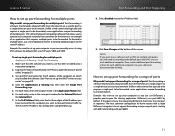
... Example: You want to set up your router" on page 21).
3. If that typically ...utility (see "How to set up the DHCP server on your computer so you installed the software. ...IP Address field, enter the last three digits of the IP address you
have reserved for the computer you can remotely access it using a range of the IP...field. 6.
Linksys E-Series
How to set up port forwarding for ...
User Manual - Page 72


Linksys
E2500
Setup
Basic Setup Language Internet Setup
Internet Connection Type Optional Settings Network Setup Router Address DHCP Server Setting Time Settings Time Zone Reboot
DDNS DDNS
DDNS Service
MAC Address Clone MAC Address Clone
Advanced Routing NAT Dynamic Routing (RIP) Static Routing
Wireless
Basic Wireless Settings Wi-Fi Protected Setup
5 GHz Wireless Settings 2.4 GHz Wireless...
User Manual - Page 77
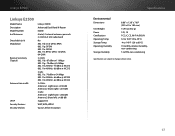
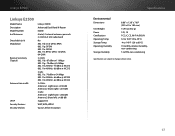
... Name Description Model Number # of Antennas Detachable (y/n) Modulation
Receive Sensitivity (Typical)
Antenna Gain in dBi
UPnP Security features Security key bits
Linksys E2500
Advanced Dual-Band N Router
E2500
4 total, 2 internal antennas per each 2.4 GHz & 5 GHz radio band
No
802.11b: CCK, QPSK, BPSK 802.11g: OFDM 802.11a: OFDM 802.11n: BPSK, QPSK, ...
Brochure - Page 1


Linksys E2500 | Advanced Dual-Band N Router
Create a powerful home wireless network with double the capacity for : • Larger households and home offices • Surfing the web, emailing and printing wirelessly • Connecting multiple devices • Transferring and downloading large files • Streaming multimedia and gaming
The Cisco Advantage
· C utting edge technology from ...
Brochure - Page 2


... variables, including distance from the access point, volume of network traffic, building materials and construction, operating system used, mix of Dual-Band
Double your time-sensitive Internet traffic efficiently so you can vary, including lower wireless network capacity, data throughput rate, range and coverage.
Linksys E2500 | Advanced Dual-Band N Router
Key Features* • High...
Similar Questions
Replace My Linksys Ea3500 With A New Linksys E2500.
I know the basics about networks. At least 1 port is not working on the EA3500 due to a power surge....
I know the basics about networks. At least 1 port is not working on the EA3500 due to a power surge....
(Posted by 1thess4v11 8 years ago)
How To Configure Port Forwarding With Static Ip On Linksys E2500 Router
(Posted by paaalsha 9 years ago)

