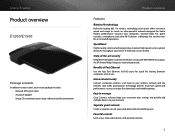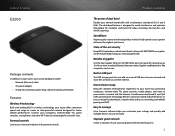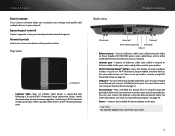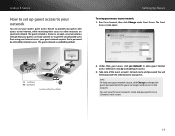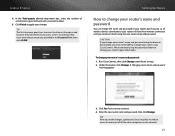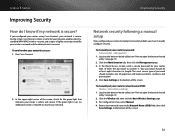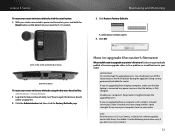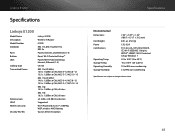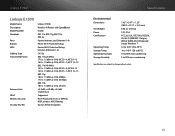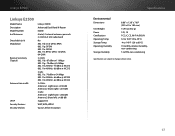Cisco E2500 Support Question
Find answers below for this question about Cisco E2500.Need a Cisco E2500 manual? We have 2 online manuals for this item!
Question posted by Drasing on July 4th, 2014
How To Create A Guest Password On Linksys E2500
The person who posted this question about this Cisco product did not include a detailed explanation. Please use the "Request More Information" button to the right if more details would help you to answer this question.
Current Answers
Answer #1: Posted by bengirlxD on July 4th, 2014 6:53 AM
Here are the instructions on how to create a guest password:
Feel free to resubmit the question if you didn't find it useful.