Cisco E2500 Support Question
Find answers below for this question about Cisco E2500.Need a Cisco E2500 manual? We have 2 online manuals for this item!
Question posted by corky8340 on November 24th, 2013
Cisco Router E2500 Manual
1. is it the "Single Port Forward" section of Applications & Gaming the page I need to "Port forward port 80 to be able to make a website? 2. Do I just use the top line and do I use the external or internal or both
Current Answers
Answer #1: Posted by TheWiz on November 24th, 2013 2:24 PM
This answer was accepted by the poster of the original question.
Related Cisco E2500 Manual Pages
User Manual - Page 4
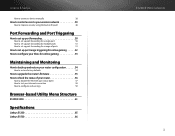
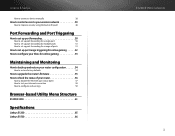
... to your wireless network 39
How to improve security using the built-in firewall
40
Port Forwarding and Port Triggering
How to set up port forwarding 50
How to set up port forwarding for a single port
50
How to set up port forwarding for multiple ports
51
How to set up port forwarding for a range of ports
51
How to set up port range triggering for online gaming 52...
User Manual - Page 6


... a device using the router's Wi-Fi Protected Setup PIN 38
How to connect a device manually
38
How to control access to your wireless network 39
How to improve security using the built-in firewall
40
Port Forwarding and Port Triggering
How to set up port forwarding 50
How to set up port forwarding for a single port
50
How to set up port forwarding for multiple ports
51...
User Manual - Page 8
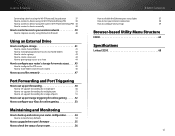
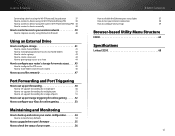
... up port forwarding 50
How to set up port forwarding for a single port
50
How to set up port forwarding for multiple ports
51
How to set up port forwarding for a range of ports
51
How to set up port range triggering for online gaming 52
How to configure your Xbox for online gaming 53
Maintaining and Monitoring
How to back up and restore your router...
User Manual - Page 10
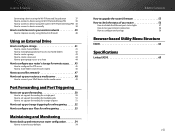
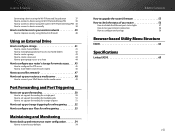
... up port forwarding 50
How to set up port forwarding for a single port
50
How to set up port forwarding for multiple ports
51
How to set up port forwarding for a range of ports
51
How to set up port range triggering for online gaming 52
How to configure your Xbox for online gaming 53
Maintaining and Monitoring
How to back up and restore your router...
User Manual - Page 12
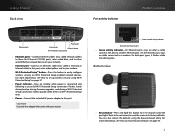
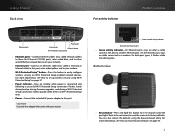
...-Connect the included AC power adapter to this button for 5-10 seconds (until the port lights flash at the same time) to reset the router to its factory defaults.
For more information, see "How to set up wireless security using the browser-based utility. For more information, see "How to restore factory defaults" on...
User Manual - Page 14
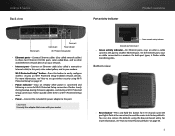
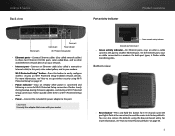
... view
•• Reset button-Press and hold this button for 5-10 seconds (until the port lights flash at the same time) to reset the router to a modem. For more information, see "How to set up wireless security using the browser-based utility. Flashes slowly during bootup, during firmware upgrades, and during a Wi‑...
User Manual - Page 20


... can find help at Linksys.com/support. You can set up your router. Cisco Connect shows you 'll need an additional switch to consolidate the wired connections. If you are an advanced user, you will need : •• Computers with an Ethernet port or wireless networking capabilities •• A modem for connecting to your ISP (typically...
User Manual - Page 22


..., install your router is weak, place the router in computers) from older wireless standards to complete the test.
12 When finished, Cisco Connect has also been installed onto the computer's hard drive. How to improve your wireless connection speed
Follow these tips to improve your network's wireless connection speed: •• Make sure that your router near metal...
User Manual - Page 36
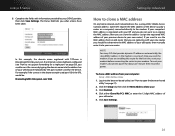
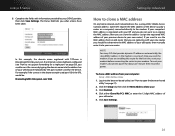
... old router, then manually enter it into the address bar of the device (usually a router or ...router for about one minute, then reconnect power.
Click Enabled. 4.
Some ISPs register the MAC address of your ISP and you do not want to set up port forwarding...old router that provide dynamic IP addresses automatically, the stored MAC address in the above example used for a single port"...
User Manual - Page 38
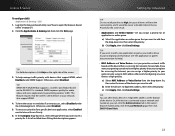
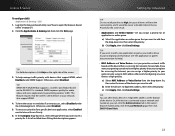
.... This feature requires that the wireless client devices in the router's browser-based utility, click the Local Network page, then click DHCP Client Table.
28 b) Click Apply, then click Save Settings. c) Click Apply, then click Save Settings. Or, if the device is connected to your game console using its port and protocol information (see "How...
User Manual - Page 41


... router and an Ethernet port on your new router. Having the same network name and security settings enables you may not be able to set up the router as an access point on your old router. (Because your old router will be operating as an access point instead of a router, you may need to 192.168.1.254. Change the wireless...
User Manual - Page 44


... be to provide a separate wireless network for help with the information provided by turning the downstream router into the browser-based utility (see "How to the Internet
Why would be in the DMZ: Applications & Gaming > DMZ
1. Configure your network, you have some networking knowledge. In the Source IP Address section, select Any IP Address to...
User Manual - Page 60
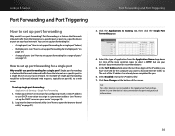
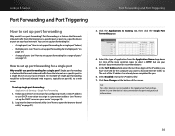
... router" on page 24).
2. Single port forwarding is HTTP, but see "How to set up port forwarding for a range of ports (see your device's documentation for configuring it with a static IP address or use DHCP reservation to assign it a permanent address (see "How to a specific device or port on a specific port or ports to set up single port forwarding: Applications & Gaming > Single Port...
User Manual - Page 61
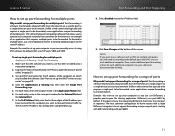
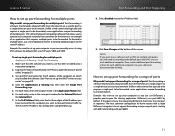
...page 21).
3. To forward to multiple ports, just create additional entries to forward additional ports to open the browser-based utility" on the Internet is a feature that typically only requires a single port to be forwarded, some applications require forwarding to a range of the IP address has already been completed for the External Port and
the Internal Port. 7. Make sure that requires...
User Manual - Page 62
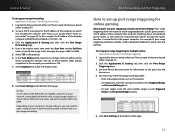
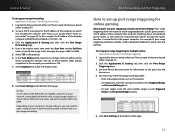
... firewall to enable software that uses port range forwarding
Port Forwarding and Port Triggering
How to open the browser-based utility" on page 21).
2. The rest of the
device running the software. Select Enabled next to specify the range.
Port range triggering allows the router to the proper computer. Click the Applications & Gaming tab, then click the Port Range Triggering page...
User Manual - Page 71


... Specific Sites
Applications & Gaming
Single Port Forwarding Single Port Forwarding
Application Name
Port Range Forwarding Port Range Forwarding
Application Name
Port Range Triggering Port Range Triggering
DMZ DMZ
QoS QoS (Quality of Service)
Wireless Internet Access Priority Upstream Bandwidth Category Summary
Browser-based Utility Menu Structure
Administration
Management Router Access Local...
User Manual - Page 72


... Specific Sites
Applications & Gaming
Single Port Forwarding Single Port Forwarding
Application Name
Port Range Forwarding Port Range Forwarding
Application Name
Port Range Triggering Port Range Triggering
DMZ DMZ
QoS QoS (Quality of Service)
Wireless Internet Access Priority Upstream Bandwidth Category Summary
Browser-based Utility Menu Structure
Administration
Management Router Access Local...
User Manual - Page 73


... Controls Target Devices Schedule Block Specific Sites
Applications & Gaming
Single Port Forwarding Application Name
Port Range Forwarding Application Name
Port Range Triggering DMZ QoS
QoS (Quality of Service) Wireless Internet Access Priority Upstream Bandwidth Category Summary
Browser-based Utility Menu Structure
Administration
Management Router Access Local Management Access Remote Management...
User Manual - Page 74
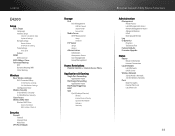
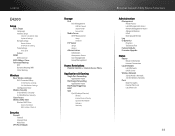
...
Parental Controls + Internet Access Policy
Applications & Gaming
Single Port Forwarding Application Name
Port Range Forwarding Application Name
Port Range Triggering DMZ QoS
QoS (Quality of Service) Wireless Internet Access Priority Upstream Bandwidth Category Summary
Browser-based Utility Menu Structure
Administration
Management Router Access Local Management Access Remote Management...
User Manual - Page 77
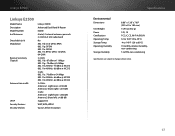
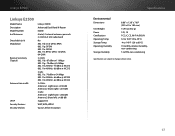
...176;F (0 to 40°C) -4 to 140°F (-20 to 60°C) 10 to 80%, relative humidity, non-condensing 5 to 90% non-condensing
Specifications are subject to 128-bit encryption... Sensitivity (Typical)
Antenna Gain in dBi
UPnP Security features Security key bits
Linksys E2500
Advanced Dual-Band N Router
E2500
4 total, 2 internal antennas per each 2.4 GHz & 5 GHz radio band
No
802.11b: CCK...


