Cisco E2500 Support Question
Find answers below for this question about Cisco E2500.Need a Cisco E2500 manual? We have 2 online manuals for this item!
Question posted by tomtigg on September 13th, 2013
How To Add A Cisco E2500 To An Existing Office Network Ip Range
The person who posted this question about this Cisco product did not include a detailed explanation. Please use the "Request More Information" button to the right if more details would help you to answer this question.
Current Answers
There are currently no answers that have been posted for this question.
Be the first to post an answer! Remember that you can earn up to 1,100 points for every answer you submit. The better the quality of your answer, the better chance it has to be accepted.
Be the first to post an answer! Remember that you can earn up to 1,100 points for every answer you submit. The better the quality of your answer, the better chance it has to be accepted.
Related Cisco E2500 Manual Pages
User Manual - Page 3


... an existing router 32
To add your router to an existing router or gateway
32
To share an Internet connection
32
To extend your network
34
How to expose a device to the Internet 34
Improving Security
How do I know if my network is secure 36
Network security following a manual setup 36
How to set up wireless security...
User Manual - Page 5


... an existing router 32
To add your router to an existing router or gateway
32
To share an Internet connection
32
To extend your network
34
How to expose a device to the Internet 34
Improving Security
How do I know if my network is secure 36
Network security following a manual setup 36
How to set up wireless security...
User Manual - Page 7


... an existing router 32
To add your router to an existing router or gateway
32
To share an Internet connection
32
To extend your network
34
How to expose a device to the Internet 34
Improving Security
How do I know if my network is secure 36
Network security following a manual setup 36
How to set up wireless security...
User Manual - Page 9


... an existing router 32
To add your router to an existing router or gateway
32
To share an Internet connection
32
To extend your network
34
How to expose a device to the Internet 34
Improving Security
How do I know if my network is secure 36
Network security following a manual setup 36
How to set up wireless security...
User Manual - Page 11
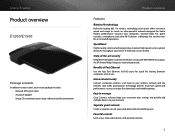
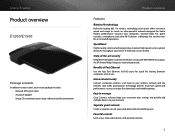
...your router offers maximum speed and range to create an ultra-powerful network designed for guests. QoS traffic prioritization ...Network (Ethernet) cable •• AC power adapter •• Setup CD containing router setup software and documentation
Product overview
Features
Wireless-N technology
Built with leading 802.11n wireless technology, your network protected. Easy to manage
Cisco...
User Manual - Page 13


.... Linksys E-Series
E2500
Package contents
In addition to your router, your router package includes: •• Network (Ethernet) cable •• AC power adapter •• Setup CD containing router setup software and documentation
Product overview
Features
Wireless-N technology
Built with leading 802.11n wireless technology, your router offers maximum speed and range to avoid...
User Manual - Page 15
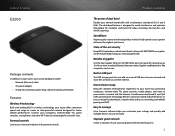
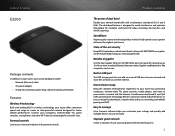
... of dual band
Double your router offers maximum speed and range to create an ultra-powerful network designed for guests.
5
Benefits of -the-art security...encryption.
An SPI firewall helps keep your wireless network and the Internet. Easy to manage
Cisco Connect software helps you customize your settings and quickly add multiple devices to avoid interference and optimize ...
User Manual - Page 18
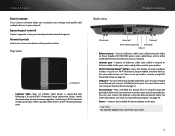
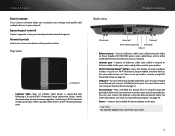
...-Connect the included AC power adapter to its factory defaults. Linksys E-Series
Easy to manage
Cisco Connect software helps you customize your settings and quickly add multiple devices to easily configure wireless security on Wi-Fi Protected Setup-enabled network devices. For more information, see "Using an External Drive" on the Internet, connect a USB...
User Manual - Page 39


... IP address.
To access your router remotely. When you selected HTTPS for higher security. 5. Otherwise, enter a range of the Internet IP ... you can change any router setting, just as a web camera). Add a colon (:), then the Remote Management Port number. For example: https...192.16.170:8080
TIP If you could type in your network on the Internet" on page 21).
2. For Remote Management,...
User Manual - Page 42


... the building.
2. If you are sharing an office building Internet connection, and you can easily add your router to your upstream (office or building) network.
Determine the IP address range for your network.
4. TIP Although you want to extend the network's range or add wireless capabilities to an existing wireless network by your computer,
then follow the on page...
User Manual - Page 43


... your upstream network to the yellow Internet port on each computer that are connected to the left.
Linksys E-Series
To determine the address range by way of your Linksys router). Take note of the IP address.
Run Cisco Connect on your Linksys router, such as Double NAT. Each computer needs either a wired or wireless connection...
User Manual - Page 46
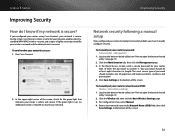
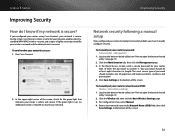
... password for your router manually (not recommended), you must manually configure security.
Improving Security
Network security following a manual setup
If you configured your router using Cisco Connect, your router's network name (SSID): Wireless > Basic Wireless Settings
1. To manually set your network is secure: 1. In the Router Access section, enter a secure password for the green...
User Manual - Page 47
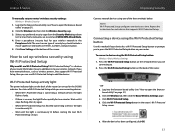
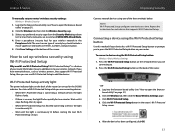
...Why would I use Wi-Fi Protected Setup to add the devices. Wait until it easy to add devices to your router. based utility" on your wireless network. Click Wi-Fi Protected Setup. Enter a passphrase ... Connecting a device using the Wi-Fi Protected Setup button
Use this method if your wireless network in the router's Wi-Fi Protected
Setup screen.
To connect a device using one...
User Manual - Page 49
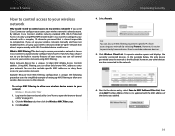
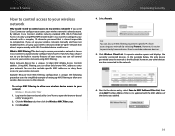
... are also connected to MAC Address Filter List, then click Add. What is already secure. Using MAC filtering, you can also exclude specific MAC addresses or deny them access to your wireless network
Why would I need to control access to my wireless network? By default, Cisco Connect enables industry-standard WPA (Wi-Fi Protected Access) security...
User Manual - Page 67


... information about your router status using the browser-based utility: Status > Router Status > Local Network Status > Wireless Network Status > Ports
1. In Windows, click Start, All Programs, then click Cisco Connect.
- Maintaining and Monitoring
4. Your local network's IP address information and the DHCP server settings are displayed.
Log into the browser-based utility (see...
User Manual - Page 71


... Port Forwarding
Application Name
Port Range Forwarding Port Range Forwarding
Application Name
Port Range Triggering Port Range Triggering
DMZ DMZ
QoS QoS (Quality of Service)
Wireless Internet Access Priority Upstream Bandwidth ... Information Internet Connection
Local Network Local Network DHCP Server
Wireless Network Wireless Network
Ports Rear Port Lights Internet Port Link Local Port Link
61
User Manual - Page 72


Linksys
E2500
Setup
Basic Setup Language Internet Setup
Internet Connection Type Optional Settings Network Setup Router Address DHCP Server Setting Time Settings Time Zone Reboot
DDNS DDNS
DDNS Service
MAC Address Clone MAC Address Clone
Advanced Routing NAT Dynamic Routing (RIP) Static Routing
Wireless
Basic Wireless Settings Wi-Fi Protected Setup
5 GHz Wireless Settings 2.4 GHz...
User Manual - Page 73


... Gaming
Single Port Forwarding Application Name
Port Range Forwarding Application Name
Port Range Triggering DMZ QoS
QoS (Quality of Service) Wireless Internet Access Priority Upstream Bandwidth Category Summary
... Internet Connection
Local Network Local Network DHCP Server
Wireless Network 5 GHz Wireless Network 2.4 GHz Wireless Network
Ports Rear Port Lights Internet Port Link Local Port Link
...
User Manual - Page 74
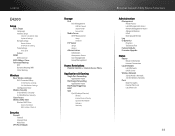
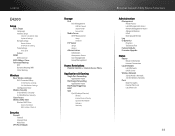
...Gaming
Single Port Forwarding Application Name
Port Range Forwarding Application Name
Port Range Triggering DMZ QoS
QoS (Quality of Service) Wireless Internet Access Priority Upstream Bandwidth Category Summary...Information Internet Connection
Local Network Local Network DHCP Server
Wireless Network 5 GHz Wireless Network 2.4 GHz Wireless Network
Ports Rear Port Lights Internet Port Link Local Port Link...
Brochure - Page 2


... 802.11n wireless technology, the Linksys E2500 offers superior range to your home.
QoS traffic prioritization technology is designed to connect your computers, wireless printers, game consoles, and other adverse conditions. Optimal Wireless Coverage
Built with WPA/ WPA2 encryption and SPI firewall to help avoid network interference
Set Up & Manage with Ease
Cisco Connect Software...
Similar Questions
How To Setup Static Ip And Wireless Access In The E2500 Router
(Posted by avaGiz 9 years ago)
How Can I See My Dhcp Client Table Ip Address Under Local Network On My E2500
linksys router
linksys router
(Posted by p197mmx233 9 years ago)
How To Hook Up A Printer?
(Posted by Anonymous-38551 12 years ago)

