Cisco E1550 Support Question
Find answers below for this question about Cisco E1550.Need a Cisco E1550 manual? We have 1 online manual for this item!
Question posted by Stagfc on August 27th, 2014
Installed E1550 Now I Can't Print From Other Computers
The person who posted this question about this Cisco product did not include a detailed explanation. Please use the "Request More Information" button to the right if more details would help you to answer this question.
Current Answers
There are currently no answers that have been posted for this question.
Be the first to post an answer! Remember that you can earn up to 1,100 points for every answer you submit. The better the quality of your answer, the better chance it has to be accepted.
Be the first to post an answer! Remember that you can earn up to 1,100 points for every answer you submit. The better the quality of your answer, the better chance it has to be accepted.
Related Cisco E1550 Manual Pages
User Manual - Page 2


... to set up a home network
3
Where to find more help 3
How to set up your router 3
How to start Cisco Connect
4
How to install Cisco Connect on another computer
5
How to improve your wireless connection speed 5
How to test your Internet connection speed 5
How to connect devices to your network 6
How to connect...
User Manual - Page 4


...antenna technology helps maintain high speeds across greater distances throughout your wireless network and the Internet.
Linksys E1550
Product overview
Package contents
In addition to your router, your....
Parental controls
Limit access time and websites with leading 802.11n wireless technology, your computers, Internet-ready TVs, game consoles, smartphones and other Wi-Fi devices at ...
User Manual - Page 6


...TVs, game consoles, and web cameras.
•• Modem-Connects a computer or a router to your ISP (Internet Service Provider).
•• Router-Connects your wireless and wired network devices to each other and to the modem (and ... shows you set up your home, provided by step.
Linksys E1550
Setting Up: Basics
How to your router manually using the browser-based utility.
User Manual - Page 7
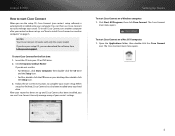
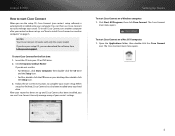
... into your hard drive. Open the Applications folder, then double-click the Cisco Connect
icon. If you do not see "How to install Cisco Connect on -screen instructions to complete your computer. Linksys E1550
How to start Cisco Connect
When you run the setup CD, Cisco Connect (your router's setup software) is automatically...
User Manual - Page 8


...the router on or near the center of the entire wireless network may want to manage your router from a different computer on your network. Run Cisco Connect, then click Change...connect a computer using an Easy Setup Key" on -screen instructions to complete the test.
5 Linksys E1550
How to install Cisco Connect on another computer
Although Cisco Connect is installed onto your computer when you ...
User Manual - Page 9
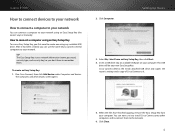
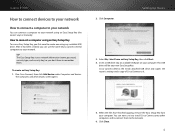
...computer. Run Cisco Connect, then click Add device under Computers and devices. Linksys E1550
How to connect devices to your network
How to connect a computer to your network
You can connect a computer to your computer... to install Cisco Connect onto other devices screen opens.
2. The Computers and other computers and to it to connect a computer using any available USB drive.
...
User Manual - Page 10
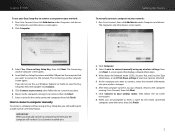
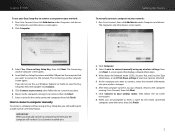
... will not have Cisco Connect installed on it.
2. Linksys E1550
To use Windows Explorer or Finder to enter a name for the newly connected computer, then click Finish. Setting Up: Basics
To manually connect a computer to connect a computer manually
To connect a computer without using my wireless settings, then
click Next. The Connecting another computer screen opens. Write down the...
User Manual - Page 11
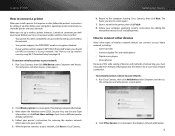
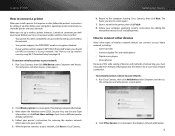
... adding the
new printer to share the printer with your router. Linksys E1550
How to connect a printer
When you install a printer that requires a cable, follow the printer's instructions for setting it needs to your network, click Next in Cisco Connect.
2. The Computers and other devices screen opens.
2. Click Wireless printer. The Name your printer.
5.
User Manual - Page 12


...TIP When someone tries to the computer running Cisco Connect, then click ...Print these settings if you are asked to view the blocked content.
Enter the password to set up port range triggering for specific computers. Follow your device's instructions for the first time: 1. To access parental controls for entering the wireless network information into the device.
5. Linksys E1550...
User Manual - Page 16


...make it easier to reconnect all of your router, but if you do so, all wireless devices connected to your router will lose their Internet connection until you reconnect them using Cisco ...router name and password
warning appears
3.
Linksys E1550
How to change your router's name and password
You can change the name and password of the other computers on the network. We recommend using the ...
User Manual - Page 20
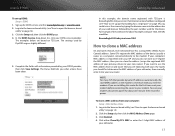
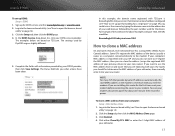
... of
your old router.
17 The examples below are installing this example, the domain name registered with information provided by...click the MAC Address Clone page. 3. Click Enabled. 4. If your computer's MAC address is registered with your new router, you should first determine... Click either www.dyndns.org or www.tzo.com. 2. Linksys E1550
To set up port forwarding for a single port" on page ...
User Manual - Page 21
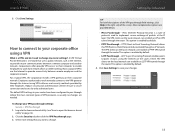
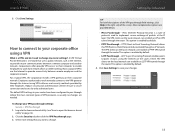
Linksys E1550
5. ...networks to enable employees to work remotely connect to provide connectivity between a remote computer and another network. Click the Security tab, then click the VPN Passthrough page...is enabled by default. •• L2TP Passthrough - For a typical VPN, the corporation installs a VPN gateway on page 14).
2. To change . The VPN clients on the local network...
User Manual - Page 22
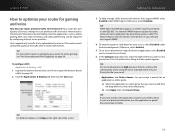
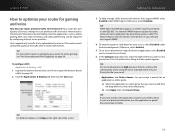
... you assign a priority for an application or online game. QoS is a wireless QoS feature based on page 39. Linksys E1550
How to optimize your router for a specific device or application, select Enabled next... easier to open the browser-based utility" on the right side of installed items fitting that the wireless client devices in your network out to the Internet. Log into the ...
User Manual - Page 25
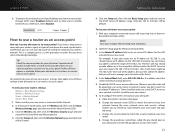
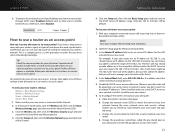
... extend the range of your computer connected to 192.168.1.149).
Click the Wireless tab, then click the Wireless Security page and take note
of...router to the Internet. 2. NOTE Save your new router's settings: Wireless > Basic Wireless Settings Wireless > Wireless Security Status > Wireless Network Setup > Basic Setup
1. Linksys E1550
5. How to use a router as an access point? d. Make...
User Manual - Page 26


... up the additional router using a Windows computer: a. How to a non-conflicting channel. You might want to extend the network's range or add wireless capabilities to share an Internet connection: This...in an environment that does not overlap the operating channel of the building.
2. Linksys E1550
e. In this procedure assumes that you have an existing network and you may not be...
User Manual - Page 27


... the office network's 192.168.100.0, you will be different. Linksys E1550
TIP Although you can determine your computer's IP address in many ways, this example, the IP address is ...this method is on your ISP's DNS.
24 Each computer needs either a wired or wireless connection to the yellow Internet port on page 6. Your computers can connect to your upstream router and the Internet ...
User Manual - Page 28
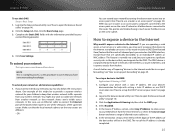
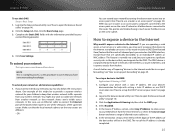
... address. To extend your router" on the two routers are different. - If you want to extend your wireless network. Make sure that you may also follow the instructions
above . If you are operating a web server...last three digits of the IP address of the upstream router. Linksys E1550
To use a router as an access point, computers connected to the access point are on the same IP subnet as ...
User Manual - Page 34
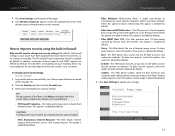
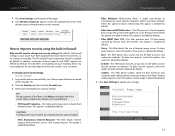
... ActiveX content on page 14).
2. To change your computer and used by devices from
Internet threats. More complete... default. To deny cookie requests, select this option. Click Wireless Client List again to open the browser-based utility" on ...;• Filter Internet NAT Redirection-This filter prevents a local computer from unknown sources such as ping requests.
All web filters ...
User Manual - Page 43
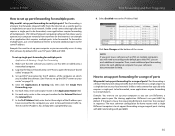
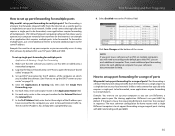
... DHCP reservation for the IP address of the IP address you
have reserved for the computer you installed the software. (See "How to set up single port forwarding for multiple ports: ... your computer remotely from the Internet on a range of ports to a single device on each additional computer. The most common configuration for home routers with port 6889.
40 Linksys E1550
How...
User Manual - Page 47
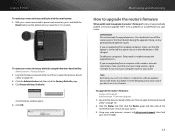
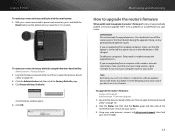
Linksys E1550
To reset your router to factory defaults with a wireless network connection, make sure that you are upgrading from a computer with the reset button: 1.
Maintaining and Monitoring
... hold the
Reset button on the bottom of the current firmware version for software updates and installs them, if available.
Click the Administration tab, then click the Factory Defaults page. 3....
Similar Questions
How To Install Cisco Connect Software For E1550 Without Cdrom
(Posted by stangn 10 years ago)
Cisco E1550 Wps Epson Workforce 610 Issue
Cisco E1550 WPS EPSON WORKFORCE 610 ISSUE no matter what method i try for WPS i cannot get my Epson ...
Cisco E1550 WPS EPSON WORKFORCE 610 ISSUE no matter what method i try for WPS i cannot get my Epson ...
(Posted by waka13 11 years ago)

