Cisco E1550 Support Question
Find answers below for this question about Cisco E1550.Need a Cisco E1550 manual? We have 1 online manual for this item!
Question posted by ericjoj on January 16th, 2014
How To Connect Other Devices To Cisco Linksys E1550 Router Vpn
The person who posted this question about this Cisco product did not include a detailed explanation. Please use the "Request More Information" button to the right if more details would help you to answer this question.
Current Answers
There are currently no answers that have been posted for this question.
Be the first to post an answer! Remember that you can earn up to 1,100 points for every answer you submit. The better the quality of your answer, the better chance it has to be accepted.
Be the first to post an answer! Remember that you can earn up to 1,100 points for every answer you submit. The better the quality of your answer, the better chance it has to be accepted.
Related Cisco E1550 Manual Pages
User Manual - Page 2


Linksys E1550
Contents
Product overview
Package contents 1 Features 1 Back view 2 Bottom view 2
Setting Up: Basics
How to create a home network 3
What is a network?
3
How to set up a home network
3
Where to find more help 3
How to set up your router 3
How to start Cisco Connect
4
How to install Cisco Connect on another computer
5
How to improve your wireless connection speed...
User Manual - Page 4


... firewall helps keep your wireless network and the Internet. Home network ready
Connect computers, printers, and more to your network protected. Linksys E1550
Product overview
Package contents
In addition to your router, your router package includes: •• Network (Ethernet) cable •• AC power adapter •• Setup CD containing router setup software and documentation...
User Manual - Page 5
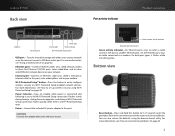
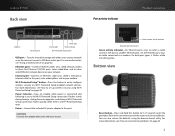
...on while connected to your router. For more information, see "Using an External Drive" on page 32.
•• Ethernet ports-Connect Ethernet cables...button to easily configure wireless security on when a cable connects the port to this port.
Linksys E1550
Back view
Port ...devices. To easily share disk storage with your modem. For more information, see "How to set up wireless...
User Manual - Page 6


..., you to connect several wired network devices to your router or download it 's working .
A typical home network may also have more help (open the browser-based utility" on page 8. See "How to set up your network" on page 6 and "How to connect other devices" on page 14.
3 How to set up a home network
1.
Linksys E1550
Setting Up...
User Manual - Page 8


... cabinets and metal furniture), reflective surfaces (such as wireless network cards in computers) from a different computer on your router from older wireless standards to 802.11n. CAUTION After your Internet connection speed: 1. Linksys E1550
How to install Cisco Connect on another computer
Although Cisco Connect is weak, place the router in several locations and test the signal strength...
User Manual - Page 9
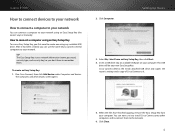
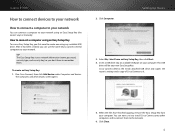
...) or manually. Select No, I don't have finished copying, remove the Easy Setup Key from your computer. Cisco Connect detects the newly attached USB drive and copies the router's settings and a copy of Cisco Connect to your network using any available USB drive.
Linksys E1550
How to connect devices to your network
How to connect a computer to your network
You can...
User Manual - Page 10
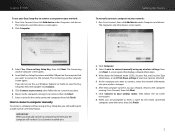
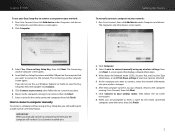
... Next. After that computer connects to your wireless manager. 6. Linksys E1550
To use Windows Explorer or Finder to view the Easy Setup Key files, then double‑click Connect.
5.
The Computers and other devices screen opens.
3. Run Cisco Connect, then click Add device under Computers and devices. Click Computer. 3. Run Cisco Connect, then click Add device under Computers and...
User Manual - Page 11
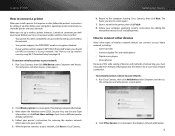
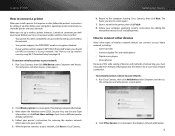
... the network.
•• Your printer supports the WPA/WPA2 wireless encryption standard. •• If your wireless printer supports WPS (Wi-Fi Protected Setup), you should
use WPS to connect it to your network, click Next in Cisco Connect.
2.
Click Wireless printer. Linksys E1550
How to connect a printer
When you install a printer that requires a cable, follow the printer...
User Manual - Page 12


... wireless network information into the device.
5.
The
Parental controls password screen opens.
9 Run Cisco Connect, then click Change under Parental controls. To access parental controls for specific computers. Write down the Network name (SSID), Security Key, and Security Type information, or click Print these settings if you are asked to view the blocked content. Linksys E1550...
User Manual - Page 15
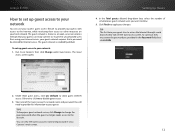
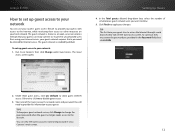
... you provided in Cisco Connect's main screen.
12
To continue, they will need to provide this information to your network: 1.
The guest network is enabled by default. Otherwise, click no longer needs access to the account. Linksys E1550
How to set up guest access to your network
You can use your router's guest access feature...
User Manual - Page 16


... you make it easier to reconnect all of your router, but if you do so, all wireless devices connected to your router will lose their Internet connection until you reconnect them using the new router name and password.
We recommend using the procedure below to change your router using Cisco Connect. Under Personalize, click Change. To change your Easy Setup...
User Manual - Page 18
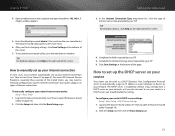
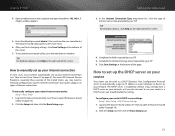
...connection
In most cases, Cisco Connect automatically sets up the DHCP server on your router
Your router can leave the user name blank.) The browser-based utility opens to open the browser-based utility" on page 14).
2. Click the Setup tab, then click the Basic Setup page.
15 Linksys E1550...manually set up your Internet connection (see "How to each computer or device on page 14).
2. ...
User Manual - Page 26


... manufacturers have some networking knowledge. You might want to set up the router as an access point on page 25.
Connect an Ethernet network cable to your new router. Determine the IP address range for channel selection that automatically selects a wireless channel that you should put my new router behind " another router to a non-conflicting channel. Linksys E1550
e.
User Manual - Page 27


... to the Linksys router. Connect your computer into your upstream network to as parental controls. Run Cisco Connect on the same network, and are on a different subnet than the network of your new Linksys router is sometimes referred to the yellow Internet port on your Linksys router, such as Double NAT. Each computer needs either a wired or wireless connection to the...
User Manual - Page 28
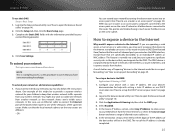
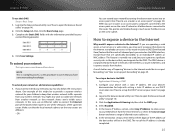
... access
to extend your device with a static IP address. Click Save Settings. See your device's documentation for your children to open the browser-based utility" on your
content filtering provider.
4. Log into the browser-based utility (see "How to keep their DNS: Setup > Basic Setup
1. Linksys E1550
To use their wireless network traffic separate from...
User Manual - Page 30
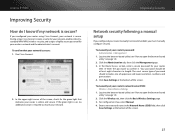
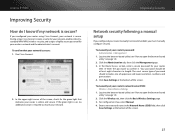
... section, enter a secure password for your router manually (not recommended), you must manually configure security. Linksys E1550
Improving Security
How do I know if my network is secure: 1.
In the upper-right corner of the screen. Improving Security
Network security following a manual setup
If you configured your router using Cisco Connect, your network is required to open...
User Manual - Page 31
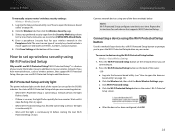
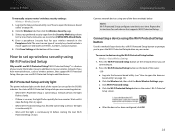
...;• If there is continuously lit before starting the next Wi-Fi Protected Setup session. e. Linksys E1550
To manually set up wireless security using one device at the bottom of the router. - Click the Wireless tab, then click the Wireless Security page. 3.
How to .
2. To connect a device using the Wi-Fi Protected Setup button
Use this method if your...
User Manual - Page 33
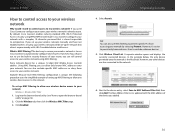
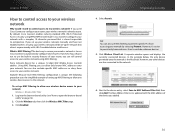
... impossible to the network.
Click Wireless Client List. Cisco Connect configures your network with the MAC address of your router, you can also exclude specific MAC addresses or deny them access to exclude unknown devices.
5. You can allow one wireless device access to compromise. However, it . Linksys E1550
How to control access to your wireless network
Why would I need to...
User Manual - Page 48
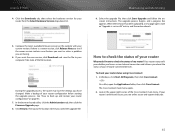
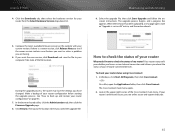
... bar appears.
The Cisco Connect main menu opens. 2. Linksys E1550
4. If there is successful" notice, and the router reboots.
5. During the upgrade process, the router may lose the settings...your router is online and secure, you want to the location where you have a secure Internet connection and informs you are having.
6.
OR - How to your network-connected devices....
User Manual - Page 54
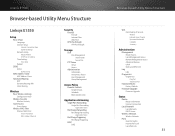
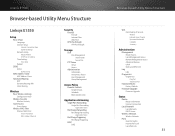
... Menu Structure
Linksys E1550
Setup
Basic Setup Language Internet Setup
Internet Connection Type Optional Settings Network Setup Router Address DHCP Server Setting Time Settings Time Zone Reboot
DDNS DDNS
DDNS Service
MAC Address Clone MAC Address Clone
Advanced Routing NAT Dynamic Routing (RIP) Static Routing
Wireless
Basic Wireless Settings Configuration View
Wireless Security Wireless Security...
Similar Questions
How To Locate My Wireless Password For Linksys E1550 Router
(Posted by akpueblo 9 years ago)

