Cisco E1550 Support Question
Find answers below for this question about Cisco E1550.Need a Cisco E1550 manual? We have 1 online manual for this item!
Question posted by scoppcgstar on September 17th, 2014
Cisco E1550 How To Change Parental Control Password
The person who posted this question about this Cisco product did not include a detailed explanation. Please use the "Request More Information" button to the right if more details would help you to answer this question.
Current Answers
There are currently no answers that have been posted for this question.
Be the first to post an answer! Remember that you can earn up to 1,100 points for every answer you submit. The better the quality of your answer, the better chance it has to be accepted.
Be the first to post an answer! Remember that you can earn up to 1,100 points for every answer you submit. The better the quality of your answer, the better chance it has to be accepted.
Related Cisco E1550 Manual Pages
User Manual - Page 2


...
8
How to connect other devices
8
How to set up parental controls 9
How to access parental controls
9
How to select the computers to have parental controls
11
How to set parental controls
11
How to set up guest access to your network 12
How to change your router's name and password 13
Contents
Setting Up: Advanced
How to open the browser...
User Manual - Page 3
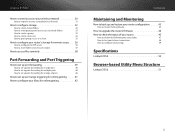
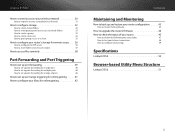
Linksys E1550
How to control access to your wireless network 30
How to improve security using the built-in firewall
31
How to configure storage 32
How to create shared folders
32
How to... to disable the Ethernet port status lights
47
How to test your Internet connection
48
How to configure and use logs
49
Specifications
Linksys E1550 50
Browser-based Utility Menu Structure
Linksys...
User Manual - Page 4


...password-protected network for quick file sharing between computers and servers.
Connect your computers, Internet-ready TVs, game consoles, smartphones and other Wi-Fi devices at home or over the Internet. Home network ready
Connect computers, printers, and more to your network protected. Parental controls
Limit access time and websites with parental controls...Cisco... Linksys E1550
Product ...
User Manual - Page 6


... with each other devices" on page 3. 4. Linksys E1550
Setting Up: Basics
How to create a home network
What is to run Cisco Connect, then click Learn More where available) ••... may also have more help you will need : •• Computers with an Ethernet port or wireless networking capabilities •• A modem for connecting to your home, provided by an ISP (Internet ...
User Manual - Page 8


... from older wireless standards to 802.11n. CAUTION After your Internet connection speed: 1. When finished, Cisco Connect has also been installed onto the computer's hard drive. The Internet speed test screen opens.
3. To install Cisco Connect onto another computer: 1.
Run Cisco Connect, then click Change under Internet Speed.
Linksys E1550
How to install Cisco Connect on...
User Manual - Page 12


...Enter a name for the first time: 1.
The
Parental controls password screen opens.
9 Linksys E1550
3. Write down the Network name (SSID), Security Key, and Security Type information, or click Print these settings if you are asked to access parental controls, you have a printer attached.
4.
Enter the password to the computer running Cisco Connect, then click Next.
6. For more instructions...
User Manual - Page 13
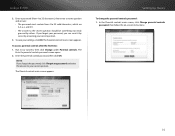
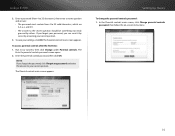
... main screen, click Change parental controls
password, then follow the on-screen instructions.
10 Enter a password (from 4 to 32 characters), then enter a secret question and answer. •• The password must contain from 4 to 32 valid characters, which are A-Z, a-z, and 0-9. •• The answer to your settings, click OK.
To save your secret question. Linksys E1550
2.
User Manual - Page 14
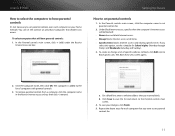
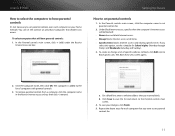
The Block these sites screen opens.
2. a. Linksys E1550
How to select the computers to have parental controls: 1. To create or change a list of computers with parental controls.
3. b. In the Parental controls main screen, click the computer name to set parental controls over each computer that you want to block. Click the computer name, then click OK. Setting Up: Basics
...
User Manual - Page 15
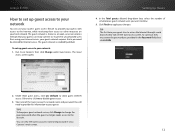
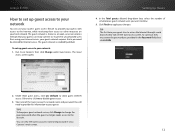
... access the Internet through a web browser, they must enter the password you want to your changes.
Run Cisco Connect, then click Change under Guest Access. Under Allow guest access, click yes (default) to the account. TIPS To keep your guest network secure, click Change to change the guest password when the guest no to apply your network: 1.
User Manual - Page 16


... all wireless devices connected to your router will lose their Internet connection until you may not be able to manage your router using Cisco Connect. Setting Up: Basics 13 We recommend using the new router name and password. Under Personalize, click Change. To change your router's login information.
TIP After you want to continue. 4. Linksys E1550...
User Manual - Page 17
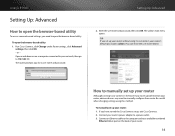
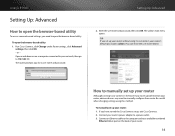
...router prompts you have started the Cisco Connect setup, exit Cisco Connect. 2. The utility's main menu opens. If you for a user name and password. Linksys E1550
Setting Up: Advanced
How to...the back of your router: 1. Setting Up: Advanced
2. Be careful when changing settings using Cisco Connect, your router's default password is admin. (You can leave the user name blank.)
How to manually ...
User Manual - Page 18
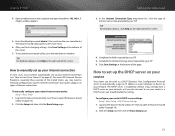
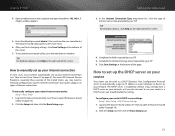
... page. Setting Up: Advanced
3.
Enter the default password (admin). (You can be used as a DHCP... especially those outside of the United States, you finish changing settings, click Save Settings at the bottom of Internet...up your Internet connection (see "How to start Cisco Connect" on your router as a DHCP (...E1550
4. To configure your router's Internet connection: Setup > Basic Setup
1.
User Manual - Page 23
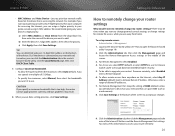
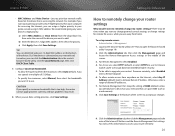
... keep the setting of the screen to upgrade your game console using its MAC address. Linksys E1550
•• MAC Address and Voice Device-Let you prioritize network traffic based on page 14...click Save Settings. For Access via, select HTTP (default) or select HTTPS to change parental control settings, or change my router settings?
When you want to use . To be times when you ...
User Manual - Page 26


... above
1. To determine the address range by running Cisco Connect. The command prompt window appears. Connect an..., Run, type CMD, then click OK. c. Change the wireless channel to an existing wireless network by using the instructions below, see "To share...E1550
e. How to put your new router behind an existing router
Why would I put your own router behind " another router to control...
User Manual - Page 27


... your Linksys router. Each computer needs either a wired or wireless connection to as parental controls. The default address of your router. Run Cisco Connect on each computer that are connected to the Linksys router...create an account with them, use the built-in the window to the left. Linksys E1550
TIP Although you can connect to. This is different than the office network's 192.168...
User Manual - Page 30
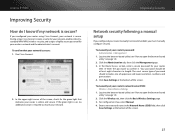
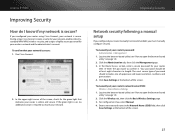
..., then click
Save Settings at least eight characters in length. During setup, Cisco Connect creates a name for your network, enables industrystandard WPA/WPA2 wireless security, and assigns a highly secure password for your router is secure. The most secure type of password should be at the bottom of the screen, check for the green light...
User Manual - Page 33
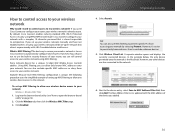
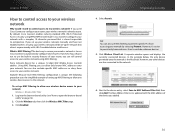
... can also use the built-in security features of setting up MAC filtering to allow one wireless device access to your wireless network. Linksys E1550
How to control access to your wireless network
Why would I need to control access to compromise. Cisco Connect configures your network with a Wi-Fi-enabled device could access.
Using MAC filtering, you...
User Manual - Page 34
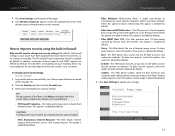
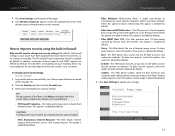
... of the screen. Click Wireless Client List again to simultaneously reach specific recipients within your changes.
31 The SPI (Stateful...change your local network from unknown sources such as ping requests. Linksys E1550
7.
How to improve security using a URL or Internet IP address to change. All web filters are data stored on ActiveX controls, Java, or cookies.
To change...
User Manual - Page 39
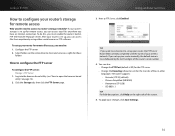
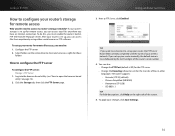
...Change the FTP Port (default is already completed with the name of the screen. 5. Select folders (or the entire drive) to share and set access rights for those
folders
How to open the browser-based utility" on the right side of your wireless...apply your changes, click ...server •• Change the Encoding (character set...do this, you used Cisco Connect to access my ... is Cisco followed by...
User Manual - Page 54
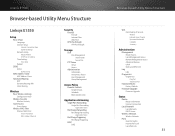
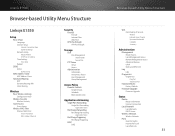
... Guest Access
Wireless MAC Filter Wireless MAC Filter
Access Restriction MAC Address Filter List
Security
Firewall Firewall Internet Filter Web Filter
VPN Passthrough VPN Passthrough
Storage
Disk Disk Management
Shared Folder Format Disk
FTP Server Setup Access
Administration Information Anonymous Access User Management Group Management
Access Policy
Parental Controls Target Devices Schedule...

