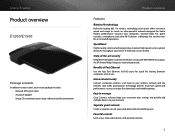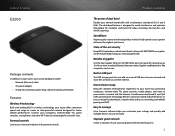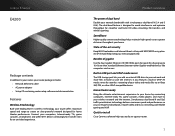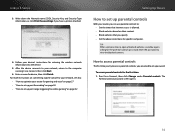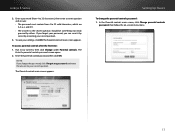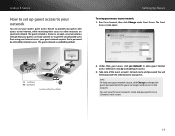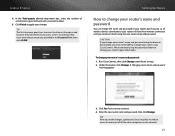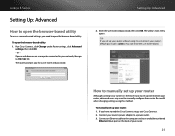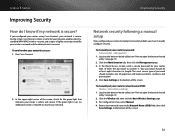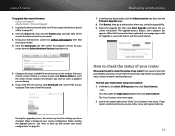Cisco E1200 Support Question
Find answers below for this question about Cisco E1200.Need a Cisco E1200 manual? We have 2 online manuals for this item!
Question posted by Goodmanclan on March 18th, 2012
Cisco E1200 No Guest Login Screen Appears When Trying To Connect.
Can not connect to Internet in guest account. I DO have the password but the password screen does not come up. Auto
Automatically goes to "cannot display we page" when browser opens
CAN connect w iphone !
Current Answers
Related Cisco E1200 Manual Pages
Similar Questions
Cisco E1200 Support Help Guest Access No Login Screen Does Not Appear
(Posted by gaukmads 9 years ago)
How Do You Turn Off A Guest Account In A Linksys Wireless Router
(Posted by sparkmahame 10 years ago)